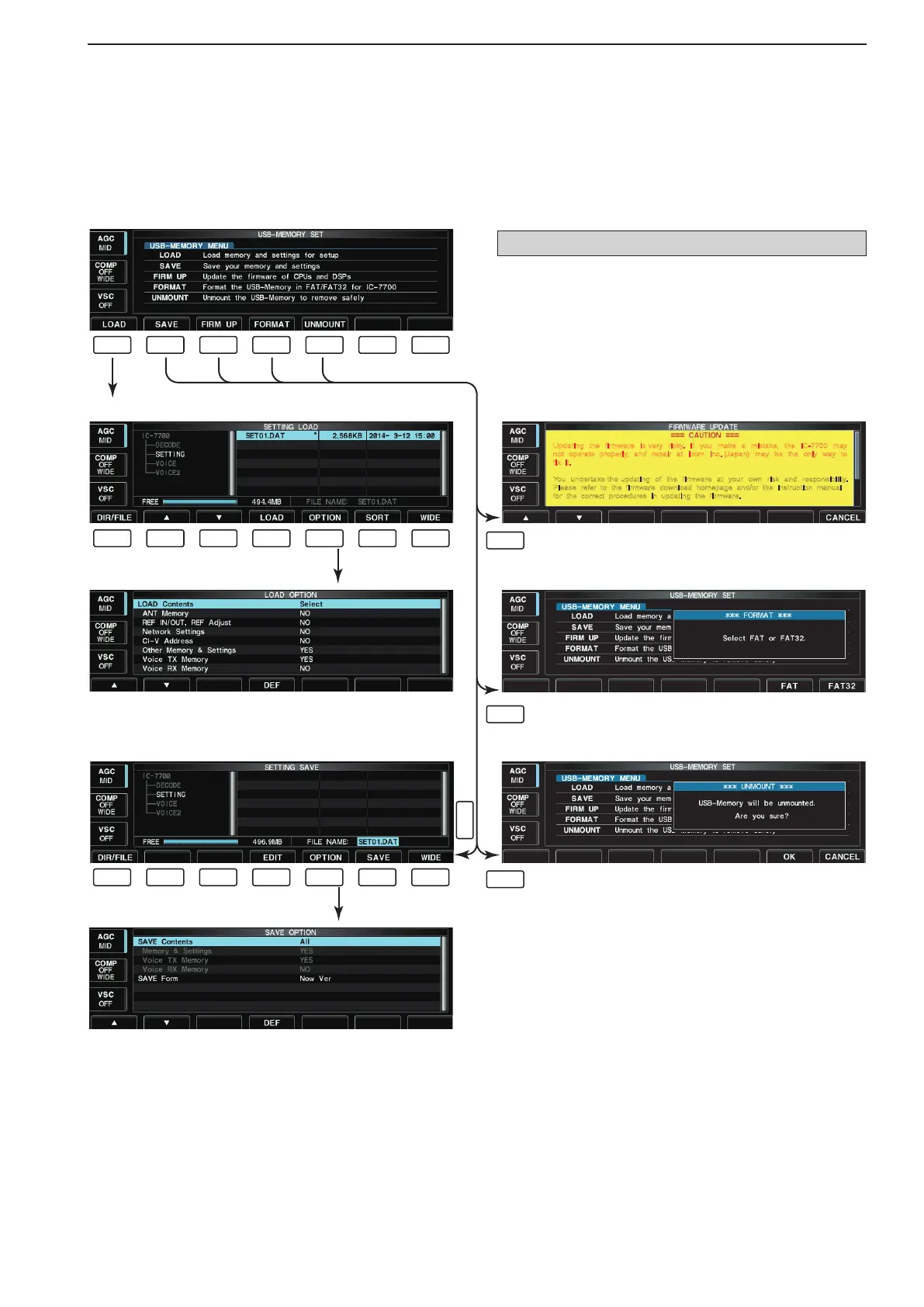• USB-Memory set menu
• Setting load screen (p. 12-26)
• Load option set mode (p. 12-25)
• Firmware update (p. 16-4)
• Format menu (p. 12-30)
• Setting save screen (p. 12-26)
• Save option set mode (p. 12-24)
F-1 F-2 F-3 F-4
F-3
F-4
F-2
F-5 F-6 F-7
F-1 F-2 F-3 F-4 F-5 F-6 F-7
F-1 F-2 F-3 F-4 F-5 F-6 F-7
• Unmount USB flash drive (p. 12-29)
F-5
Updating the firmware is very risky. If you make a mistake, the IC-7700 may
not operate properly, and repair at Icom Inc. (Japan) may be the only way to
fix it.
You undertake the updating of the firmware at your own risk and responsibility.
Please refer to the firmware download homepage and/or the instruction manual
for the correct procedures in updating the firmware.
