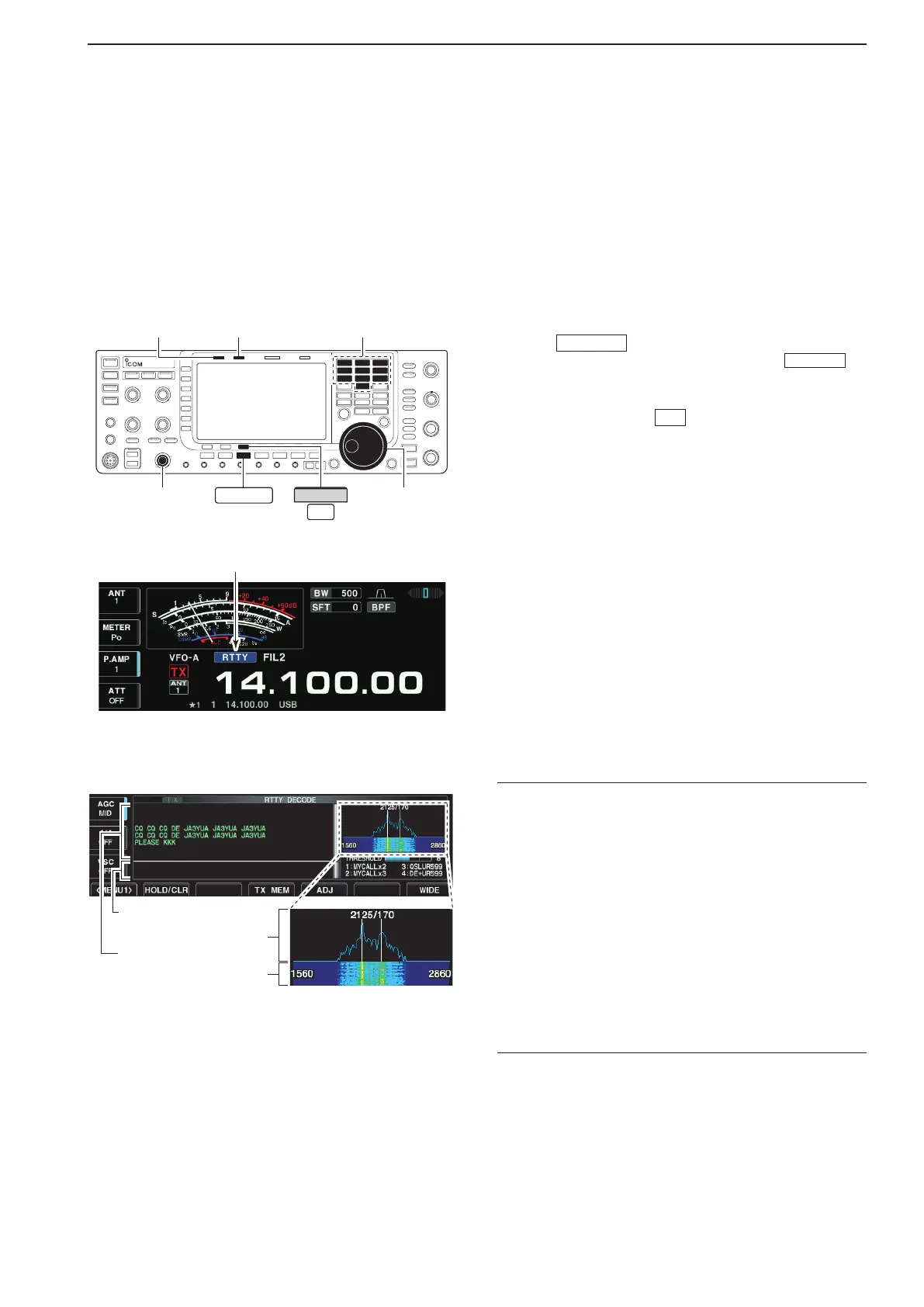4-13
■ Operating RTTY (FSK)
A DSP-based high-quality Baudot RTTY encoder/
decoder is built-in to the IC-7700. When connecting a
PC keyboard (p. 2-6), you can operates RTTY without
anexternalRTTYterminalorPC.
If you would rather use your RTTY terminal, consult
the manual that comes with the RTTY terminal.
q Push a band key to select the desired band.
w Push
RTTY/PSK
to select RTTY.
•AfterRTTYmodeisselected,holddown
RTTY/PSK
for
1 second to toggle between RTTY and RTTY-R modes.
•“RTTY”or“RTTY-R”appears.
e Push [DECODE]
F-3
to display the decode
screen.
•TheIC-7700hasabuilt-inBaudotdecoder.
r Rotate the main dial to tune the desired signal.
•Aimforasymmetricalwaveform,andensurethepeak
points align with the mark (2125 Hz) and shift (170 Hz)
frequency lines in the FFT scope.
•TheS-meterindicatesreceivedsignalstrengthwhen
signal is received.
t Press [F12] on the connected keyboard to transmit.
•[TX]indicatorlightsred.
y Type from the keyboard to enter the contents that
you want to transmit.
•ThetypewrittencontentsareindicatedintheTXbuffer
screen and transmitted immediately.
•Thetextcolorwillchangewhentransmitted.
•Pressoneof[F1]–[F8]totransmittheTXmemorycon-
tents.
u Press [F12] on the keyboard to return to receive.
✔ For your convenience
The transmission contents can be typed before being
transmitted.
q Perform the steps q to r above.
w Type from the connected keyboard to enter the
message that you want to transmit.
•ThetypewrittencontentsaredisplayedintheTXbuffer
screen.
e Press [F12] of the connected keyboard to transmit
the typewritten contents.
•Thecolorofdisplayedtext,intheTXbufferscreen,will
change when transmitted.
•Tocancelthetransmission,press[F12]twice.
r Press [F12] of the keyboard to return to receive.
FFT scope
TX buffer screen
RX contents screen
Waterfall
[TX] indicator [RX] indicator
[AF] Main dial
Band keys
RTTY/PSK
F-3
DECODE
4
RECEIVE AND TRANSMIT
