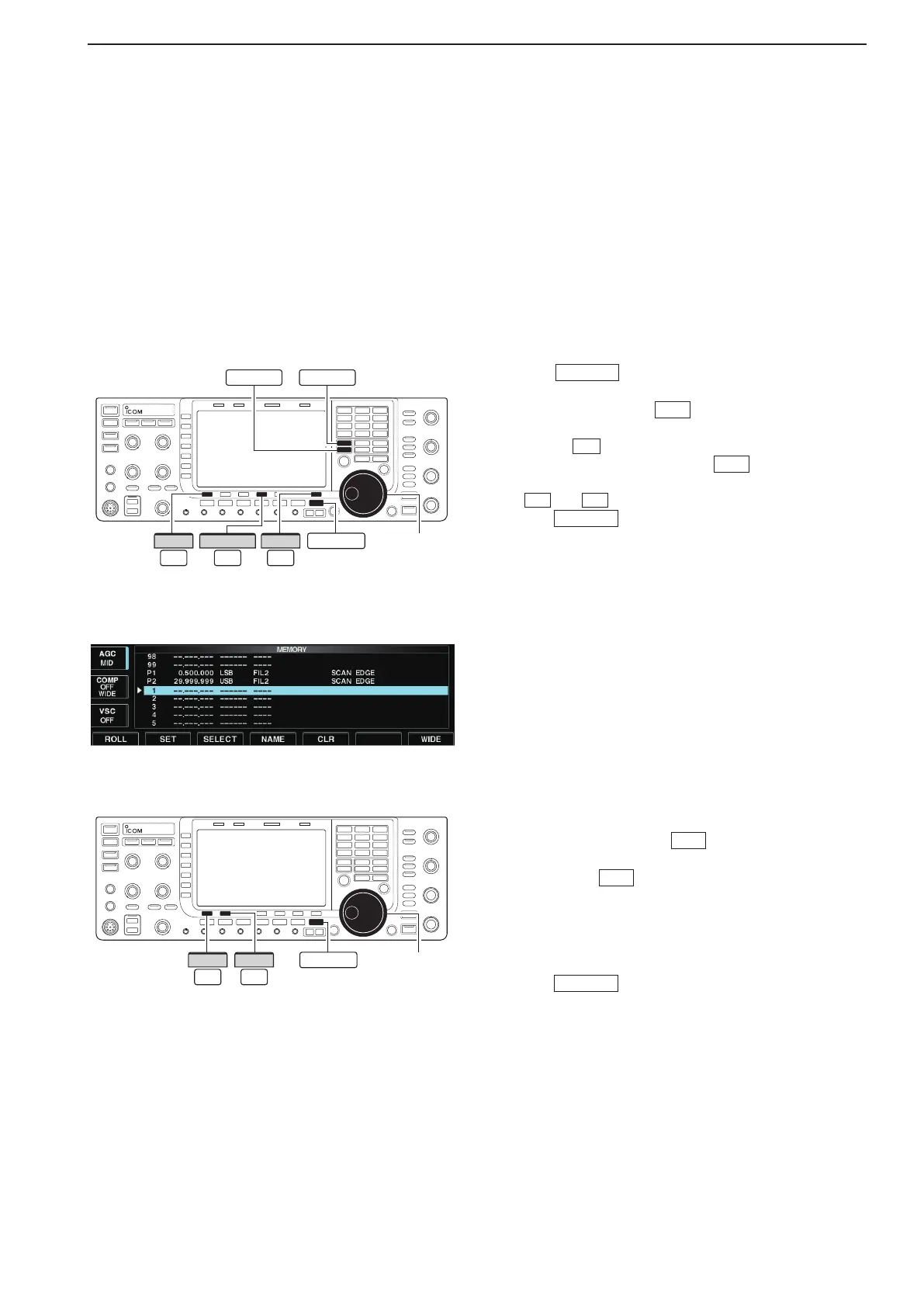8-5
8
MEMORY OPERATION
■ Memory list screen
The memory list screen simultaneously shows 9
memory channels and their programmed contents.
15 memory channels can be displayed in the wide
memory list screen.
You can select a desired memory channel from the
memory list screen.
D Selecting a memory channel using the memory list screen
q Push
EXIT/SET
several times to close a multi-func-
tion screen, if necessary.
w Push [MEMORY]
F-4
to select memory list
screen.
•[WIDE]
F-7
switches the standard and wide screens.
e While holding down [ROLL]
F-1
, rotate the main
dial to select the desired memory channel.
•
∫
and
√
can also be used.
r Push
EXIT/SET
toexitmemorylistscreen.
• Memory list screen
D Confirming programmed memory channels
q Select memory list screen as described above.
w While pushing [ROLL]
F-1
, rotate the main dial to
scroll the screen.
e Push [SET]
F-2
to select the highlighted memory
channel, if desired.
•“u” appears beside the selected memory channel
number in the memory list screen and the selected
memory channel contents are displayed below the fre-
quency readout.
r Push
EXIT/SET
toexitmemorylistscreen.
Main dial
F-2
SET
F-1
ROLL
EXIT/SET
Main dial
Z Y
F-7
WIDE
F-1
ROLL
F-4
MEMORY
EXIT/SET
