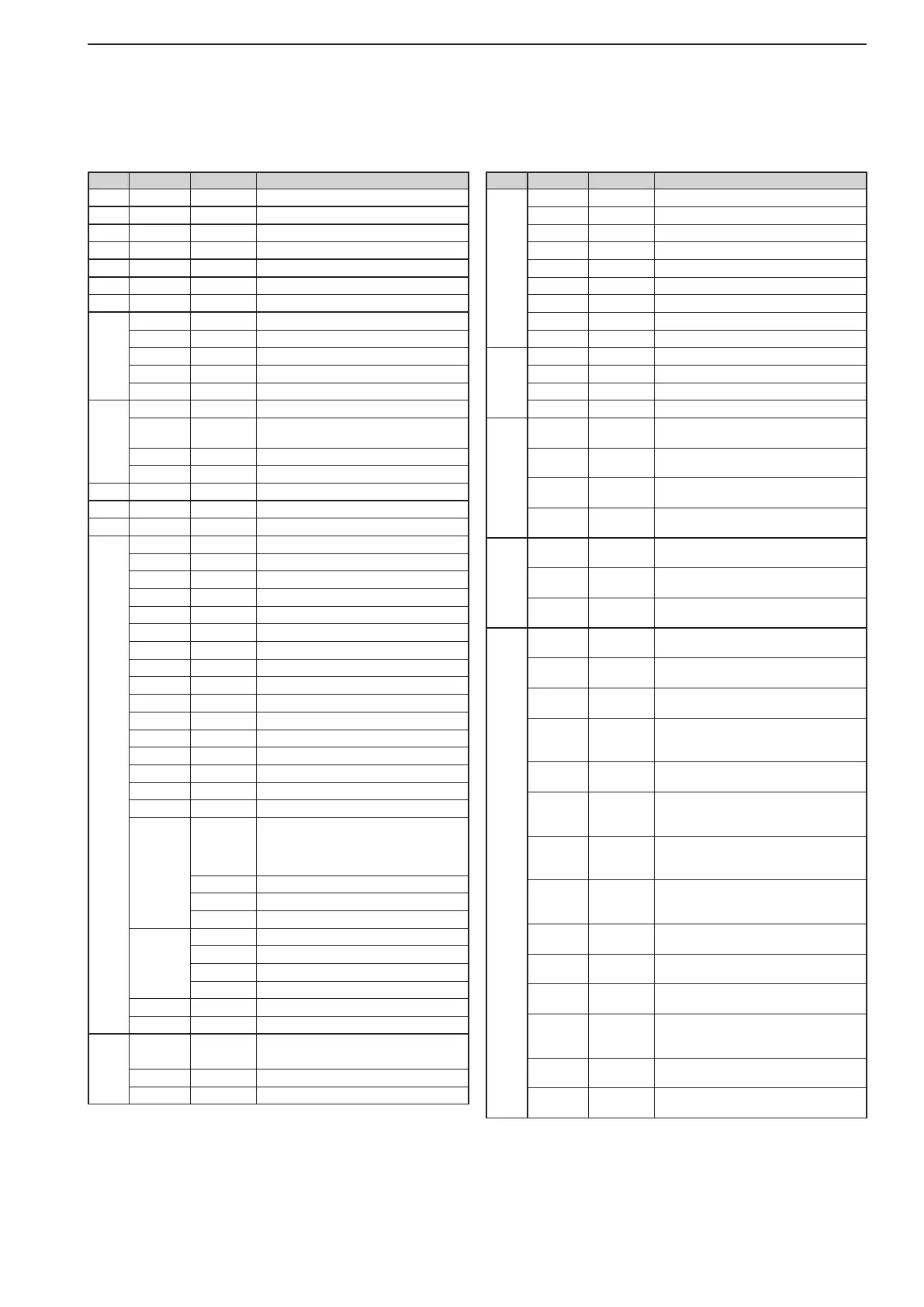14-3
D Command table
14
CONTROL COMMAND
Cmd. Sub Cmd. Data Description
00
see p. 14-10
Send frequency data for transceive
01
see p. 14-10
Send mode data for transceive
02
see p. 14-12
Read band edge frequencies
03
see p. 14-10
Read operating frequency
04
see p. 14-10
Read operating mode
05
see p. 14-10
Set operating frequency
06
see p. 14-10
Operating mode selection
07 SelectVFOmode
00 SelectVFO-A
01 SelectVFO-B
A0 EqualizeVFO-AandVFO-B
B0 ExchangeVFO-AandVFO-B
08 Select memory mode
0001 to
0099
Select memory channel
(0001=M-CH01, 0099=M-CH99)
0100 Select program scan edge channel P1
0101 Select program scan edge channel P2
09 Memory write
0A MemorytoVFO
0B Memory clear
0E 00 Scan stop
01 Programmed/memory scan start
02 Programmed scan start
03
:F scan start
12 Fine programmed scan start
13 Fine
:F scan start
22 Memory scan start
23 Select memory scan start
A1 Select
:F scan span ±5 kHz
A2 Select
:F scan span ±10 kHz
A3 Select
:F scan span ±20 kHz
A4 Select
:F scan span ±50 kHz
A5 Select
:F scan span ±100 kHz
A6 Select
:F scan span ±500 kHz
A7 Select
:F scan span ±1 MHz
B0 Set as non-select channel
B1 Set as select channel
(ThepreviouslysetnumberbyCI-V
is set after turning power ON, or “1” is
selected if no selection is performed.)
01 Set as select channel “★1”
02 Set as select channel “★2”
03 Set as select channel “★3”
B2 00 Set “ALL” for select memory scan
01 Set “★1” for select memory scan
02 Set “★2” for select memory scan
03 Set “★3” for select memory scan
D0 Set scan resume OFF
D3 Set scan resume ON
0F
Read split setting
(00=OFF, 01=ON)
00 Turn the split function OFF
01 Turn the split function ON
Cmd. Sub Cmd. Data Description
10 00 Send/read 10 Hz (1 Hz) tuning step
01 Send/read 100 Hz tuning step
02 Send/read 1 kHz tuning step
03 Send/read 5 kHz tuning step
04 Send/read 9 kHz tuning step
05 Send/read 10 kHz tuning step
06 Send/read 12.5 kHz tuning step
07 Send/read 20 kHz tuning step
08 Send/read 25 kHz tuning step
11 00 Send/read attenuator OFF
06 Send/read 6 dB attenuator
12 Send/read 12 dB attenuator
18 Send/read 18 dB attenuator
12 00 00/01 Select/read ANT1 selection
(00=RX ANT OFF; 01=RX ANT ON)
01 00/01 Select/read ANT2 selection
(00=RX ANT OFF; 01=RX ANT ON)
02 00/01 Select/read ANT3 selection
(00=RX ANT OFF; 01=RX ANT ON)
03 00 Select/read ANT4 selection
(00=RXANTOFF;x)
13 00 Announce all data with voice
synthesizer
01 Announce frequency and S-meter level
with voice synthesizer
02 Announce receive mode with voice
synthesizer
14 01 0000 to
0255
Send/read [AF] level
(0000=max.CCW,0255=max.CW)
02 0000 to
0255
Send/read [RF] level
(0000=max.CCW,0255=max.CW)
03 0000 to
0255
Send/read [SQL] level
(0000=max.CCW,0255=max.CW)
05 0000 to
0255
Send/read [APF] position
(0000=Pitch–550 Hz, 0128=Pitch,
0255=Pitch+550 Hz; 10 Hz steps)
06 0000 to
0255
Send/read [NR] level
(0000=0%, 0255=100%)
07 0000 to
0255
Send/read inner [TWIN PBT] position
(0000=max.CCW,0128=center,
0255=max.CW)
08 0000 to
0255
Send/read outer [TWIN PBT] position
(0000=max.CCW,0128=center,
0255=max.CW)
09 0000 to
0255
Send/read CW pitch
( 0000=300 Hz, 0128=600 Hz,
0255=900 Hz; 5 Hz steps)
0A 0000 to
0255
Send/read [RF POWER] level
(0000=max.CCW,0255=max.CW)
0B 0000 to
0255
Send/read [MIC GAIN] level
(0000=max.CCW,0255=max.CW)
0C 0000 to
0255
Send/read [KEY SPEED] level
(0000=6WPM. CCW, 0255=48WPM
0D 0000 to
0255
Send/read [NOTCH] position
(0000=max.CCW,0128=center,
0255=max.CW)
0E 0000 to
0255
Send/read [COMP] level
(0000=0, 0255=10)
0F 0000 to
0255
Send/read [DELAY] position
(0000=2.0d, 0255=13.0d)
