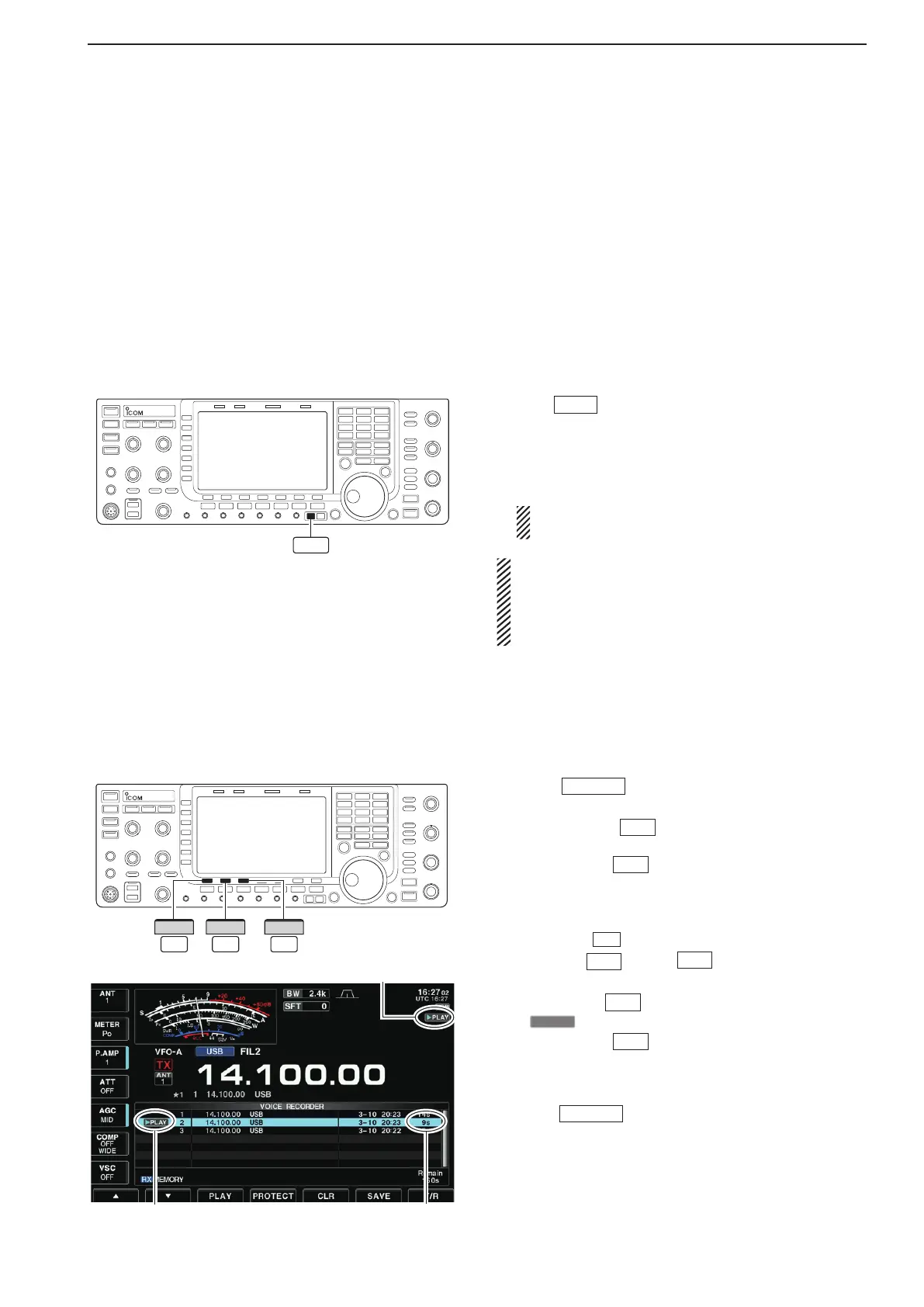7-7
7
VOICE RECORDER FUNCTIONS
■ Playing back the recorded audio (Short REC)
D Basic playing
q Push
EXIT/SET
several times to close a multi-
function screen, if necessary.
wPush[VOICE]
F-2
todisplaytheVoicerecorder
menu.
e Push [PLAY]
F-1
to display theVoice recorder
screen.
•Previouslyselectedscreen,TXorRXmemory,isdis-
played. If the TX memory message (T1–T4) appears,
push [T/R]
F-7
to select RX memory message.
r Push [Y]
F-1
or [Z]
F-2
to select the desired
voice memory to playback.
Appears
Appears
Counts down
t Push [PLAY]
F-3
to start playback.
•“
” indicators appear and the timer counts down.
y Push [PLAY]
F-3
again to stop playback if de-
sired.
•Playbackisterminatedautomaticallywhenallofthere-
corded contents in the message are played.
u Push
EXIT/SET
twice to exit the voice recorder
screen.
■ Recording a received audio (Short REC)
Up to 20 channels of receive voice memories are
available in the IC-7700. And the total audio length
of up to 209 seconds can be recorded in receive
channels.However,themaximumrecordablelength
into a single memory is 30 seconds.
ThisVoiceRecorderdoesnotrecordonlythereceived
audio, but also the information such as set operating
frequency, mode, and the recording time for your fu-
ture reference.
D One-touch recording
➥ Push
REC
momentarily to records the previous 15
seconds audio.
•Therecordabletimeperiodcanbesetinvoicesetmode.
(p. 7-13)
•Theoperatingfrequency,modeandcurrenttimeareau-
tomatically programmed as the memory names.
NOTE: When transmit (or [PTT] is pushed) within
the set period, no audio will be recorded.
IMPORTANT!
When you record the 21st audio segment, or when
thetotalaudiolengthexceeds209seconds,theold-
est recorded audio is automatically erased to make
room for the new audio.
