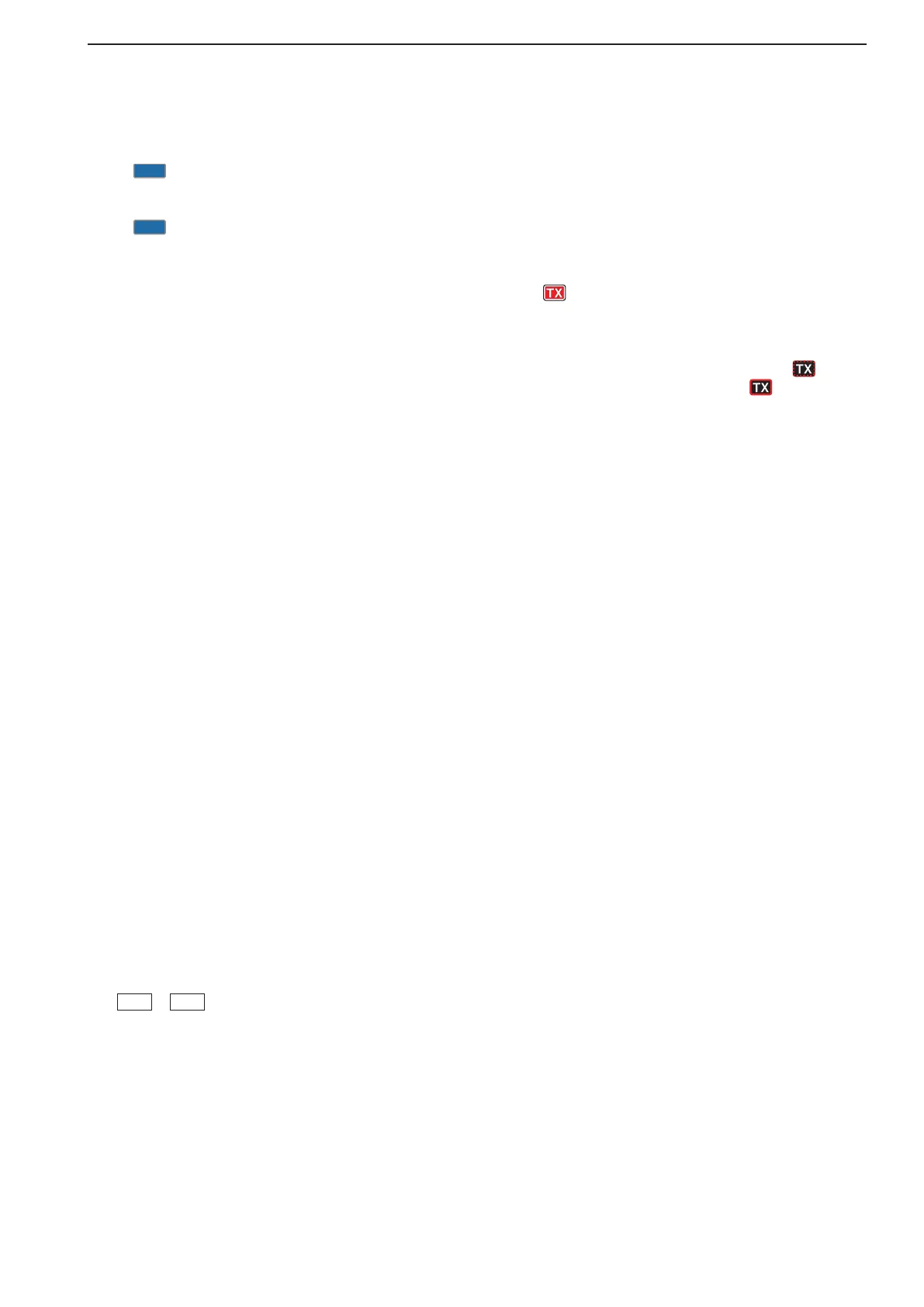1-15
1
PANEL DESCRIPTION
i APF/TPF INDICATOR
➥ “
” appears when the audio peak filter func-
tion is in use. This function is available in CW
mode. (p. 4-6)
➥ “
” appears when the twin peak filter func-
tion is in use. This function is available in RTTY
mode. (p. 4-14)
o CLOCK READOUT
Shows the current time. Local and UTC time can
be indicated at the same time.
!0 USB-MEMORY INDICATOR
Appears when USB flash drive is connected and
blinks while reading or writing the USB flash drive.
!1 RIT INDICATOR
Appears when RIT function is in use.
!2 ∂TX INDICATOR
Appears when ∂TX function is in use.
!3 LAN INDICATOR
Appears when the Remote station access the trans-
ceiver through the LAN. (An optional RS-BA1 is re-
quired.)
!4 RIT/∂TX SHIFT FREQUENCY INDICATOR
Shows the shift frequency for the RIT or ∂TX func-
tion.
!5 IF FILTER INDICATOR (p. 5-14)
Shows the selected IF filter number.
!6 QUICK TUNING INDICATOR (p. 3-6)
Appears when the quick tuning step function is in
use.
!7 FREQUENCY READOUTS
Shows the operating frequency.
!8 MULTI-FUNCTION SCREEN
Shows the screens for the multi-function digital
meter, spectrum scope, voice recorder, memory
list, scan, memory keyer, RTTY decoder, PSK de-
coder, IF filter selection or set modes, etc.
!9 LCD FUNCTION SWITCH GUIDE
Indicates the function of the LCD function switches
(
F-1
–
F-7
).
@0 MEMORY CHANNEL READOUTS
➥ Shows the selected memory channel contents
inVFOmode.
➥ShowstheVFOcontentsinmemorymode.
@1 MULTI-FUNCTION SWITCH GUIDE
Indicates the function of the multi-function
switches.
@2 SELECT MEMORY CHANNEL INDICATOR (p. 9-7)
Indicates the displayed memory channel is set as
a select memory channel.
@3 SELECT ANTENNA INDICATOR
Indicates the selected antenna.
@4 TX INDICATOR
➥ “
” appears while transmitting.
➥ Indicates the frequency readout for transmit.
•Appearsonthesubreadoutwhenthesplitfunction
is turned ON.
•ATXindicatorwithdotedrectangle,“
” is dis-
played, instead of the regular “
” TX indicator,
when a frequency outside of an amateur band
frequency range is selected. This function can be
turned OFF in set mode, if desired. (pp. 3-13, 12-12)
@4 VFO/MEMORY CHANNEL INDICATOR (p. 3-3)
IndicatestheVFOmodeorselectedmemorychan-
nel number.
@5 MODE INDICATOR
Shows the selected mode.
