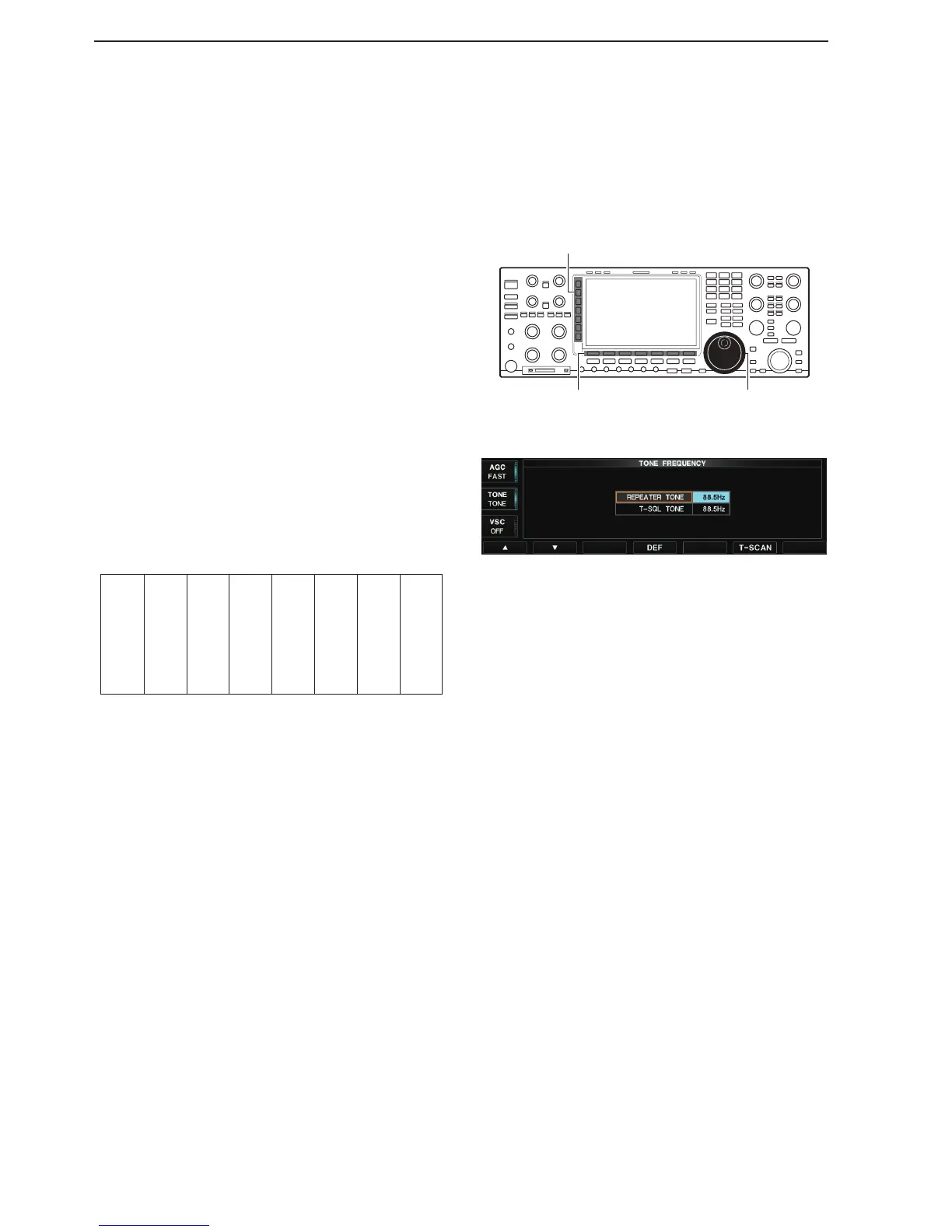D
Repeater tone frequency setting
Some repeaters require subaudible tones to be ac-
cessed. Subaudible tones are superimposed on your
normal signal, and must be set in advance. The trans-
ceiver has 50 tones from 67.0 Hz to 254.1 Hz.
Hold down the Multi-function [TONE]( q ) key for 1
second.
• The Tone frequency screen is displayed.
Push [ w p](F) or [q](F) to select the “REPEATER
TONE” item.
Rotate [MAIN DIAL] to select the desired repeater e
tone frequency.
• The selectable tone frequencies are listed below.
• Hold down [DEF](F) for 1 second to select the default
setting.
• Pushing [T-SCAN](F) toggles the Tone Scan function
ON or OFF. (p. 12-10)
Push the Multi-function [TONE]( r ) key.
• Exits the Tone frequency screen.
67.0
69.3
71.9
74.4
77.0
79.7
82.5
085.4
088.5
091.5
094.8
097.4
100.0
103.5
107.2
110.9
114.8
118.8
123.0
127.3
131.8
136.5
141.3
146.2
151.4
156.7
159.8
162.2
165.5
167.9
171.3
173.8
177.3
179.9
183.5
186.2
189.9
192.8
196.6
199.5
203.5
206.5
210.7
218.1
225.7
229.1
233.6
241.8
250.3
254.1
• Tone frequency screen
[MAIN DIAL](F) Function keys
() Multi-function keys
Repeater operation (Continued)
• Selectable tone frequencies (unit: Hz)
