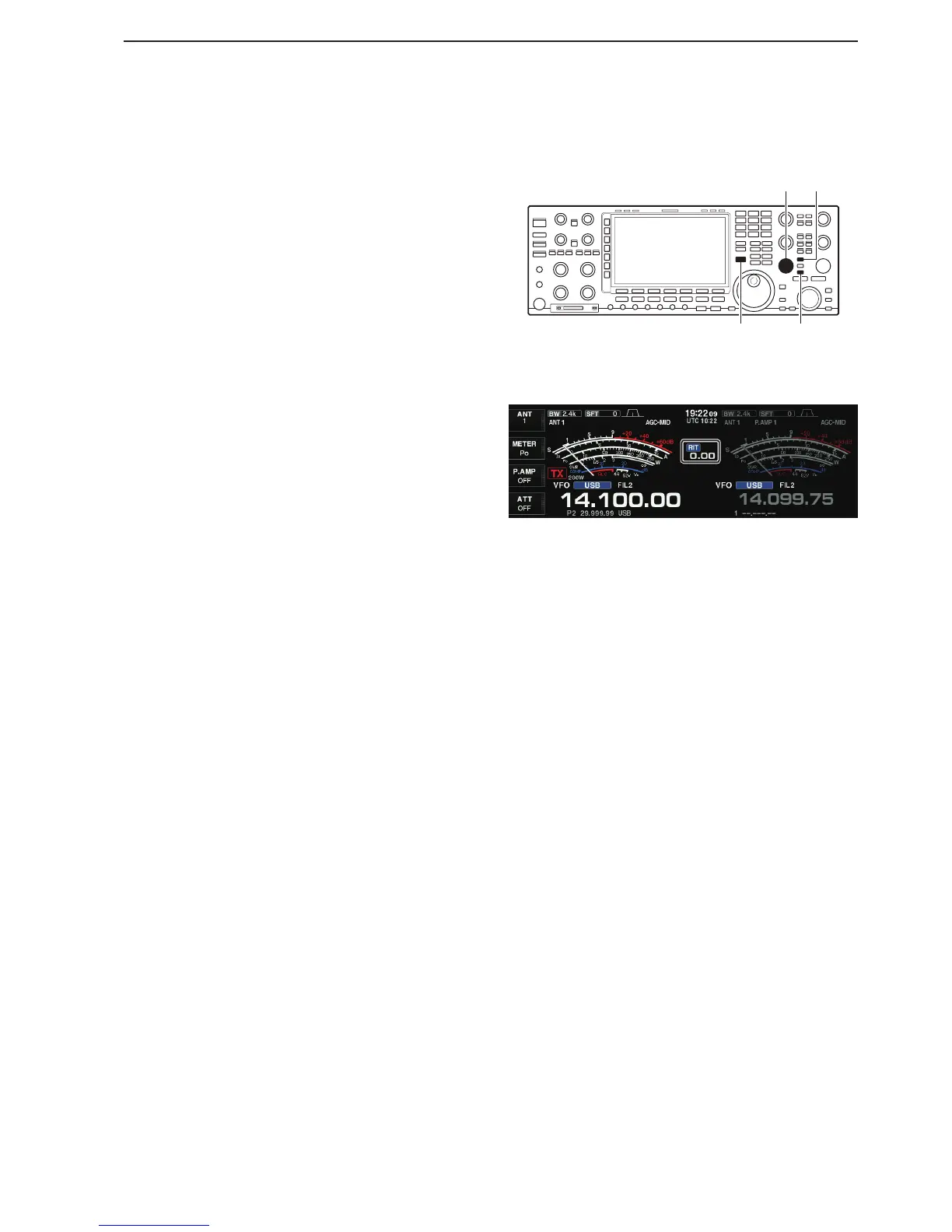RIT function
The RIT (Receive Increment Tuning) function compen-
sates for differences in frequencies of other stations.
The function shifts the receive frequency up to ±9.99 kHz
in 10 Hz steps, without moving the transmit frequency.
Push [RIT] to turn ON the RIT function. q
• “RIT” and the shift frequency are displayed.
Rotate the [RIT/ w ∂TX] control.
• Hold down [CLEAR] for 1 second to reset the RIT fre-
quency.
• Push [CLEAR] momentarily to reset the RIT fre-
quency when the quick RIT/∂TX clear function is ON.
(p. 15-15)
(SET [F-7] > OTHER [F-5] > Quick RIT/∂TX Clear)
• Hold down [RIT] for 1 second to add the frequency shift
to the operating frequency.
After communicating, push [RIT] to turn OFF the e
RIT function.
D
RIT monitor function
When the RIT function is ON, holding down [XFC] al-
lows you to directly monitor the operating frequency
(RIT is temporarily cancelled).
