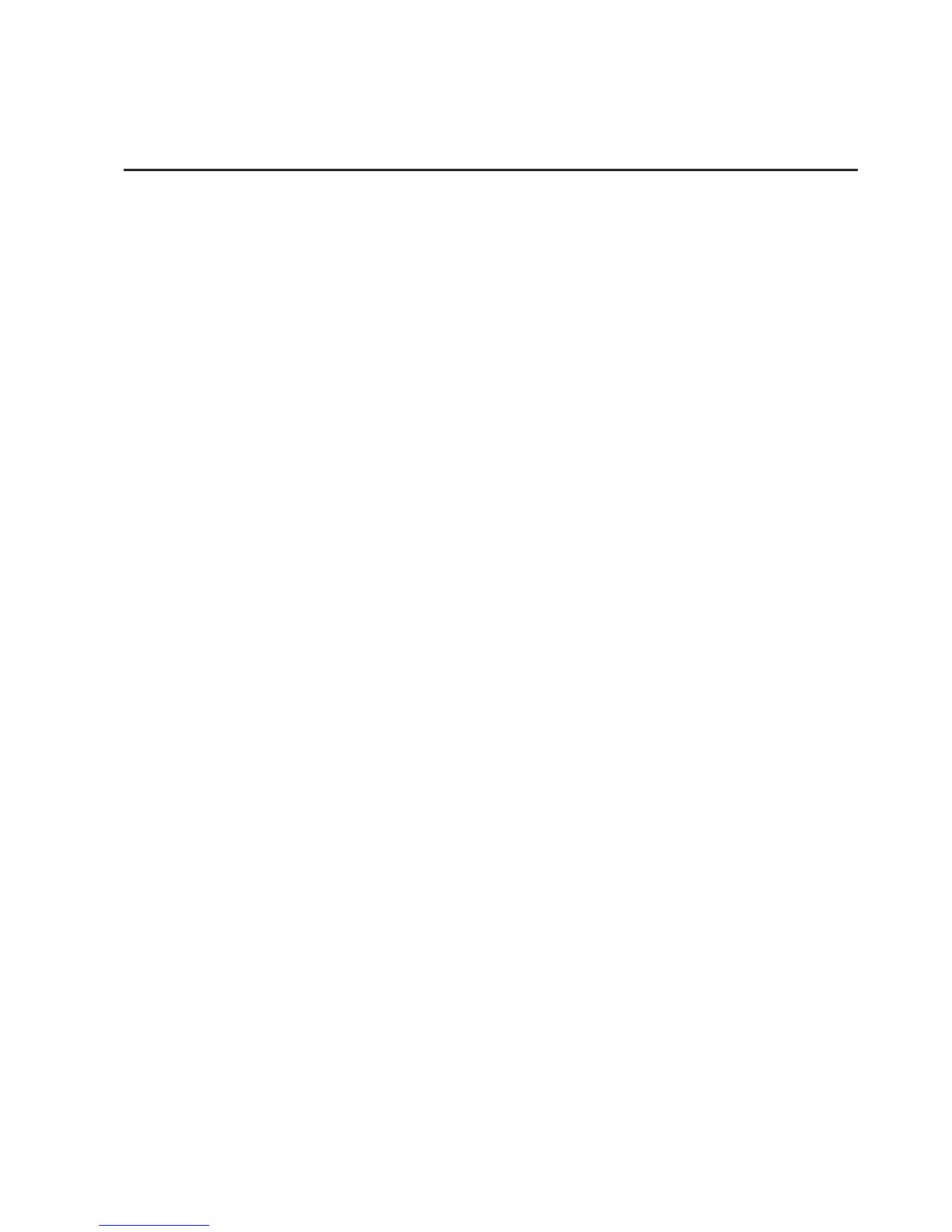14-1
CLOCK AND TIMERS Section 14
T ime set mode …………………………………………………………14-2
S D etting the Date ……………………………………………………… 14-2
S D etting the Current time ……………………………………………14-2
S D etting the UTC Offset ……………………………………………… 14-2
S D electing the CLOCK2 Function ……………………………………14-3
S D etting the CLOCK2 UTC Offset …………………………………… 14-3
E D ntering the CLOCK2 Name ……………………………………… 14-3
S D etting the NTP Function ……………………………………………14-4
S D etting the NTP Server address …………………………………… 14-4
S etting the Daily timer ………………………………………………… 14-5
S etting the Sleep timer ………………………………………………… 14-6
T imer operation ………………………………………………………… 14-6