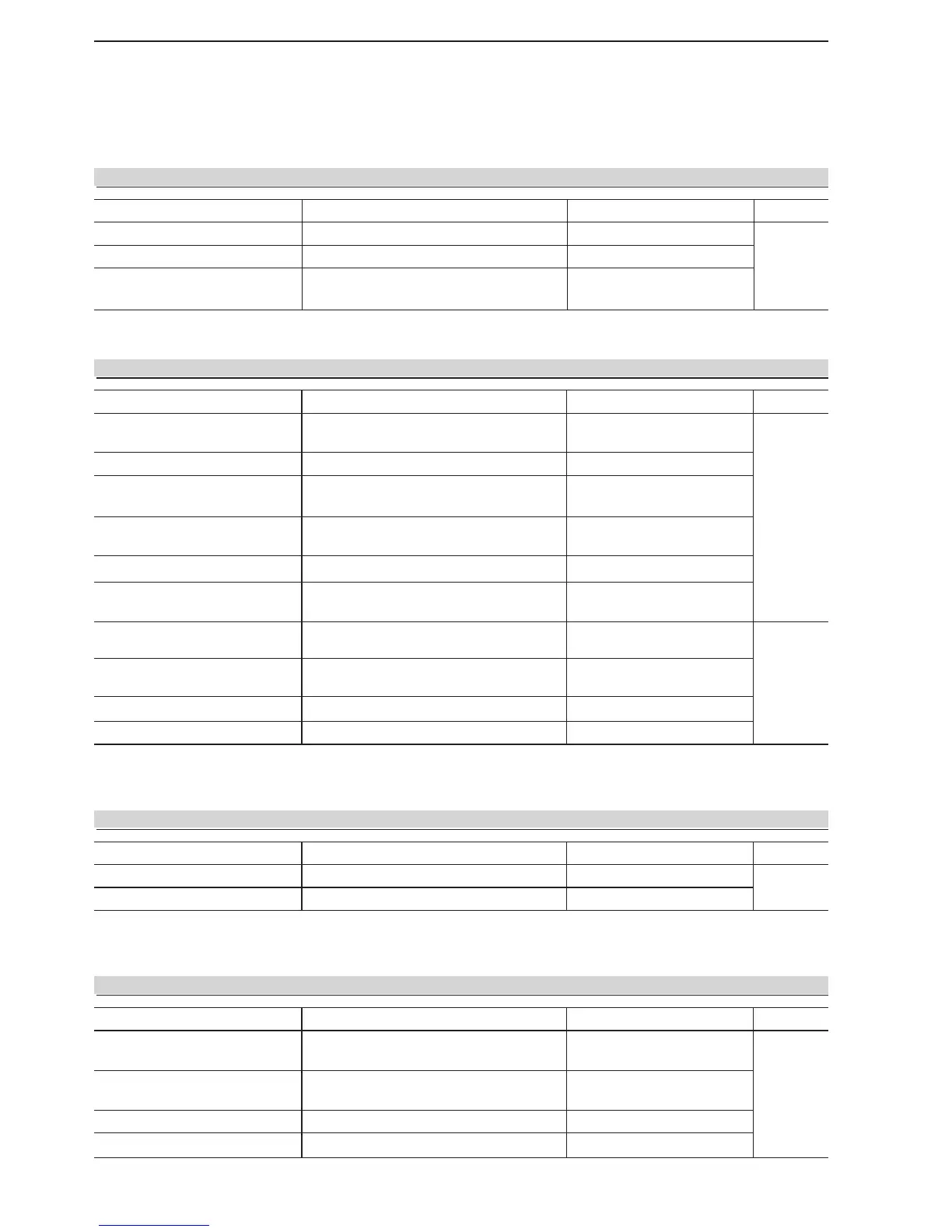ITEMS DESCRIPTIONS RANGE OR VALUE REF.
PSK FFT Scope Averaging PSK FFT scope averaging function setting. OFF, 2, 3, 4 p. 5-34
PSK FFT Scope Waveform Color PSK FFT scope waveform color setting. 0~255 (in 1 digit steps)
PSK AFC Range PSK AFC (Automatic Frequency Control)
function's functioning range setting.
±15Hz, ±8Hz
PSK Time Stamp Time stamp setting on the PSK decode
screen.
OFF, ON
PSK Time Stamp (Time) Clock selection for the PSK time stamp. Local, UTC
PSK Time Stamp (Frequency) Frequency information stamp setting for
PSK time stamp.
OFF, ON
PSK Font Color (Receive) Text color setting for the received charac-
ters.
0~255 (in 1 digit steps) p. 5-35
PSK Font Color (Transmit) Text color setting for the transmitted char-
acters.
0~255 (in 1 digit steps)
PSK Font Color (Time Stamp) Text color setting for the time stamp. 0~255 (in 1 digit steps)
PSK Font Color (TX Buffer) Text color setting in the TX buffer screen. 0~255 (in 1 digit steps)
ITEMS DESCRIPTIONS RANGE OR VALUE REF.
SCAN Speed Scan speed setting. LOW, HIGH p. 12-3
SCAN Resume Scan resume function setting. OFF, ON
ITEMS DESCRIPTIONS RANGE OR VALUE REF.
FFT Scope Waveform Type Waveform type setting for the FFT audio
scope.
Fill, Line p. 6-16
FFT Scope Waveform Color Waveform color setting for the FFT audio
scope.
0~255 (in 1 digit steps)
FFT Scope Waterfall Display Waterfall setting for the FFT audio scope. OFF, ON
Oscilloscope Waveform Color
Waveform color setting for the Oscilloscope.
0~255 (in 1 digit steps)
PSK DECODE SET
SCAN SET
AUDIO SCOPE SET
DECODE [F-3]
<MENU1> [F-1]
SET [F-6]
SCAN [F-5]
SET [F-7]
AUDIO [F-6]
SET [F-7]
ITEMS DESCRIPTIONS RANGE OR VALUE REF.
PSK Log PSK log use. OFF, ON p. 5-32
PSK Log File Type PSK log file saving format selection. Text, HTML
PSK Log Storage Media Storage media selection for saving a PSK
log file.
SD CARD, USB-Memory
PSK LOG SET
DECODE [F-3]
<MENU1> [F-1]
LOG [F-4]
