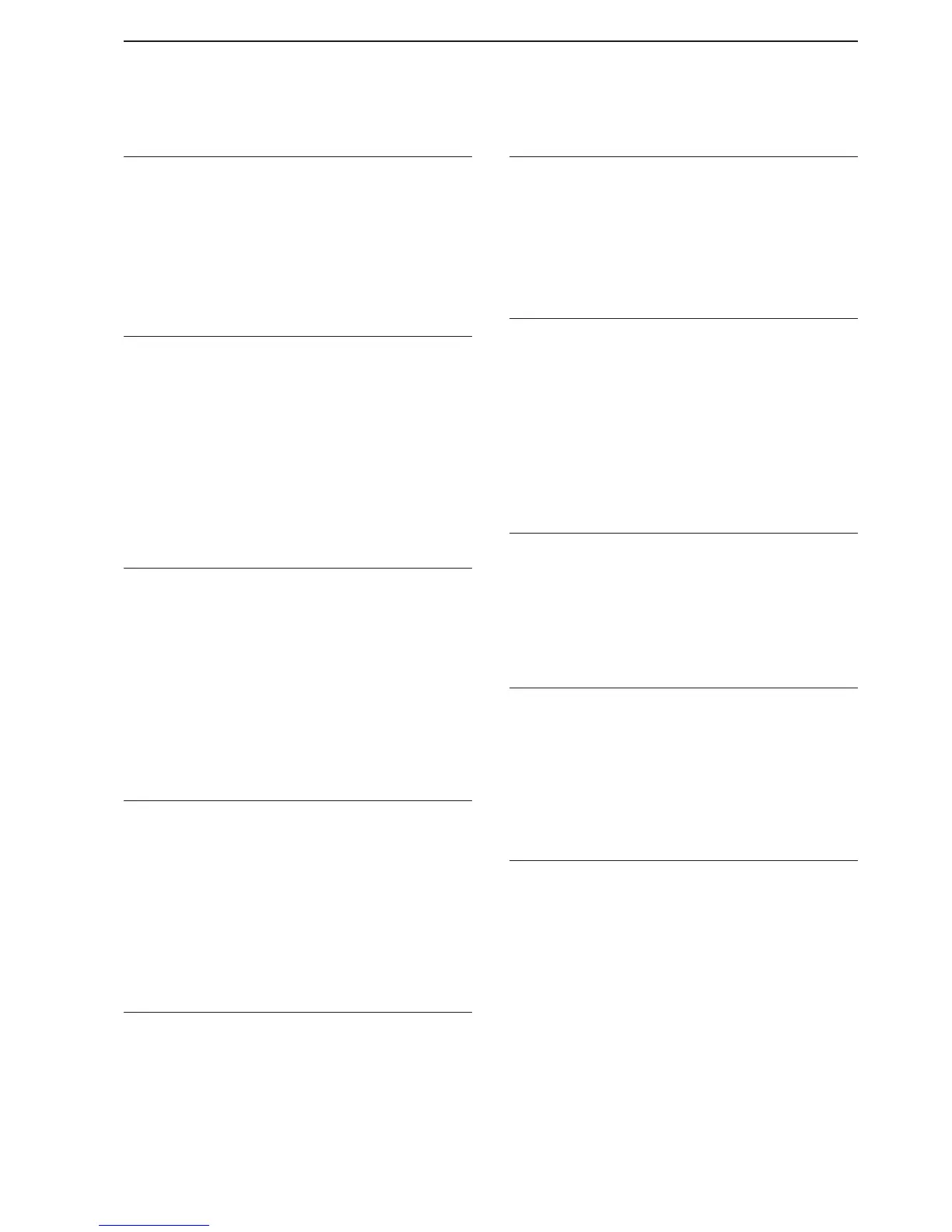Waterfall Speed (Default: MID)
Select the Waterfall speed.
• SLOW: Sets the waterfall speed to SLOW.
• MID: Sets the waterfall speed to MID.
• FAST: Sets the waterfall speed to FAST.
Waterfall Size (Expand Scope)
(Default: Mid)
Select the Waterfall height in the Expand scope
screen.
• Small: The same height with the Normal scope
screen, only the FFT scope expands.
• Mid: The Waterfall height expands same ratio
with the FFT scope.
• Large: Only the Waterfall height expands.
Waterfall Peak Color Level
(Default: Grid 10)
Select the signal level that the Waterfall displays a
peak color.
Higher signal levels are Red, Yellow, Green, Light-blue,
Blue and Black in order.
• Selection: Grid 1 ~ Grid 10
Dual Scope Type (Default: Over/Under)
When the Dual scope is selected, select the Main and
Sub scope layout.
• Over/Under: Displays the Main scope over the Sub
scope.
• Side by Side: Displays the Main and Sub scopes
side by side.
Dual Scope Auto Select (Default: ON)
When the Dual scope is selected, the band selection
keys, [MAIN] and [SUB] simultaneously select the
Main or Sub scope.
• OFF: Push [M/S DUAL](F) or click the mouse
button to select the Main or Sub scope.
• ON: Push [M/S DUAL](F) or click the mouse
button to select the Main or Sub scope.
In addition, push the [MAIN] or [SUB] key
to select the operating band, and auto-
matically select the Main or Sub scope.
Waveform Type (Default: Fill)
Select the outline waveform display for the Spectrum
scope.
• Fill: The waveform is drawn only in color.
• Fill + Line: The waveform is drawn in color with an
outline.
Waveform Color (Current)
(Default: (R) 217 (G) 241 (B) 247)
Set the waveform outline color for the currently re-
ceived signals.
• The color is set in the RGB format.
• Push [t u](F) to select R (Red), G (Green) and B
(Blue). Rotate [MAIN DIAL] to adjust the ratio from
0 to 255.
• The color is displayed in the box beside the RGB
scale.
Waveform Color (Line)
(Default: (R) 70 (G) 30 (B) 0)
Set the waveform outline color for the currently re-
ceived signals.
• The color is set in the RGB format.
• Push [t u](F) to select R (Red), G (Green) and B
(Blue). Rotate [MAIN DIAL] to adjust the ratio from
0 to 255.
• The color is displayed in the box beside the RGB
scale.
Waveform Color (Max Hold)
(Default: (R) 58 (G) 110 (B) 147)
Set the waveform color for the received signals maxi-
mum level.
• The color is set in the RGB format.
• Push [t u](F) to select R (Red), G (Green) and B
(Blue). Rotate [MAIN DIAL] to adjust the ratio from
0 to 255.
• The color is displayed in the box beside the RGB
scale.
Waterfall Display (Default: ON)
Turn the Water fall display ON or OFF for the normal
scope or Mini scope screen. (In the Expanded scope
screen, the Waterfall is always displayed.)
• OFF: Turns OFF the Waterfall display.
• ON: Turns ON the Waterfall display.
