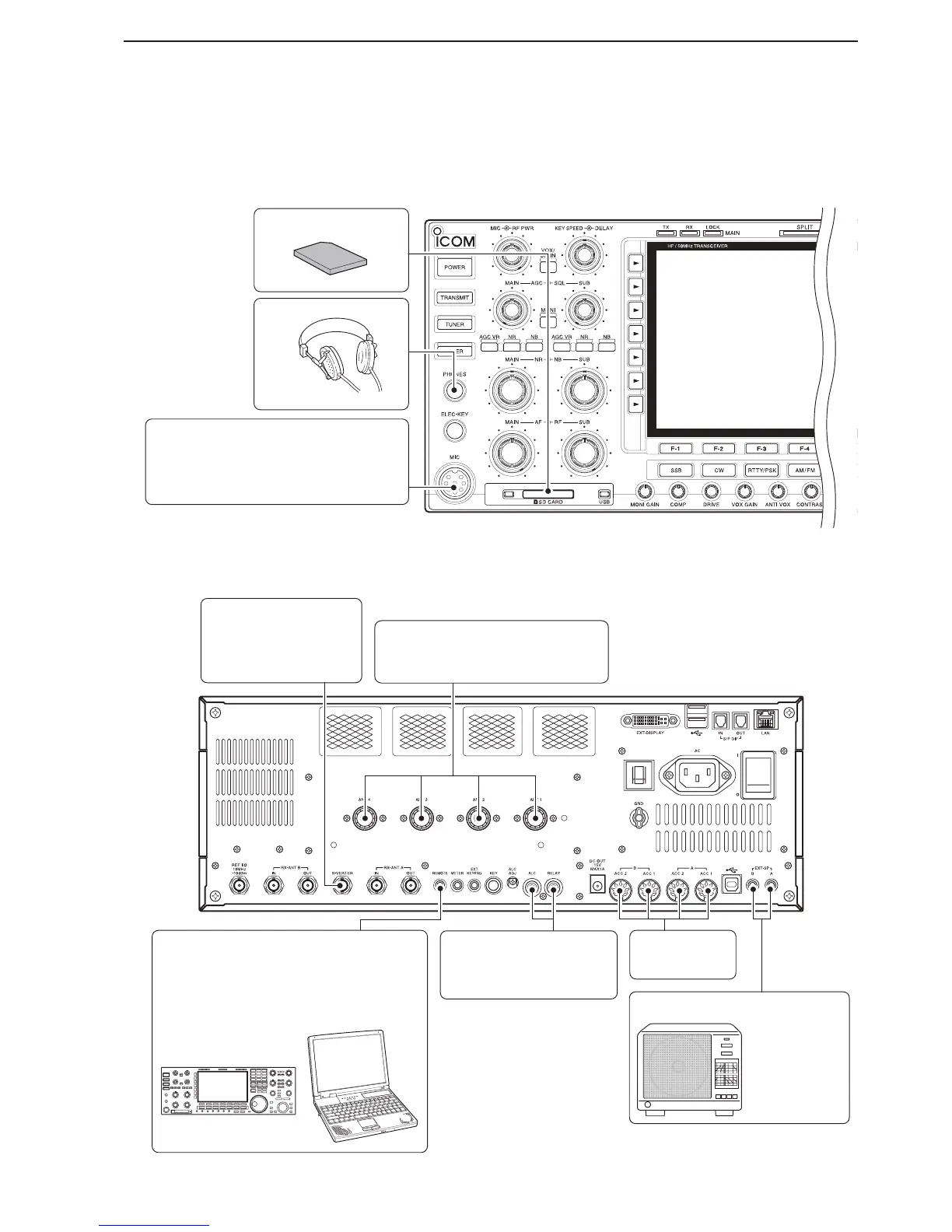Advanced connections
D Front panel (Microphone, headphones and SD card)
D Rear panel (Optional products and external equipment)
Headphones
MIC
External equipment for AFSK opera-
tion (p. 3-8), or an external keypad (p.
20-3) can also be connected to [MIC].
SD card
Impedance: 8 Ω~16 Ω
L
B
External speaker (p. 20-5)
ACC sockets
(p. 20-2)
Antenna 1, 2, 3, 4 (p. 13-2)
Connects to a linear amplifier,
antenna selector, and so on.
[X-VERTER]
Connects to a trans-
verter for VHF, UHF or
other bands.
[RELAY], [ALC] (p.3-7)
Used to connect to a
non-Icom linear amplifier.
SP-34 (optional)
Impedance:
4Ω~8Ω
[REMOTE] (p. 20-5)
Used for remote control and trans-
ceive operation.
The optional CT-17 is required when
connecting a PC to [REMOTE].
