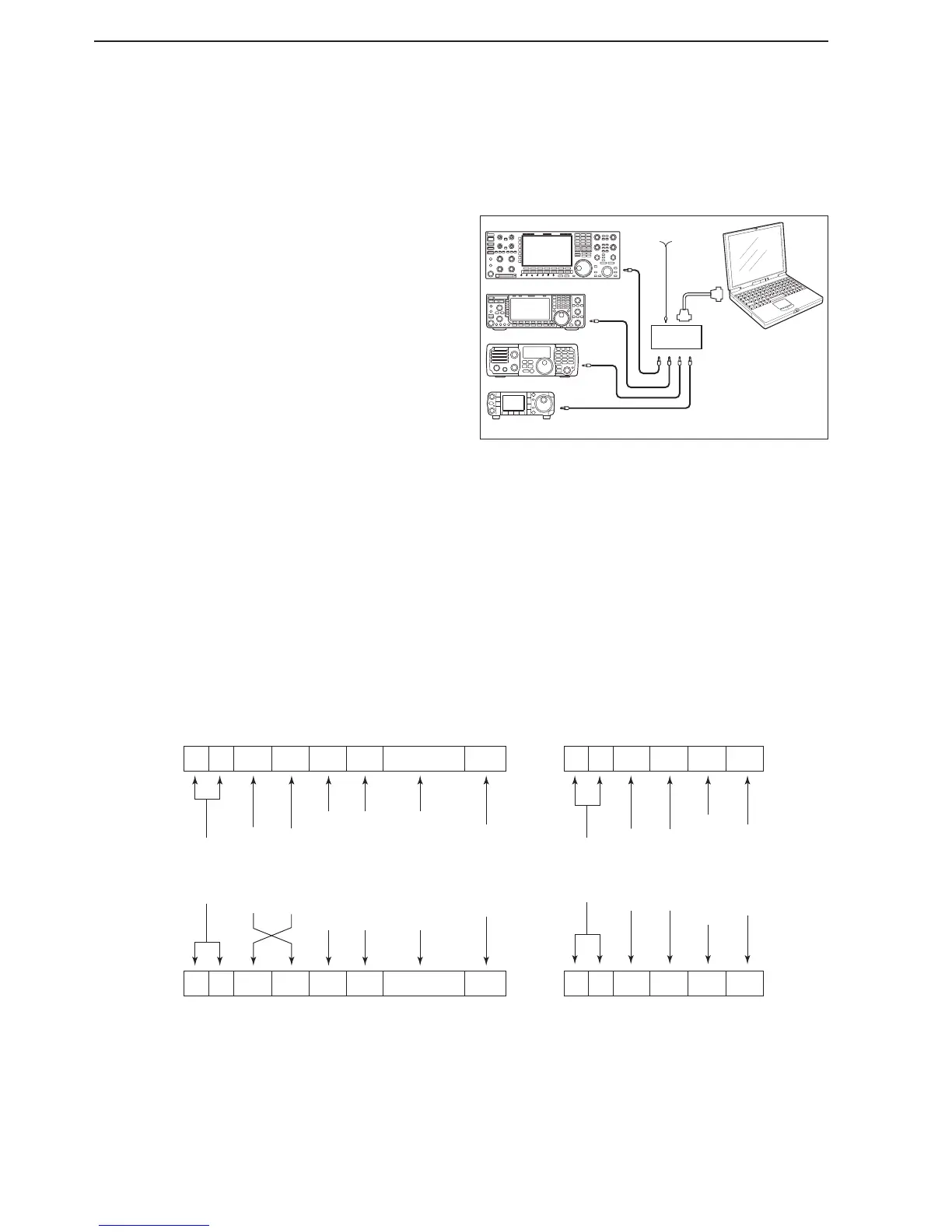18-2
Remote control (CI-V) information
18
CONTROL COMMAND
D CI-V connection
The transceiver's operating frequency, mode, VFO
and memory selection, can be remotely controlled
when connecting to a PC.
Choose the connection method from the following:
• A USB cable (A-B type, user supplied)
The required USB driver and driver install guide can be
downloaded from Icom web site.
Access to "http://www.icom.co.jp/world," then click
"Support," "Firmware Updates / Software downloads" in
sequence.
* The download procedure on the web page may be
changed without notice.
• The optional CT-17 (CI-V level converter)
*Connects to a PC with an RS-232C port.
D Preparing
The Icom Communications Interface-V (CI-V) is used
for remote control.
To control the transceiver, first set its address, data
communication speed, and transceive function.
These settings are set in Set mode.
(pp. 15-17, 15-18)
D Data format
The CI-V system can be operated using the following
data formats. Data formats differ according to
command numbers. A data area or sub command is
added for some commands.
