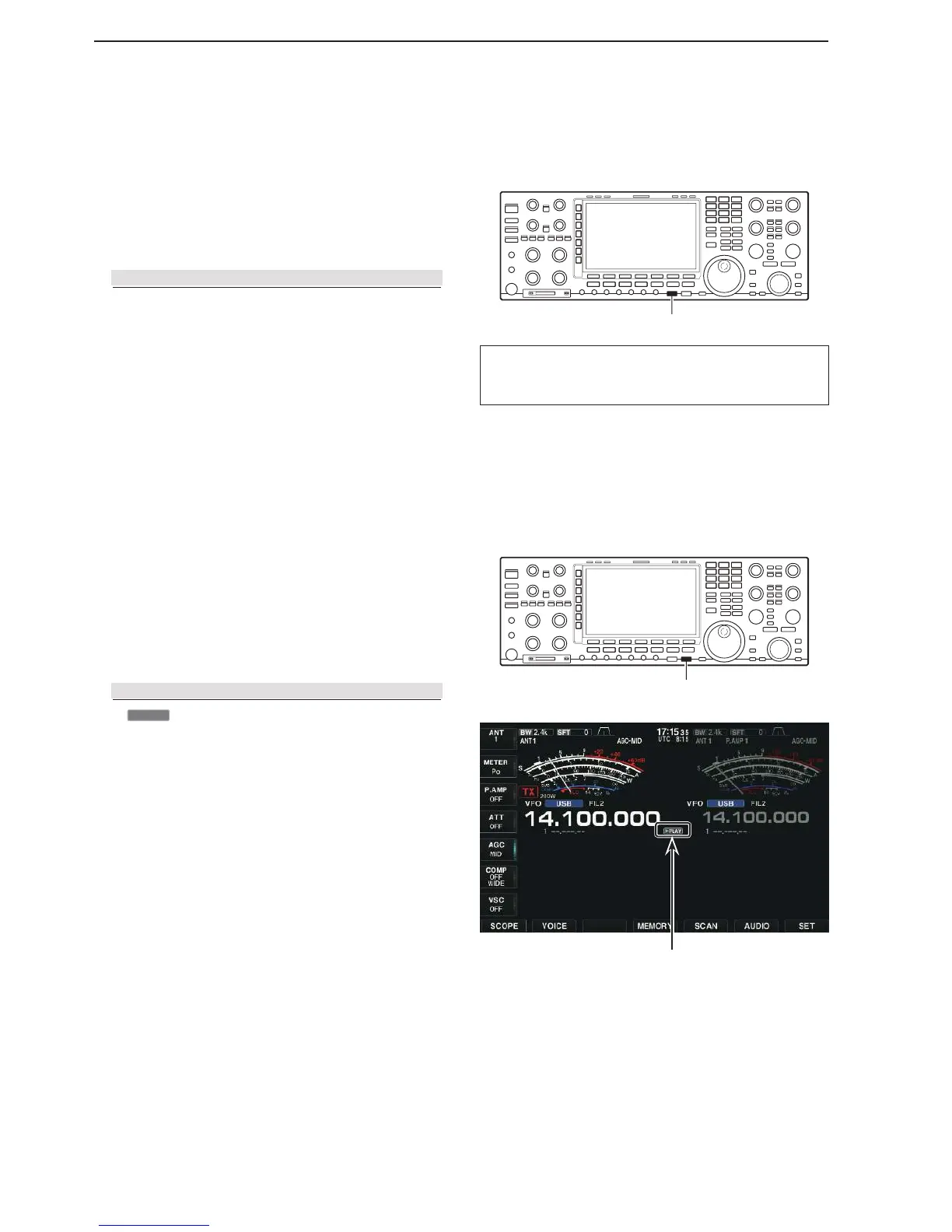9-8
9
VOICE RECORDER FUNCTIONS
You can playback the recorded audio.
Hold down [PLAY] for 1 second.
• Starts to playback all of the recorded audio.
(default: 15 second)
Push [PLAY].
• Starts to playback the recorded audio for preset time
period (default: 5 seconds). (p. 9-14)
VOICE [F-2] SET [F-7] Play Time
• “
” appears while playing back.
Playing back the recorded audio
Appears
Push [REC].
• Records the previous 15 seconds when [REC] is
pushed.
• You can change the recording time on the Voice set
screen as described on page 9-14.
(Default: 15 seconds)
VOICE [F-2] SET [F-7] INSTANT REPLAY REC Time
• The audio is recorded in the built-in memory.
Recording the communication audio
For your reference:
If you transmit while recording for the Instant replay
function, the TX voice is recorded.
