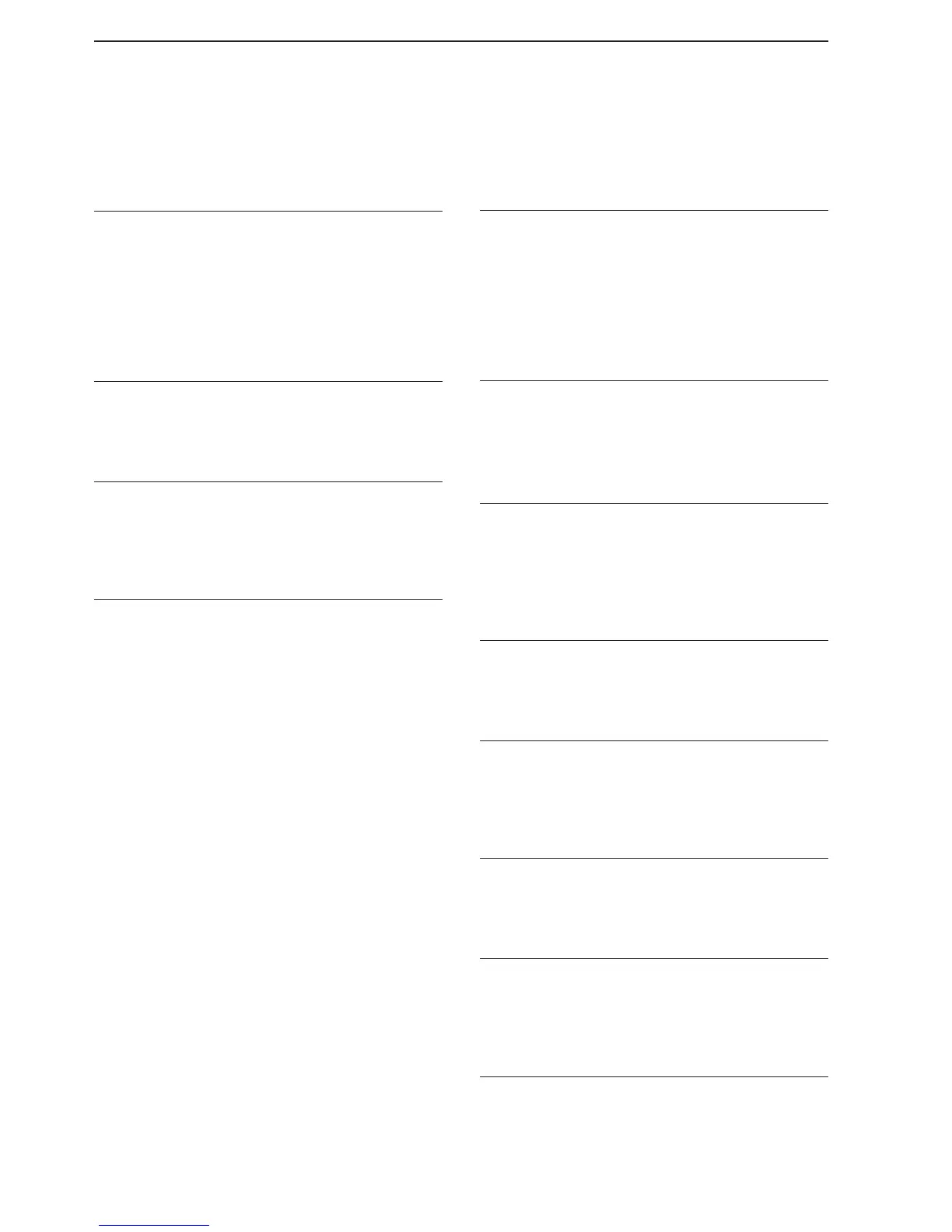Load Contents (Default: Select)
Select the contents to be loaded from the SD card or
USB flash drive to the transceiver.
• All: All memories and settings of the le are load-
ed into the transceiver.
• Select: The specied memories and settings of the
file are loaded into the transceiver, depending
on the following settings.
Antenna Memory (Default: NO)
Select whether or not to load the antenna memory.
• YES: Loads
• NO: Does not load
REF IN/OUT, REF Adjust, Filter CAL
(Default: NO)
Select whether or not to load the REF signal IN/OUT
settings, REF adjustment values, and roofing filter cali-
bration adjustment values.
• YES: Loads
• NO: Does not load
Network Settings (Default: NO)
Select whether or not to load the network settings.
• YES: Loads
• NO: Does not load
CI-V Address (Default: NO)
Select whether or not to load the CI-V address set-
tings.
• YES: Loads
• NO: Does not load
Other Memory & Settings (Default: YES)
Select to load the Memory channel contents and the
settings.
• YES: Loads
Voice TX Memory (Default: YES)
Select whether or not to load the Voice TX memory
content.
• YES: Loads
• NO: Does not load
Voice RX Memory (Default: YES)
Select whether or not to load the Voice RX memory
content.
• YES: Loads
• NO: Does not load
D Load set screen
SAVE Contents (Default: All)
Select the content to be saved onto the SD card or
USB flash drive.
• All: All memories and settings are saved onto the
card or flash drive.
• Select: The memories and settings are saved onto
the card or flash drive, depending on the fol-
lowing settings.
Memory & Settings (Default: YES)
Select to save the Memory channel contents and the
settings.
• YES: Saves
Voice TX Memory (Default: YES)
Select whether or not to save the Voice TX memory
content.
• YES: Saves
• NO: Does not save
Voice RX Memory (Default: NO)
Select whether or not to save the Voice RX memory
content.
• YES: Saves
• NO: Does not save
SD/USB-Memory set screen (Continued)
D Save set screen
