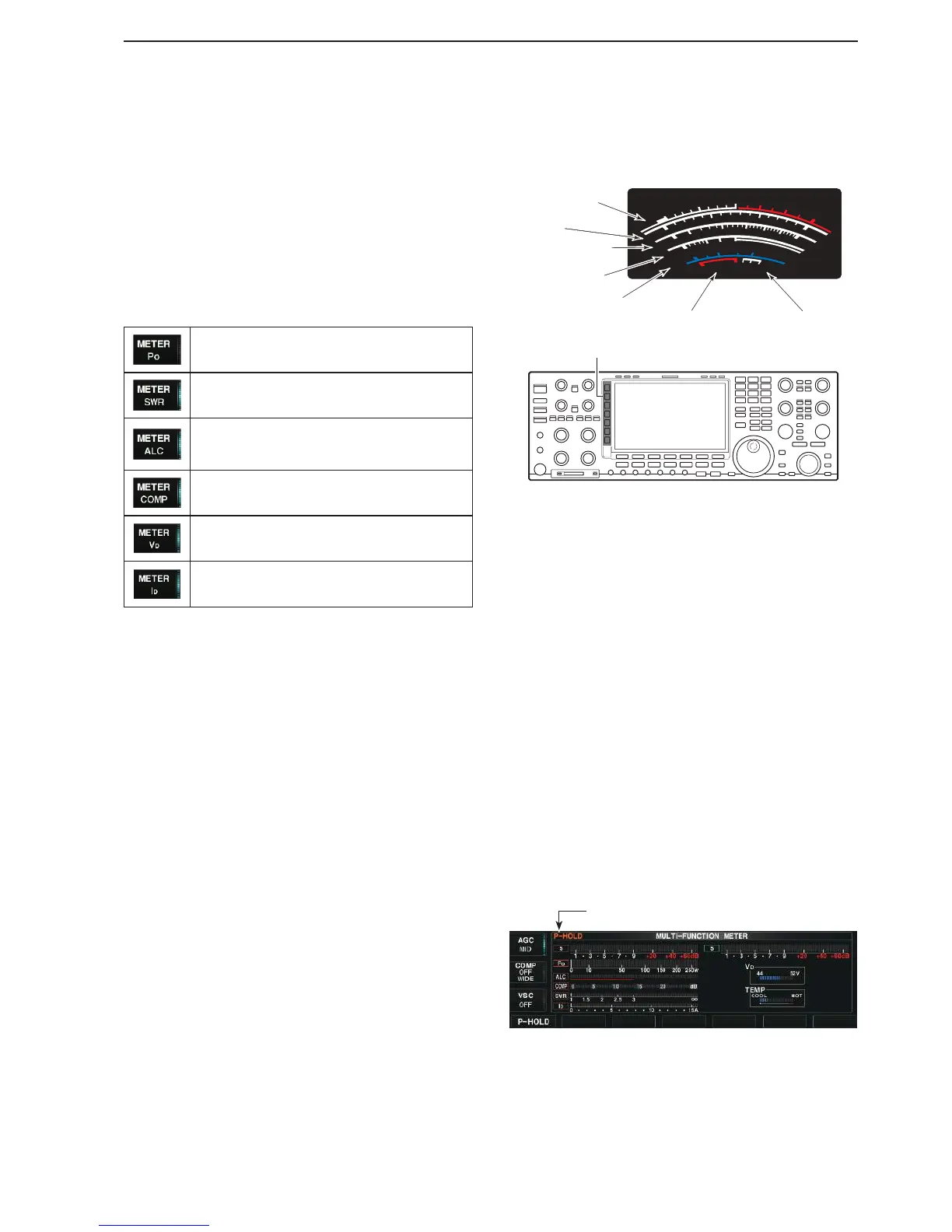Selecting the Meter readout
The S/RF meter readout during transmit can be se-
lected from the following items.
Push the Multi-function [METER]( ) key several
times to select the desired meter item.
• The selectable meters are:
P
o SWR ALC COMP Vd Id in that order.
D Digital multi-function meter
The digital multi-function meter can simultaneously
display all transmit parameters on the LCD display.
Hold down the Multi-function [METER]( ) key for 1
second.
• The digital multi-function meter is displayed.
• Hold down the Multi-function [METER]() key for 1 sec-
ond to turn OFF the meter.
Push [P-HOLD](F) to turn ON the peak level hold
function.
• “P-HOLD” is displayed in the window title when the func-
tion is ON.
() Multi-function keys
Signal strength level
readout
I
d readout
Power level readout
SWR readout
Compression level
readout
ALC level readout V
d readout
Pushing [P-HOLD](F) toggles ON and OFF.
Displays the RF output power in watts.
Displays the VSWR on the transmission
line.
Displays the ALC level. The ALC circuit be-
gins to activate when the RF output power
reaches a preset level.
Displays the compression level when the
speech compressor is in use.
Displays the drain current of the final ampli-
fier MOS-FETs.
Displays the drain terminal voltage of the
final amplifier MOS-FETs.
