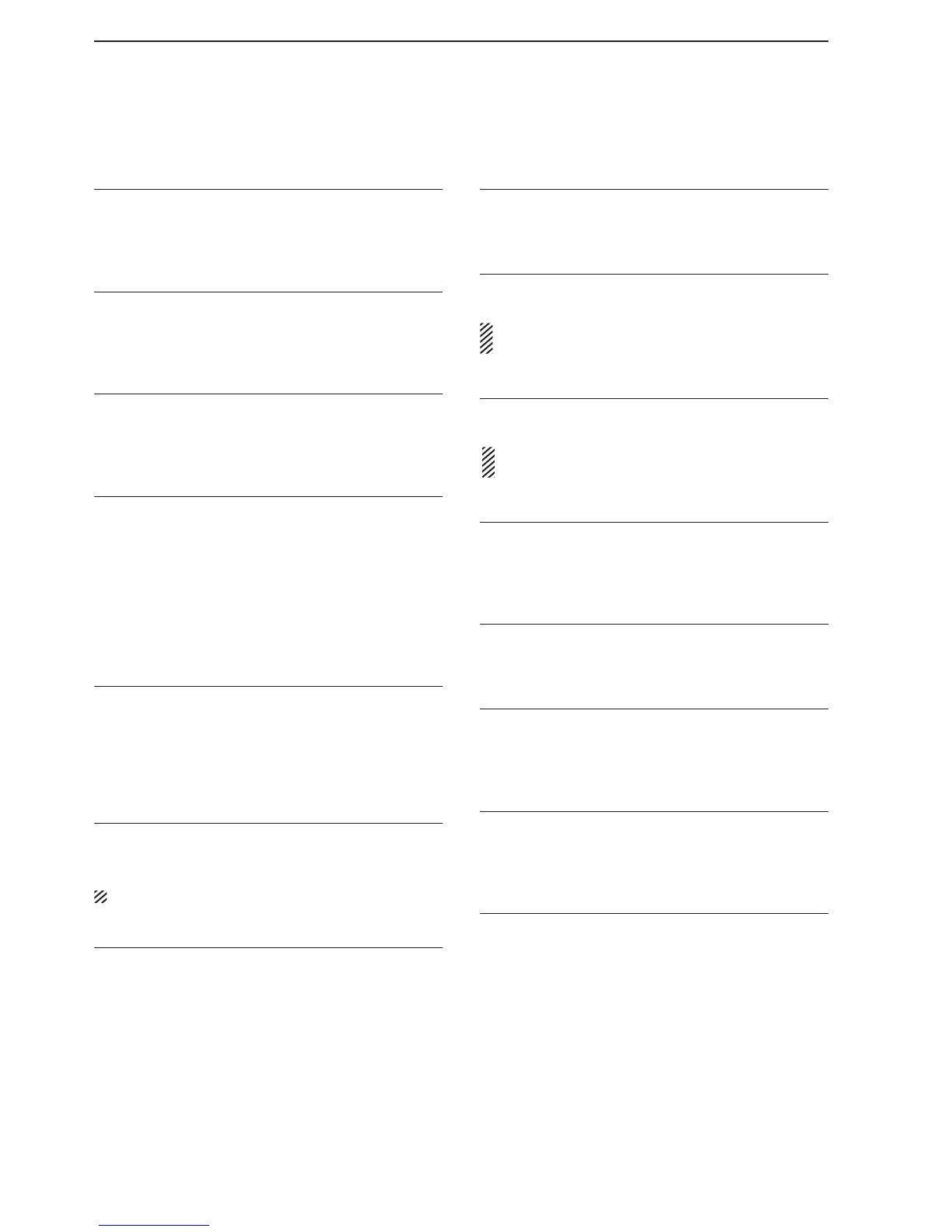15-14
15
SET MODE
Others set screen (continued)
FM SPLIT Offset (HF) (Default: –0.100MHz)
Sets the offset frequency for the Split function in the
FM mode on the HF bands.
• Range: –9.999MHz to +9.999MHz (in 1 kHz steps)
FM SPLIT Offset (50MHz) (Default: –0.500MHz)
Sets the offset frequency for the Split function in the
FM mode on the 50 MHz band.
• Range: –9.999MHz to +9.999MHz (in 1 kHz steps)
SPLIT LOCK (Default: OFF)
Turns the Split Lock function ON or OFF.
• OFF: Turn OFF the function.
• ON: Turn ON the function.
Tuner (Auto Start) (Default: OFF)
Turns the Automatic Tuning Start function ON or
OFF.
( The automatic tuning function doesn't function on the
50 MHz band)
• OFF: Starts to tune only when [TUNER] is ON.
• ON: Automatically starts to tune when the SWR is
higher than approximately 1.5, even if [TUN-
ER] is OFF. (Only on the HF bands)
Tuner (PTT Start) (Default: OFF)
Turns the PTT Start Tuning function ON or OFF.
• OFF: Starts to tune only when [TUNER] is ON
• ON: When [TUNER] is ON and the operating fre-
quency is shifted more than 1%, starts to tune
when you push PTT.
Tuner Preset Memory Clear
Rotate [MAIN DIAL] to select the antenna, and then
push [CLR](F) to clear the tuning preset.
• Options: ANT1, ANT2, ANT3, ANT4, ALL
Select "ALL" to clear the ALL presets.
Transverter Function (Default: Auto)
Selects the transverter operating mode.
• ON: Turn ON the function.
• Auto: The transceiver switches to the transverter op-
erating mode when 2 V to 13.8 V DC is applied
to pin 6 of [A/B ACC2].
Transverter Offset (Default: 16.000MHz)
Sets the offset frequency for transverter operation.
• Range: 0.000 MHz–99.999 MHz (in 1 kHz steps)
RTTY Mark Frequency (Default: 2125)
Selects the RTTY mark frequency.
• Options: 1275, 1615, 2125 (Hz)
When the internal RTTY decoder is used, 2125 Hz
is automatically selected.
RTTY Shift Width (Default: 170)
Selects the RTTY shift width.
• Options: 170, 200, 425 (Hz)
When the internal RTTY decoder is used, 170 Hz is
automatically selected.
RTTY Keying Polarity (Default: Normal)
Selects the RTTY keying polarity.
• Normal: Key open/close = Mark/Space
• Reverse: Key open/close = Space/Mark
PSK Tone Frequency (Default: 1500)
Selects the PSK tone frequency for PSK reception.
• Options: 1000, 1500, 2000 (Hz)
SPEECH Language (Default: English)
Selects the speech language.
• English: English.
• Japanese: Japanese.
SPEECH Speed (Default: HIGH)
Selects the speech speed.
• LOW: Slow.
• HIGH: Fast.
SPEECH S-Level (Default: ON)
Turns the S-meter level announcement ON or OFF.
• OFF: The S-meter level is not announced.
• ON: The S-meter level and frequency is an-
nounced.
