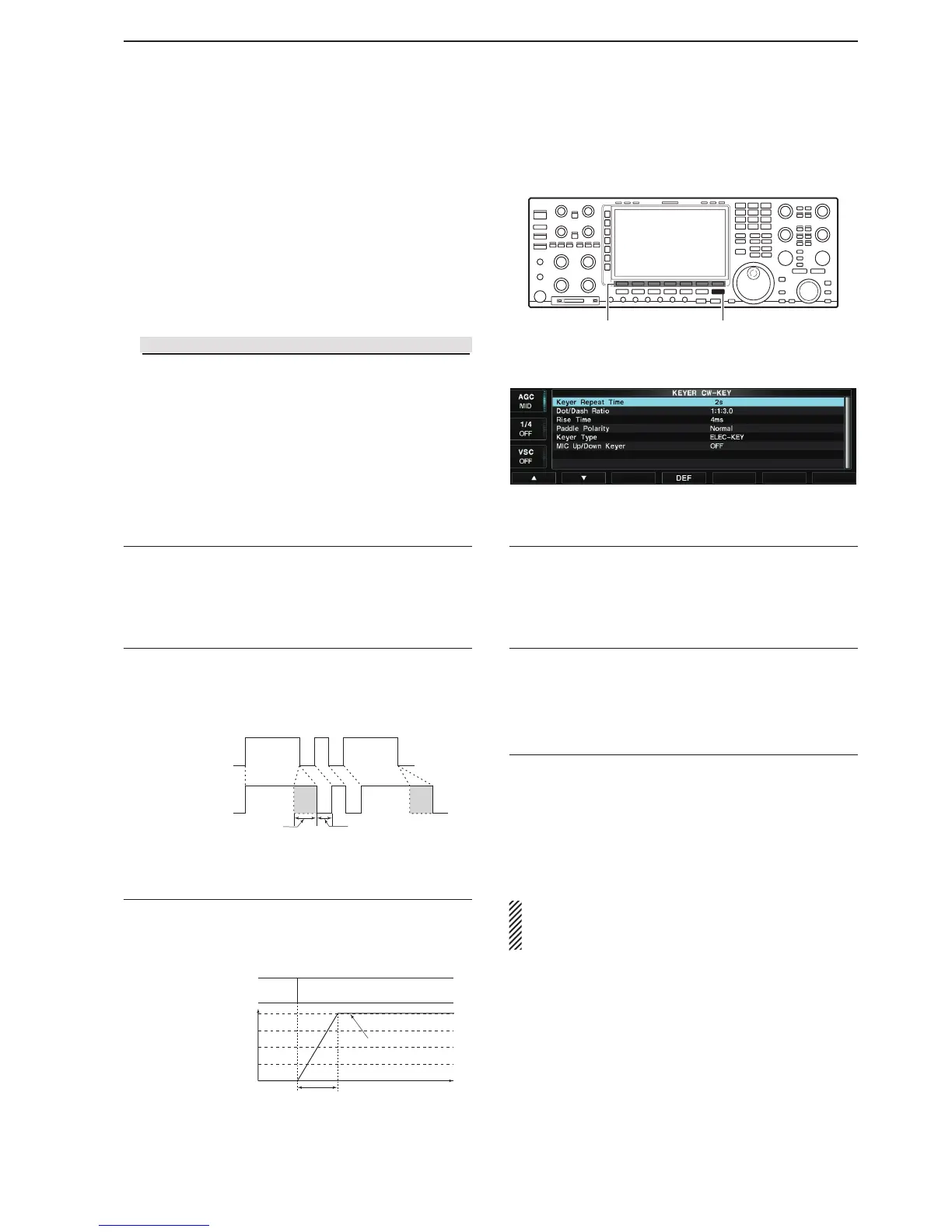5-13
5
RECEIVE AND TRANSMIT
D
Keyer set mode
This Set mode is used to set the memory keyer repeat
time, dash weight, paddle specifications, keyer type,
and so on.
• Setting contents
The Multi-function screens are OFF:
Push [KEYER](F). q
• The Memory keyer screen is displayed.
Display the Memory keyer menu screen, then push w
[CW KEY](F).
[EXIT/SET] CW KEY [F-4]
• The Keyer CW-Key screen is displayed.
Push [ e p](F) or [q](F) to select the item.
Rotate [MAIN DIAL] to set the desired setting. r
• Hold down [DEF](F) for 1 second to select the default
setting.
Push [EXIT/SET]. t
• Exits the Keyer CW-Key screen.
• Keyer CW-Key screen
Keyer Repeat Time (Default: 2s)
When sending CW using the repeat timer, set the time
between transmission.
• Selectable time: 1 ~ 60 seconds in 1 second steps.
Dot/Dash Ratio (Default: 1:1:3.0)
Sets the dot/dash ratio.
• Selectable ratio: 1:1:2.8 ~ 1:1:4.5 in 0.1 steps.
Keying weight example: Morse code “K”
DASH
Weight setting:
1:1:3 (default)
Weight setting:
Adjusted
DASH
DOT (fixed*)
Adjustable range SPACE (fixed*)
*SPACE and DOT length can be
adjusted only with [KEY SPEED].
Rise Time (Default: 4ms)
Sets the rise time of the transmitted CW envelope.
• Selectable time: 2, 4, 6 or 8 milliseconds.
Key action
Tx output power
• About rise time
Rise time
Tx
Rx
Set Tx power level
Time
0
Paddle Polarity (Default: NORMAL)
Sets the paddle polarity.
• Normal: Right – Dash, Left – Dot.
• Reverse: Right – Dot , Left – Dash.
Keyer Type (Default: ELEC-KEY)
Selects the keyer type for the [ELEC-KEY] connector
on the front panel.
• Selectable key: Straight, BUG-KEY, or ELEC-KEY.
MIC Up/Down Keyer (Default: OFF)
Sets the microphone [UP]/[DN] switches to be used
as a key. (The microphone [UP]/[DN] switches do not
work as a “squeeze key.”)
• ON: The [UP]/[DN] switches can be used as a key
for CW.
• OFF: The [UP]/[DN] switches cannot be used as a
key for CW.
NOTE: When “ON” is selected, the frequency and
the Memory channels cannot be changed using the
[UP]/[DN] switches.
[EXIT/SET](F) Function keys
