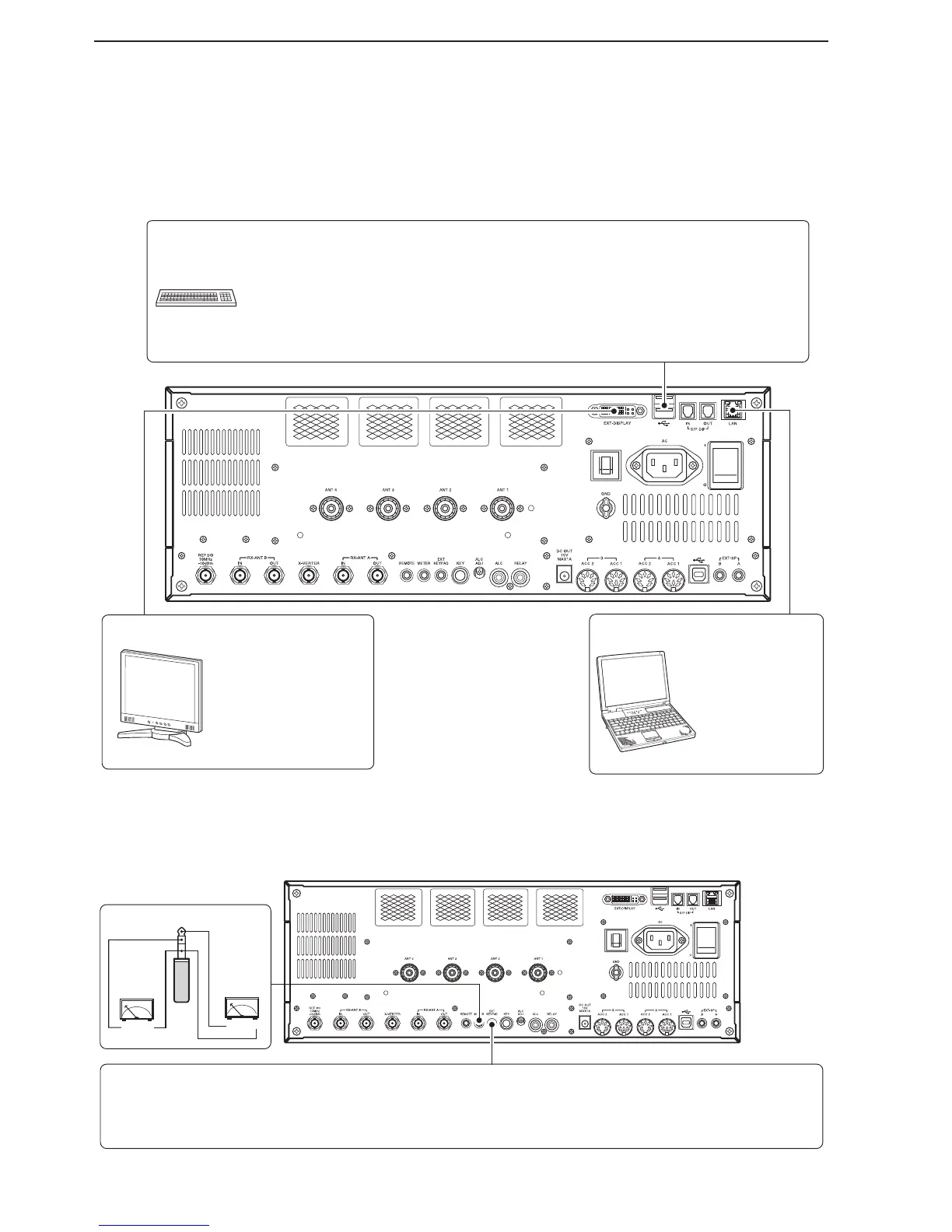3-6
3
INSTALLATION AND CONNECTIONS
Advanced connections (Continued)
D Rear panel (Optional products and external equipment)
L
B
External Display
Connects to a PC-style
monitor display. (DVI-I)
Connects to a USB device such as keyboard, mouse, hub or memory (USB flash
drive).
• Turn OFF the transceiver’s power before connecting or disconnecting a USB device.
• Do not connect two devices of the same type. (example: Connecting two USB mice.)
• The following devices are not supported.
Multimedia adaptor, USB HDD, Bluetooth
®
mouse, Bluetooth
®
keyboard,
a USB flash drive of more than 32 GB.
Connects a PC for
audio signal data
input/output.
48 kHz, 16-bit
Stereo output
(L=Main band;
R=Sub band)
[S/P DIF IN/OUT]
Connects to a PC
for remote control
through a LAN or
the Internet using
the RS-BA1, or
for updating the
CPU firmware.
Ethernet connector (p. 18-2)
USB PORT
L
B
External keypad
Connects to an external keypad for voice memory, memory
keyer, PSK memory and RTTY memory content transmission.
(p. 20-4)
�For your information:
An external keypad can also be connected
to the microphone connector on the front
panel. See page 20-3 for details.
[METER]
Main band
meter
Sub band
meter
+_
+_
D Rear panel (External keypad and meter)
