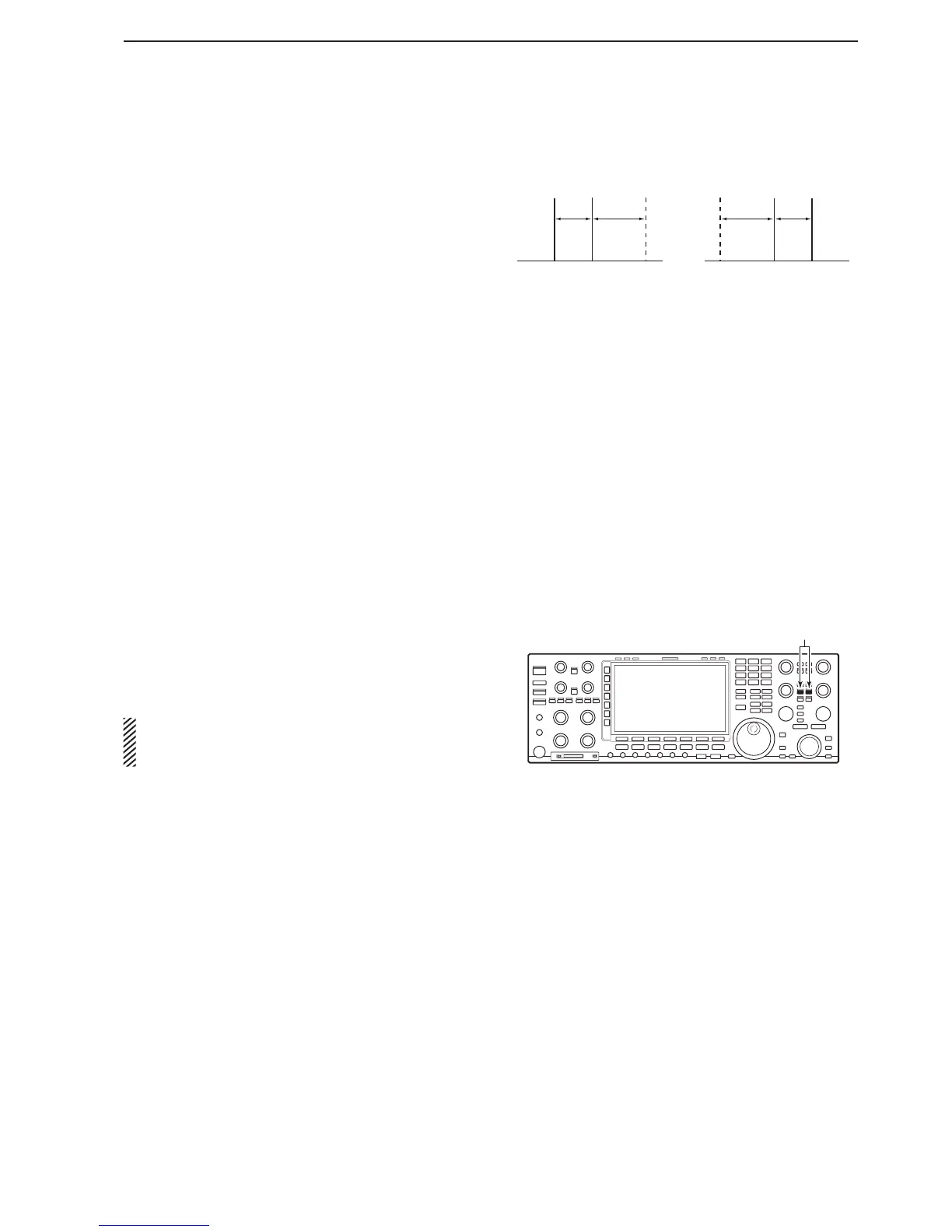D
About the RTTY reverse mode
Received characters are occasionally garbled when
the received signal has the Mark and Space tones
reversed. This reversal can be caused by incorrect
TNC connections, setting, or commands. To receive
reversed RTTY signals correctly, select the RTTY-R
mode.
In the RTTY mode, hold down [RTTY/PSK] for 1
second to select the RTTY and RTTY-R modes.
D
Twin peak lter
The Twin peak filter changes the audio frequency re-
sponse by boosting the mark and space frequencies
(2125 and 2295 Hz) for better reception of RTTY sig-
nals.
In the RTTY mode, push [APF/TPF] to turn the Twin
peak filter ON or OFF.
• “TPF” is displayed and the [APF/TPF] indicator above
this key lights white while the filter is in use.
NOTE: When the Twin peak filter is used, the audio
output may increase. This is a normal, not a mal-
function.
