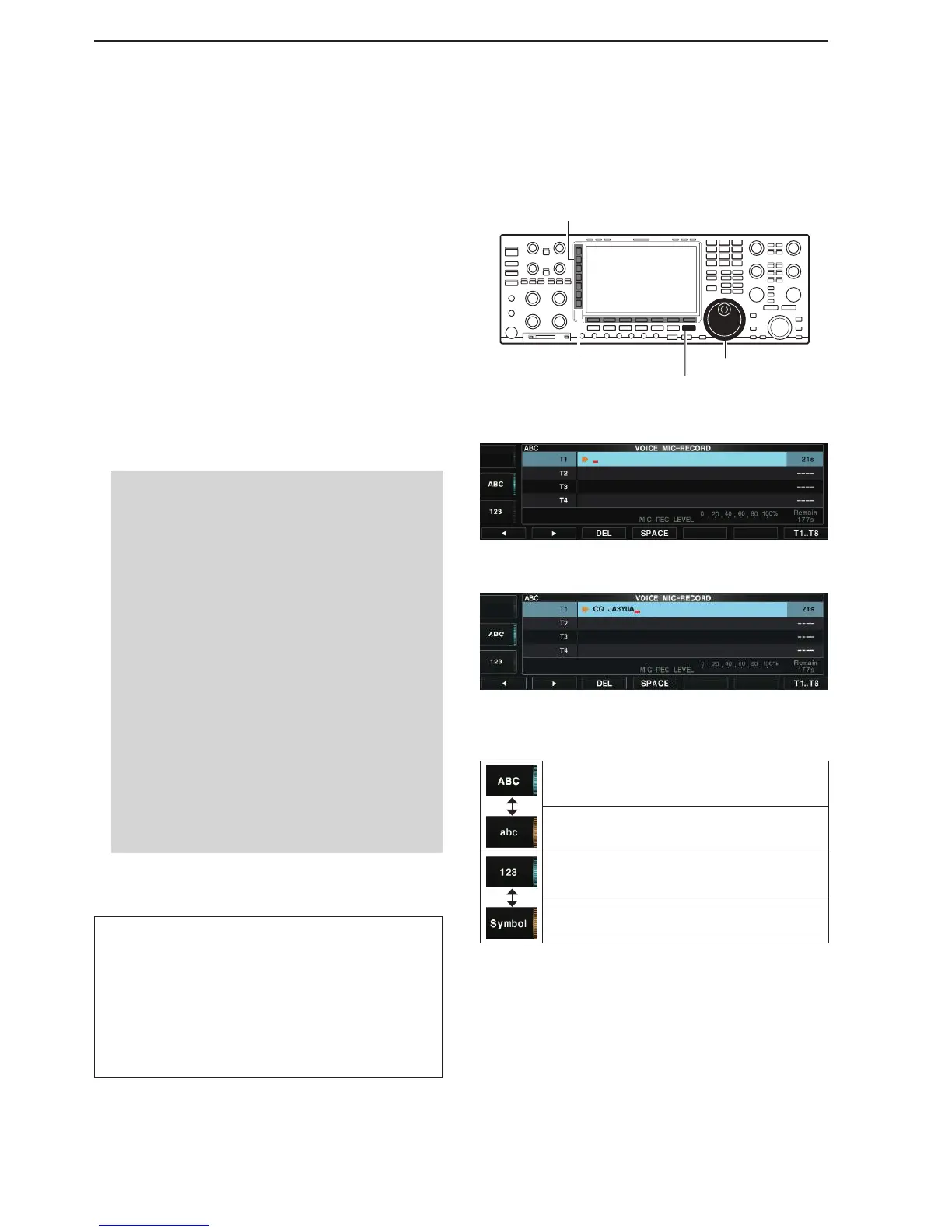D Programming a TX message name
You can enter alphanumeric names of up to 30 char-
acters each for the recorded message.
Example: Entering a TX message name ‘CQ JA3YUA’
to the Voice memory channel T1.
The Multi-function screens are OFF.
Push [VOICE](F). q
• The Voice memory screen is displayed.
Push [MIC REC](F). w
• The Voice MIC-Record screen is displayed.
Push [NAME](F). e
• Enters the name entry mode.
Push [T1..T8](F) several times to select the r Voice
memory channel “T1.”
• You cannot select a Voice memory channel that has no
recorded audio.
Enter a desired t TX message name.
q When [ABC]() is selected, rotate [MAIN DIAL]
to select “C.”
w Push [u](F) to move the cursor.
e Rotate [MAIN DIAL] to select “Q.”
r Push [u](F) to move the cursor.
t Push [SPACE](F) to enter a space.
y Rotate [MAIN DIAL] to select “J.”
u Push [u](F) to move the cursor.
i Rotate [MAIN DIAL] to select “A.”
o Push [123](), and then rotate [MAIN DIAL] to
select “3.”
!0 Push [u](F) to move the cursor.
!1 Push [ABC](), and then rotate [MAIN DIAL] to
select “Y.”
!2 Push [u](F) to move the cursor.
!3 Push [ABC](), and then rotate [MAIN DIAL] to
select “U.”
!4 Push [u](F) to move the cursor.
!5 Rotate [MAIN DIAL] to select “A.”
• When entering a record name to another channel,
push [T1..T8](F) several times to select a desired
channel.
After entering, push [EXIT/SET] to save the name. y
• Selectable characters and symbols
• The Voice MIC-Record screen (Before entry)
• The Voice MIC-Record screen (After entry)
Recording or playing back a TX message (Continued)
For your reference:
• Move the cursor: Push [t](F) or [u](F)
• Delete: Push [DEL](F)
• Continuously holding down [DEL]
(F) deletes the selected character
and all characters to the right of
the selected character.
• Enter a space: Push [SPACE](F)
• Select a character: Rotate [MAIN DIAL]
A B C D E F G H I J K L M N O P Q R S T
U V W X Y Z
a b c d e f g h i j k l m n o p q r s t u v w x
y z
1 2 3 4 5 6 7 8 9 0
! # $ % & \ ? ” ’ ` ^ + – / . , : ; = < > ( ) [ ] {
} | _
~
@
