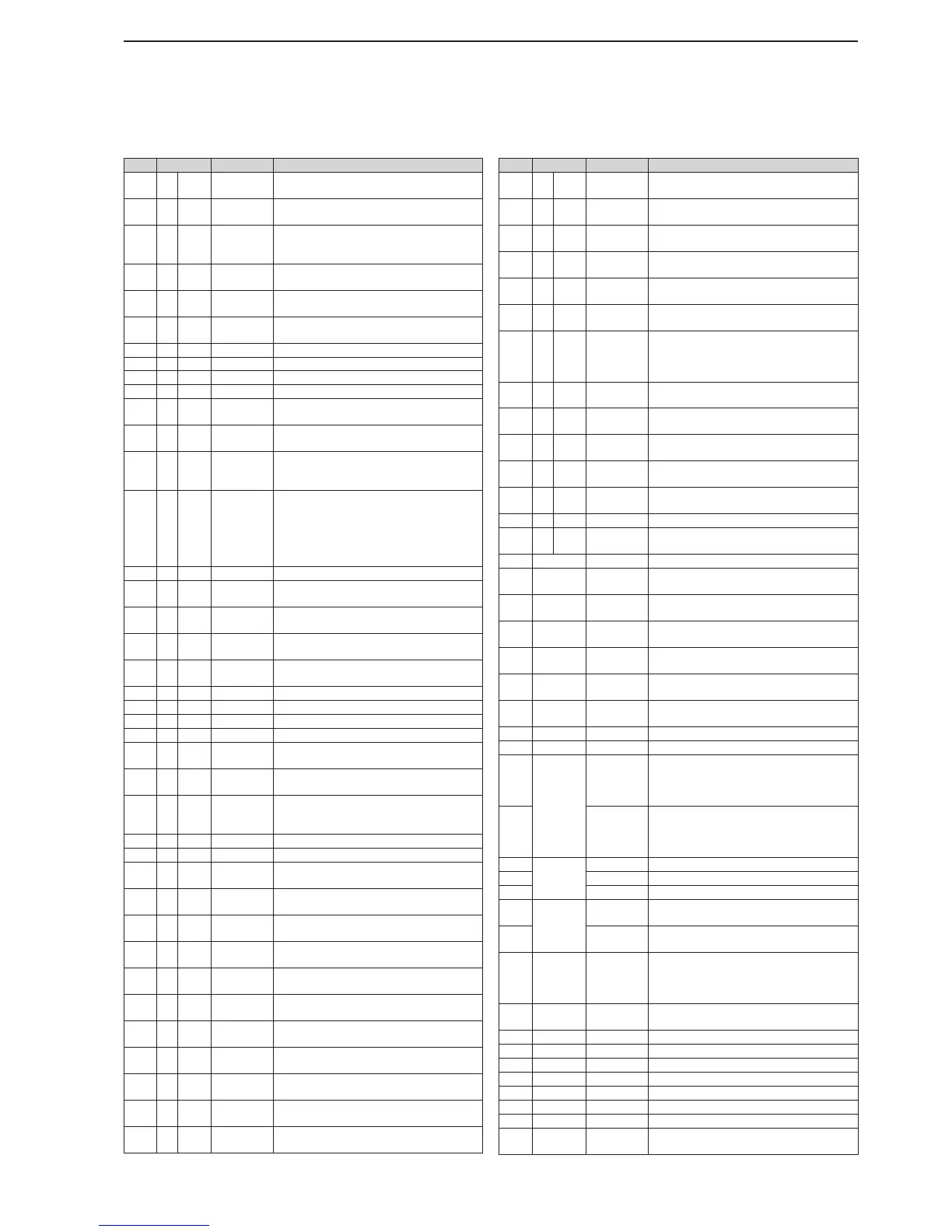D Command table (continued)
18-9
18
CONTROL COMMAND
Cmd. Sub Cmd. Data Description
1A* 05 0260 00 to 02 Send/read RTTY diddle
(00=OFF, 01=Blank, 02=LTRS (Letter code))
0261 00 or 01 Send/read RTTY TX USOS
(00=OFF, 01=ON)
0262 00 or 01 Send/read RTTY auto CR+LF by TX using
the [F12] key on the keyboard
(00=OFF, 01=ON)
0263 00 or 01 Send/read RTTY time stamp set
(00=OFF, 01=ON)
0264 00 or 01 Send/read clock selection for RTTY time
stamp (0=Local time, 1=CLOCK2)
0265 00 or 01 Send/read RTTY frequency stamp
(00=OFF, 01=ON)
0266 see p. 18-11 Send/read received RTTY text font color
0267 see p. 18-11 Send/read transmitted RTTY text font color
0268 see p. 18-11 Send/read RTTY time stamp text font color
0269 see p. 18-11 Send/read text font color in RTTY TX buffer
0270 00 or 01 Send/read the RTTY log function
(00=OFF, 01=ON)
0271 00 or 01 Send/read the file saving format for the
RTTY log (00=Text, 01=HTML)
0272 00 or 01 Send/read the file saving memory device for
the RTTY log
(00=SD card, 01=USB flash drive)
0273 00 to 03 Send/read averaging function for PSK FFT
scope
( 00=OFF,
01=Averaging the two observations,
02=Averaging the three observations,
03=Averaging the four observations)
0274 see p. 18-11 Send/read PSK FFT scope waveform color
0275 00 or 01 Set/read PSK AFC function tuning range
(00=±8 Hz, 01=±15 Hz)
0276 00 or 01 Send/read PSK time stamp set
(00=OFF, 01=ON)
0277 00 or 01 Send/read clock selection for PSK time
stamp (0=Local time, 1=CLOCK2)
0278 00 or 01 Send/read PSK frequency stamp
(00=OFF, 01=ON)
0279 see p. 18-11 Send/read received PSK text font color
0280 see p. 18-11 Send/read transmitted PSK text font color
0281 see p. 18-11 Send/read PSK time stamp text font color
0282 see p. 18-11 Send/read text font color in PSK TX buffer
0283 00 or 01 Send/read the PSK log function
(00=OFF, 01=ON)
0284 00 or 01 Send/read the file saving format for the PSK
log (00=Text, 01=HTML)
0285 00 or 01 Send/read the file saving memory device for
the PSK log
(00=SD card, 01=USB flash drive)
0286 00 or 01 Send/read scan speed (00=Low, 01=High)
0287 00 or 01 Send/read scan resume (00=OFF, 01=ON)
0288 00 or 01 Send/read audio FFT scope display type
(00=Fill, 01=Fill+Line)
0289 see p. 18-11 Send/read the Audio FFT scope waveform
color
0290 00 or 01 Send/read the Audio FFT scope waterfall
display (00=OFF, 01=ON)
0291 see p. 18-11 Send/read the Audio Oscilloscope scope
waveform color
0292 see p. 18-12 Send/read antenna selection for 0.03 to
1.60 MHz band
0293 see p. 18-12 Send/read antenna selection for 1.60 to
2.00 MHz band
0294 see p. 18-12 Send/read antenna selection for 2.00 to
6.00 MHz band
0295 see p. 18-12 Send/read antenna selection for 6.00 to
8.00 MHz band
0296 see p. 18-12 Send/read antenna selection for 8.00 to
11.00 MHz band
0297 see p. 18-12 Send/read antenna selection for 11.00 to
15.00 MHz band
0298 see p. 18-12 Send/read antenna selection for 15.00 to
20.00 MHz band
Cmd. Sub Cmd. Data Description
1A* 05 0299 see p. 18-12 Send/read antenna selection for 20.00 to
22.00 MHz band
0300 see p. 18-12 Send/read antenna selection for 22.00 to
26.00 MHz band
0301 see p. 18-12 Send/read antenna selection for 26.00 to
30.00 MHz band
0302 see p. 18-12 Send/read antenna selection for 30.00 to
45.00 MHz band
0303 see p. 18-12 Send/read antenna selection for 45.00 to
60.00 MHz band
0304 00 or 01 Send/read antenna temporary memory set
(00=OFF, 01=ON)
0305 00 to 02 Send/read antenna selection
( 00=[ANT]: Auto/[RX-I/O]: Auto,
01=[ANT]: Auto/[RX-I/O]: Manual,
02=[ANT]: Manual/[RX-I/O]: Manual)
0306 00 or 01 Send/read usage for ANT2
(00=OFF, 01=TX/RX)
0307 00 or 01 Send/read usage for ANT3
(00=OFF, 01=TX/RX)
0308 00 to 02 Send/read usage for ANT4
(00=OFF, 01=TX/RX, 02= RX)
0309 00 to 20 Send/read VOX delay
(00=0.0 sec. to 20=2.0 sec.)
0310 00 to 03 Send/read VOX voice delay
( 00=OFF, 01=Short, 02=Mid., 03=Long)
0311 00 to 09 Send/read NB depth (00=1 to 09=10)
0312 0000 to
0255
Send/read NB width (0000=1 to 0255=100)
06 see p. 18-11 Send/read DATA mode with filter set
07 00 or 01 Send/read 1.2 kHz filter calibration
(00=Stop, 01=Start)
08 00 to 02 Read 1.2 kHz filter calibration result
(00=Calibrating, 01=Succeeded, 01=Failed)
09 0000 to
0440
Send/read 1.2 kHz filter calibration adjusted
value (0000=0% to 0440=100%)
0A see p. 18-12 Send/read limited TX output power level for
the TX power limit function
0B 00 or 01 Send/read NTP server access
(00=Stop, 01=Start)
0C 00 to 02 Read NTP server access result
(00=Accessing, 01=Succeeded, 02=Failed)
1B 00 see p. 18-12 Send/read repeater tone frequency
01 see p. 18-12 Set/read TSQL tone frequency
1C 00 00 Send/read transceiver’s status (RX)
* When “CI-V Output (for ANT)” (Command:
1A 05 0157) is set to “ON,” automatically
outputs when changed.
01 Send/read transceiver’s status (TX)
* When “CI-V Output (for ANT)” (Command:
1A 05 0157) is set to “ON,” automatically
outputs when changed.
01 00 Send/read the antenna tuner OFF (through)
01 Send/read the antenna tuner ON
02 Send/read to tuning
02 00 Send/read transmit frequency monitor setting
OFF
01 Send/read transmit frequency monitor setting
ON
03 see p. 18-12 Read transmit frequency
* When “CI-V Output (for ANT)” (Command:
1A 05 0157) is set to “ON,” automatically
outputs when changed.
1E 00 Read number of available TX frequency
band
01 see p. 18-12 Read TX band edge frequencies
02 Read number of user-set TX frequency band
03 see p. 18-12
Send/read user-set TX band edge frequencies
21 00 see p. 18-12 Send/read RIT frequency
01 00 or 01 Send/read RIT setting (00=OFF, 01=ON)
02 00 or 01 Send/read ∂TX setting (00=OFF, 01=ON)
25 see p. 18-13 Send/read the Main or Sub band frequency
26 see p. 18-13 Send/read the selected operating mode and
filter
