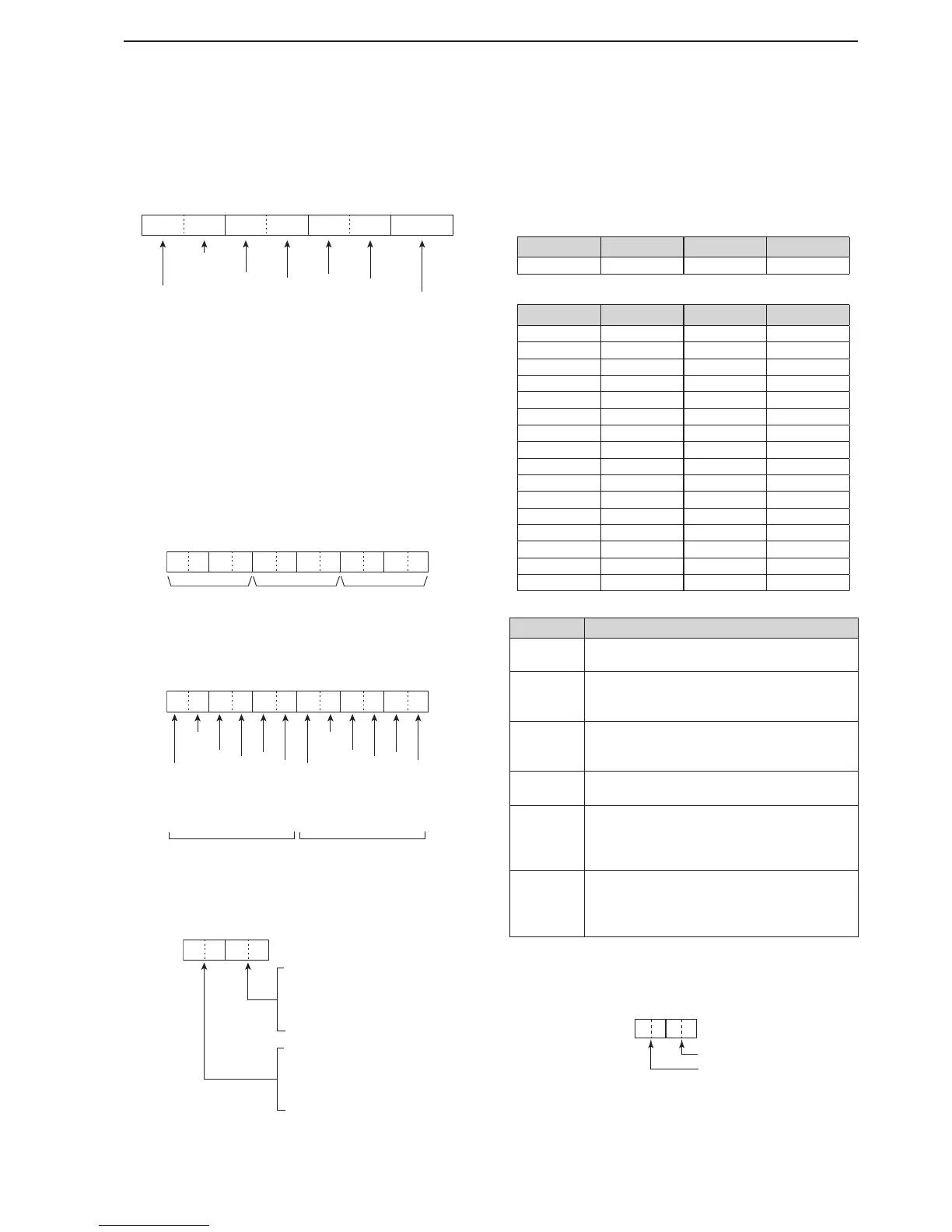• Color settings
Command : 1A 050189, 050190, 050191, 050257,
050266, 050267, 050268, 050269,
050274, 050279, 050280, 050281,
050282, 050289, 050291
• Codes for the memory name, opening message,
NTP server address, CLOCK2 name, network
name, and network radio name contents
- Character codes— Letters
Character ASCII code Character ASCII code
A–Z 41–5A a-z 61–7A
- Character codes— Symbols
Character ASCII code Character ASCII code
! 21 # 23
$ 24 % 25
& 26 \ 5C
? 3F ” 22
’ 27 ` 60
^ 5E + 2B
− 2D
2A
/ 2F . 2E
, 2C : 3A
; 3B = 3D
< 3C > 3E
( 28 ) 29
[ 5B ] 5D
{ 7B } 7D
| 7C _ 5F
¯ 7E @ 40
Command Set item/available characters
1A 00 Memory name
All characters are usable.
1A 050094 Opening message
Upper case letters, numbers, some symbols (−
/ . @) and space are usable.
1A 050098 NTP server address
Upper and lower case letters, numbers, and
some symbols ( . _ ) are usable.
1A 050102 CLOCK2 name
All characters are usable.
1A 05 0175 Network name
Upper case letters, numbers, and some
symbols (! # $ % & " ` ^ + – . , ; = ( ) [ ] { } _ ¯
@) are usable.
1A 05 0181 Network radio name
Upper and lower case letters, numbers, some
symbols (! # $ % & ? " ' ` ^ + – / . , : ; = < > (
) [ ] { } ¦ _ ¯ @) and space are usable.
• RX HPF/LPF setting for each operating mode
Command : 1A 050001, 050004, 050007, 050010,
050011, 050012
