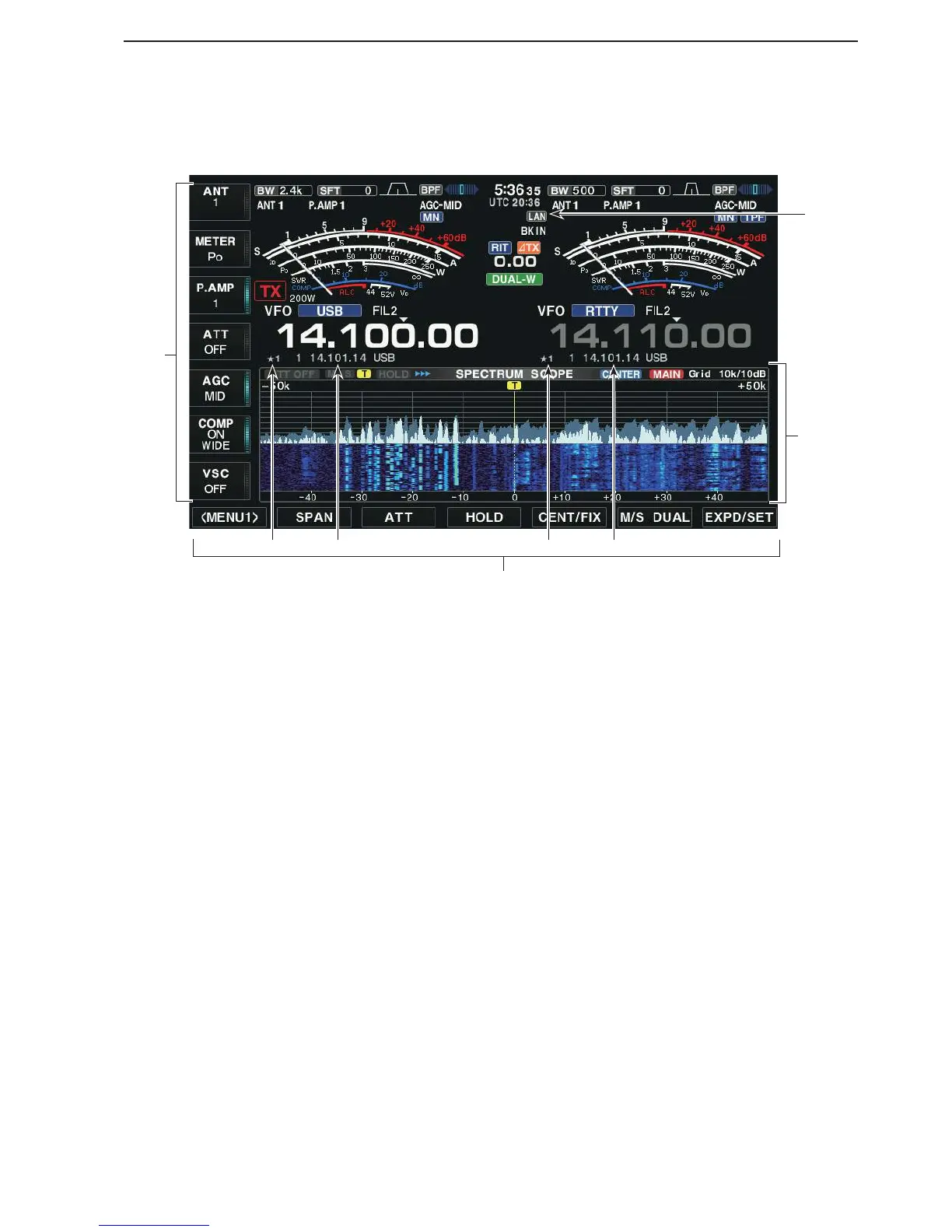Display (Continued)
!4 LAN INDICATOR
Displays when the Remote station accesses the
transceiver through the LAN connector. (An optional
RS-BA1 is required.)
!5 MULTI-FUNCTION SCREEN
Display screen for the Digital multi-function me-
ter, Spectrum scope, Audio scope, Voice recorder,
Memory channel, Scan, Memory keyer, RTTY de-
coder, PSK decoder, IF filter selection, and Set
modes.
!6 DISPLAY FUNCTION KEY GUIDE
Indicates the current function of the Display Func-
tion keys ([F-1] – [F-7]).
!7
MEMORY CHANNEL READOUTS
Displays the selected memory channel contents
in the VFO mode.
Displays the VFO contents in memory mode.
!8
SELECT MEMORY CHANNEL INDICATOR
(p. 12-7)
Indicates the displayed memory channel that is as-
signed as a Select memory channel.
The desired memory channels can be assigned to 3
select groups, for fast, convenient scanning.
!9 MULTI-FUNCTION KEY GUIDE
Displays the function of the Multi-function keys.
!8
!8!7 !7
!4
!9
!5
!6
