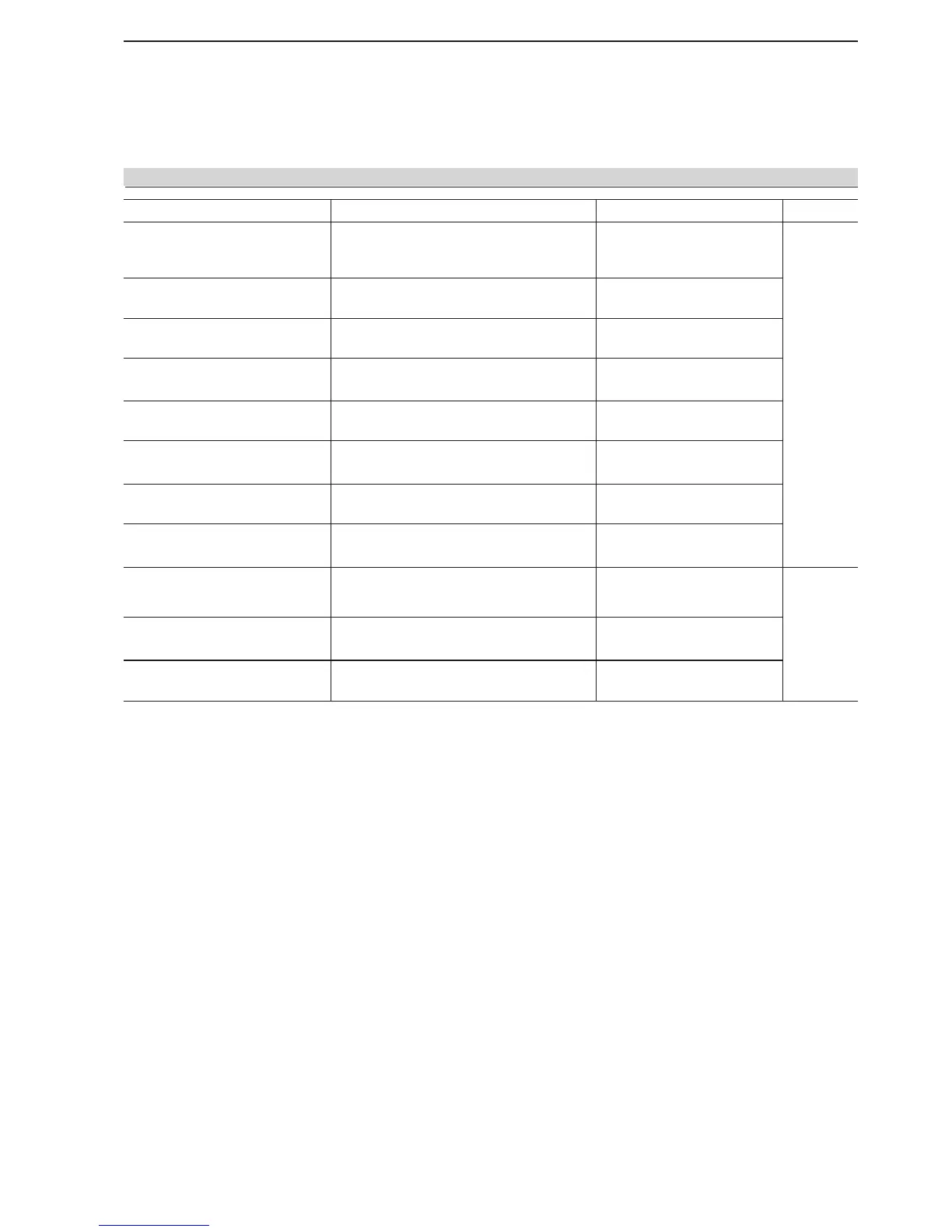ITEMS DESCRIPTIONS RANGE OR VALUE REF.
2nd DNS Server (Valid after Re-
boot)
Secondary DNS (Domain Name System)
server address setting for the IP remote
control.
p. 15-20
Network Name Network name setting for the optional RS-
BA1 operation.
Up to 15 characters
Network Control (Valid after Re-
boot)
Remote control setting for the optional RS-
BA1 operation.
OFF, ON
Control Port (UDP) (Valid after
Reboot)
Control port number setting for the optional
RS-BA1 operation.
Serial Port (UDP) (Valid after Re-
boot)
Serial port number setting for the optional
RS-BA1 operation.
Audio Port (UDP) (Valid after Re-
boot)
Audio port number setting for the optional
RS-BA1 operation.
Internet Access Line (Valid after
Reboot)
Internet access line setting for the IP remote
control.
FTTH, ADSL/CATV
Network User1/2/3 ID User ID setting for the IP remote control op-
eration.
Up to 16 characters
Network User1/2/3 Password Password setting for the IP remote control
operation.
At least 8 characters, up to 16
characters
p. 15-21
Network User1/2/3 Administrator Administrative privileges setting for the IP
remote control operation.
NO, YES
Network Radio Name Radio name setting for the optional RS-BA1
operation.
Up to 16 characters
OTHERS SET(Continued)
SET [F-7]
OTHERS [F-5]
