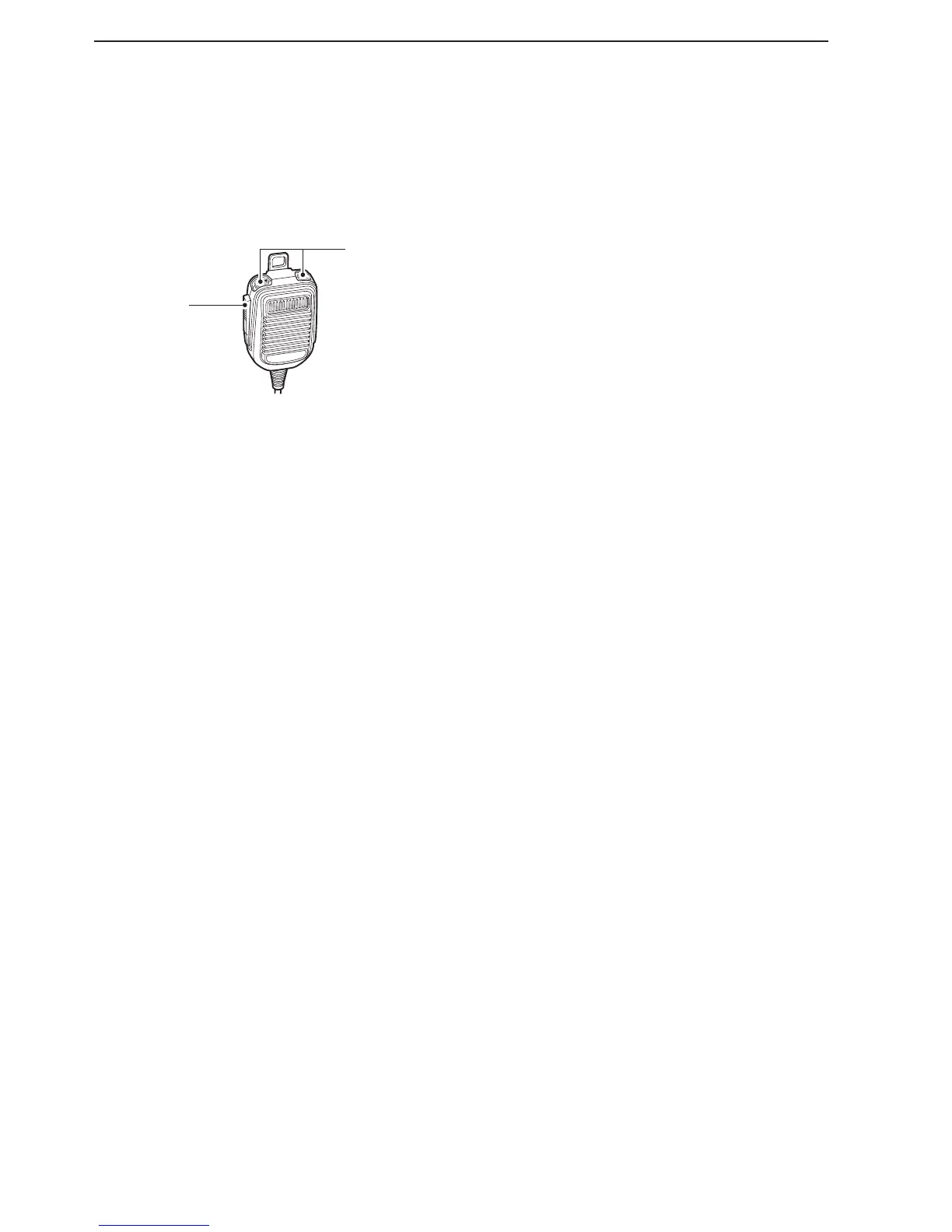3-10
3
INSTALLATION AND CONNECTIONS
Microphones (optional products) (Continued)
D HM-36
q PTT SWITCH
Hold down to transmit, release to receive.
w UP/DOWN SWITCHES [UP]/[DN]
Change the selected readout frequency or memory
channel.
• Holding down continuously changes the frequency or
memory channel.
• While holding down [XFC], the transmit readout frequen-
cy can be controlled while in the split frequency mode.
• The [UP]/[DN] switch can simulate a key paddle. Preset
in the keyer Set mode. (p. 5-13)
