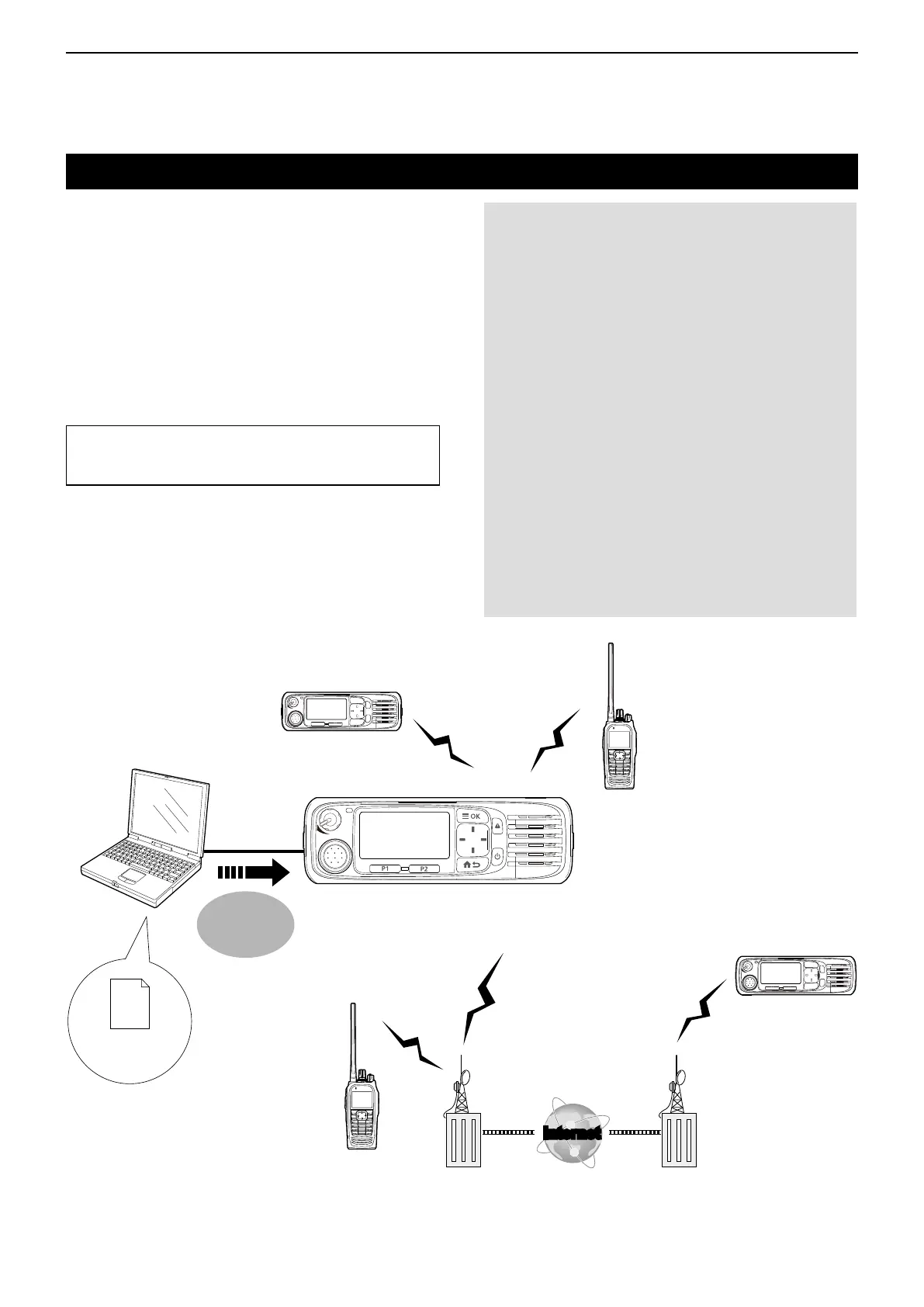7
NXDN™ OPERATION
7-25
Over The Air Programming function (OTAP)
The Over The Air Programming function (OTAP)
enables wireless programming using a transceiver.
Up until now, you needed programming software, a
PC, and a data cable to program transceivers. As the
number of transceivers in a system increased, the
programmimg cost was higher and it took more time
to program.
This function provides easier and faster programming,
and lowers the cost.
TIP: See the optional CS-OTPM1 otap manager
software Help le or its instruction manual for
details.
NOTE: When using the OTAP function, the following
settings are required in the optional CS-F3400D
programming software.
For the OTAP Management transceiver:
When connecting the OTAP Management
transceiver to a PC through the Multi-Connector or a
D-Sub 25 pin connector:
• Set Connection Speed to “19200.”
• Set Mode to “PC CMD V2.”
( Common - External I/O - Option - Multi-Connector/
D-Sub 25pin)
When connecting the OTAP Management
transceiver to a PC through a USB port:
• Set USB Connection to “Data Transfer.”
• Set Serial Mode to “PC CMD V2.”
( Common - External I/O - Option - USB Setting)
For the SU:
Set OTAP Accept to “ON.”
(Digital - OTAP - OTAP Setting - OTAP Accept)
PC
(The CS-OTPM1 is installed)
OTAP Managemant
Transceiver
Repeater
Internet
Repeater
L You can also remotely
program through
repeaters or the Internet.
ICF le
OTAP
data
SU
SU
SU
SU
* SU= Subscriber Unit
