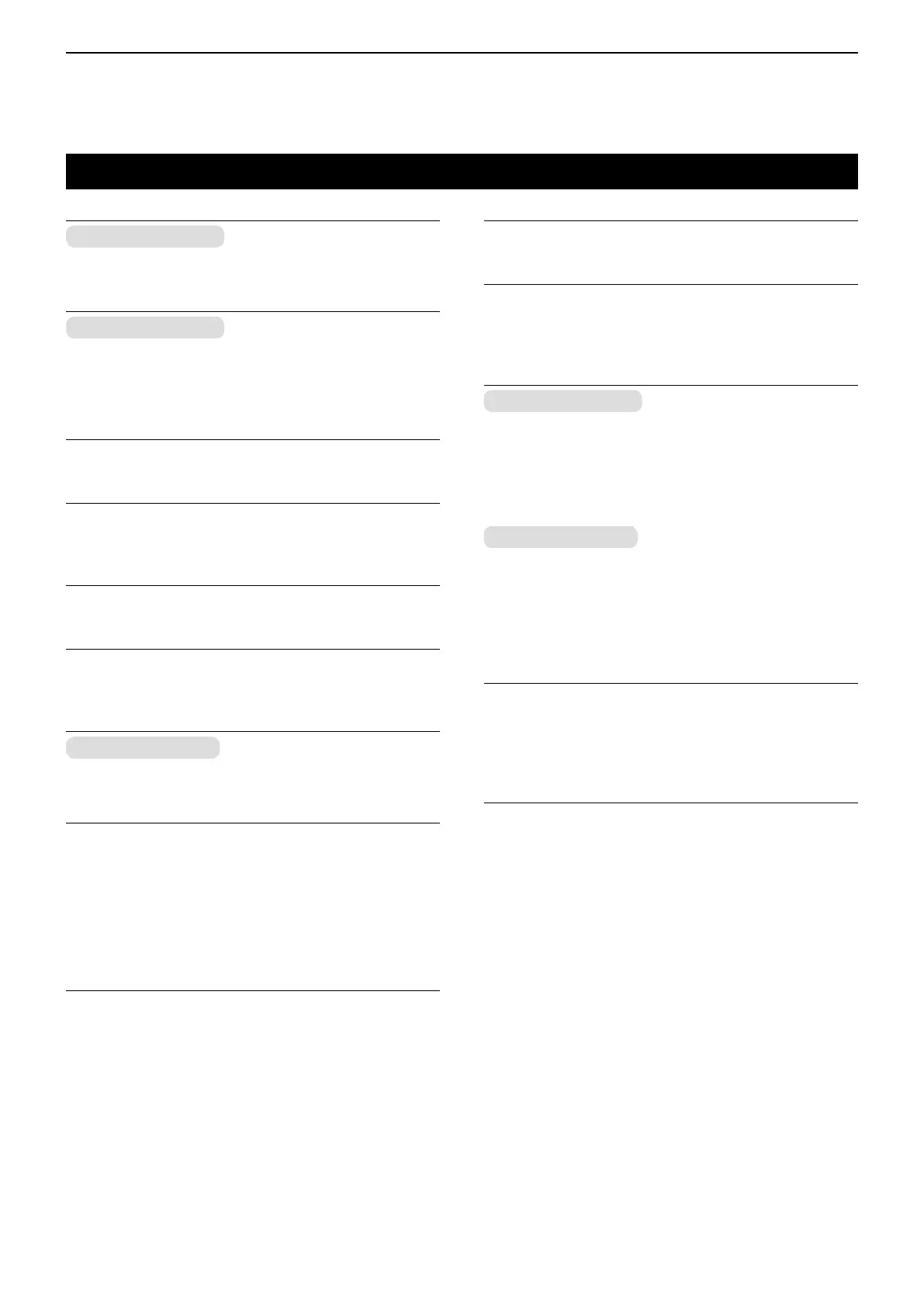6
MENU SCREEN
6-8
C.Tone CH Select
In the Analog mode
Sets the Continuous tone channel. (p. 3-5)
Compander
In the Analog mode
Turns the Compander function ON or OFF.
This function reduces noise components on the
transmit audio for clear communication.
Priority A CH
Selects the Priority A channel. (p. 3-4)
Prio A (Rewrite)
Sets a current channel as the Priority A channel.
(p. 3-5)
Priority B CH
Selects the Priority B channel. (p. 3-4)
Prio B (Rewrite)
Sets a current channel as the Priority B channel.
(p. 3-5)
RAN CH Select
In the Digital mode
Sets the RAN channel. (p. 3-6)
RF Power
Selects the output power for each channel.
• Options: Low 1, Low 2, High
L “Low 1” is the lowest power level, and “High” is the
highest power level.
L Lower output power during short-range communications
may reduce the possibility of interference to other
stations.
Scan Tag
Sets or clears a Scan tag to or from a channel in a
Scan list. (p. 5-6)
Scan List
Sets a Scan list to be scanned. (p. 5-4)
Scan Start/Stop
Starts or cancels a Scan.
A Scan checks for signals on each channel and stops
when a signal is received.
Scramble/Encrypt
In the Analog mode
Turns the Voice Scrambler function ON or OFF.
This function enables private communication between
stations using a Scramble code.
L The same Scramble code must be set in all stations to
communicate.
In the Digital mode
Turns the Encryption function ON or OFF.
This function enables private communication between
stations using an Encryption Key and Key ID.
L The same Encryption Key and Key ID must be set in all
stations to communicate.
Talk Around
Turns the Talk Around function ON or OFF.
The Talk Around function equalizes the transmit
frequency to the receive frequency, for direct
(Simplex) communication.
Zone Select
Selects a Zone. (p. 3-3)
Channel/Scan
