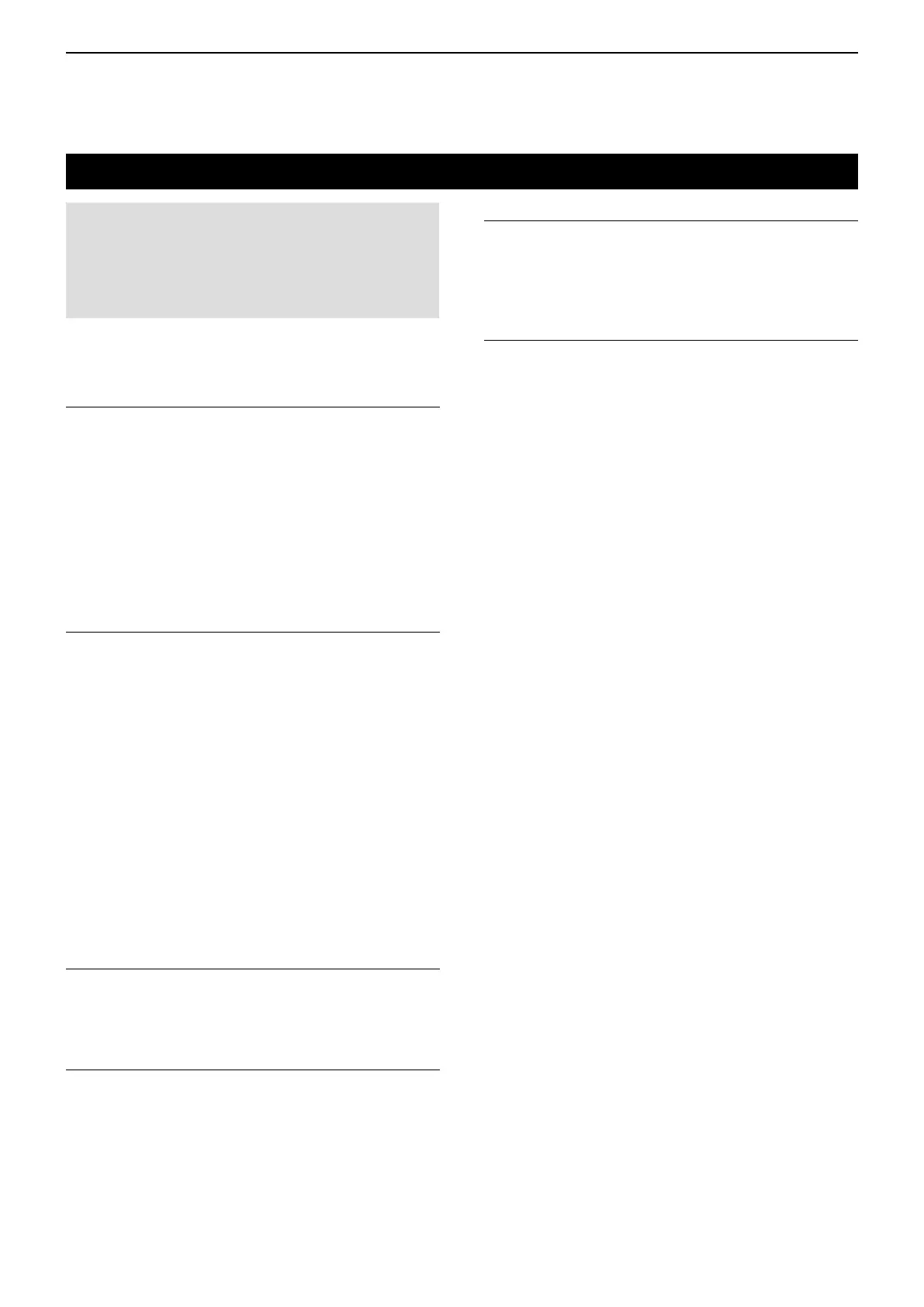6
MENU SCREEN
6-21
Control Head
Intercom (For the Mobile types)
Turns the Intercom function ON or OFF.
When this function is ON, the users can communicate
each other through their control head’s microphones.
L While communicating using the Intercom function, you
can use only [PTT] and [VOL].
1. Select “Intercom,” and then push [OK].
• The Intercom function is ON.
2. Hold down or release [PTT] to communicate.
3. Push [OK] to turn the Intercom function OFF.
Hanger (For the Mobile types)
Selects which control head, or simply select both
control heads, to automatically start scanning after
putting the microphone in the hanger (on-Hook).
L To use this function, turn ON the Hook Scan function in
the “Functions” category.
L Other Hanger actions can be set in the CS-F3400D
programming software.
• HEAD 1 & HEAD 2: Automatically starts scanning
after putting both microphones
in their hangers.
• HEAD 1: Automatically starts scanning
after putting the microphone in
the CONTROL HEAD 1 hanger.
• HEAD 2: Automatically starts scanning
after putting the microphone in
the CONTROL HEAD 2 hanger.
TX AF Monitor (For the Mobile types)
Turns the TX AF Monitor function ON or OFF.
When this function is ON, the user can monitor the
audio that is transmitted on the other control head.
SP Link (For the Mobile types)
Turns the SP Link function ON or OFF.
When this function is ON, the audio volume settings
between the two control heads are linked.
• OFF: The audio volume settings are not linked,
and are individually set at each control
head.
• HEAD 1: The audio volume settings are linked, and
are equally set on CONTROL HEAD 1.
• HEAD 2: The audio volume settings are linked, and
are equally set on CONTROL HEAD 2.
NOTE: These settings are settable only when
connecting 2 control heads using the RMK-7
dual-head separation kit or HM-218 hand
microphone*.
* RMK-5 separation kit is required to connect to the
transceiver.
Primary Mic (For the Mobile types)
Selects which control head’s microphone to use when
transmitting without pushing [PTT], such as when
using the Auto TX function or PC commands.
• Options: HEAD 1, HEAD 2
Head SP Out (For the Mobile types)
Selects whether or not to output the audio from the
control head.
L The user can individually set to each control head, and
also the HM-218.
• OFF: The audio is not output from the control head’s
front speaker or from the HM-218.
• ON: The audio is output from the control head’s
front speaker or from the HM-218.
