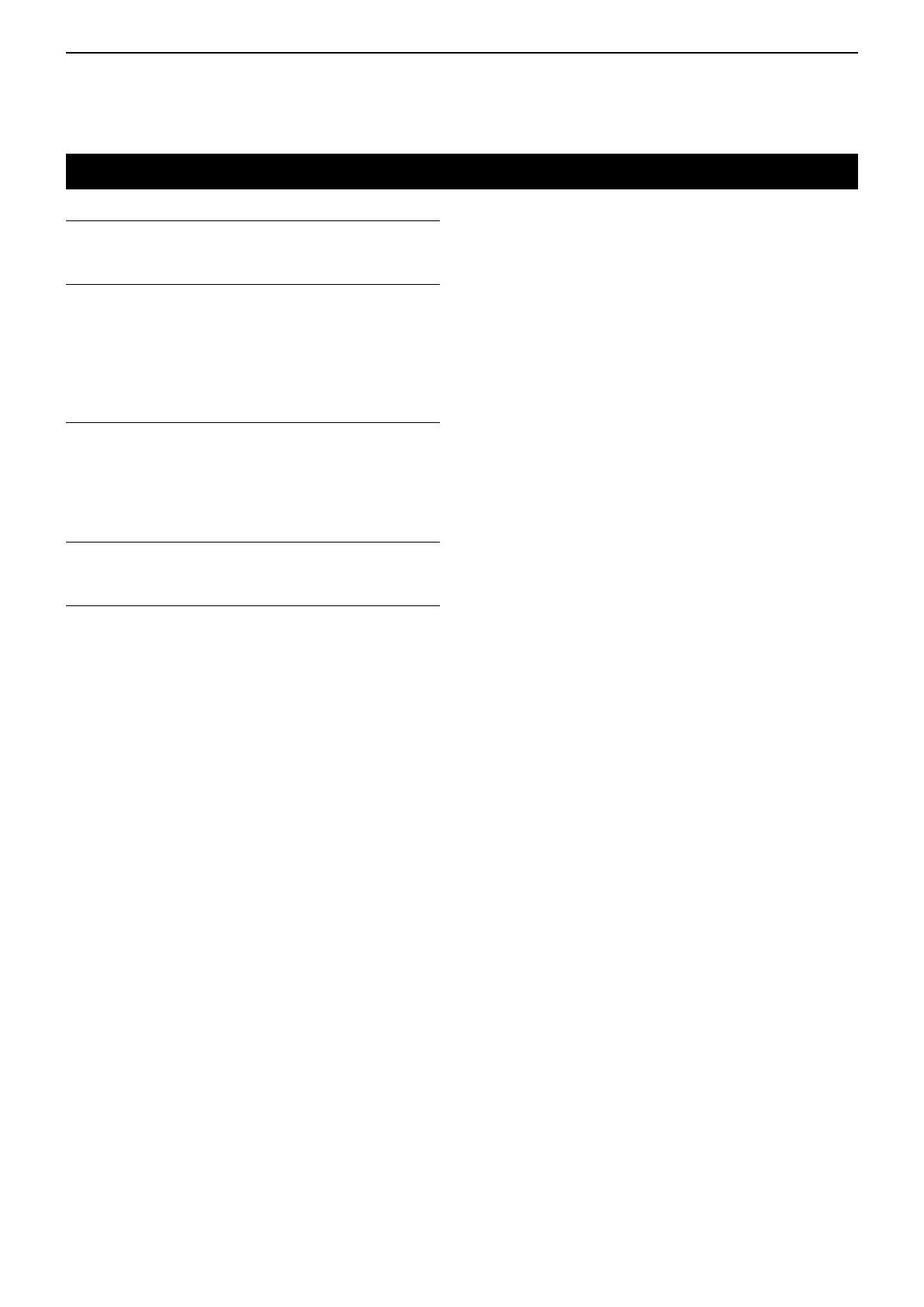6
MENU SCREEN
6-20
Battery Info
Displays the battery voltage.
Comment
Displays the transceiver’s comment.
The comment 1 is displayed on the rst screen
(Portable) or upper line (Mobile), and the comment
2 is on the second screen (Portable) or lower line
(Mobile).
Firmware Info
Displays the transceiver’s rmware information.
When an optional unit is installed, you can also check
the unit information. Depending on the installed unit,
only the name may be displayed.
Own ID
Displays the transceiver’s unit ID.
RSSI/BER/MER
Displays the transceiver’s RSSI (Received Signal
Strength Indication) level, BER (Bit Error Rate), and
MER (Message Error Rate), and Site ID*.
*Only in the Trunking channel.
Information
