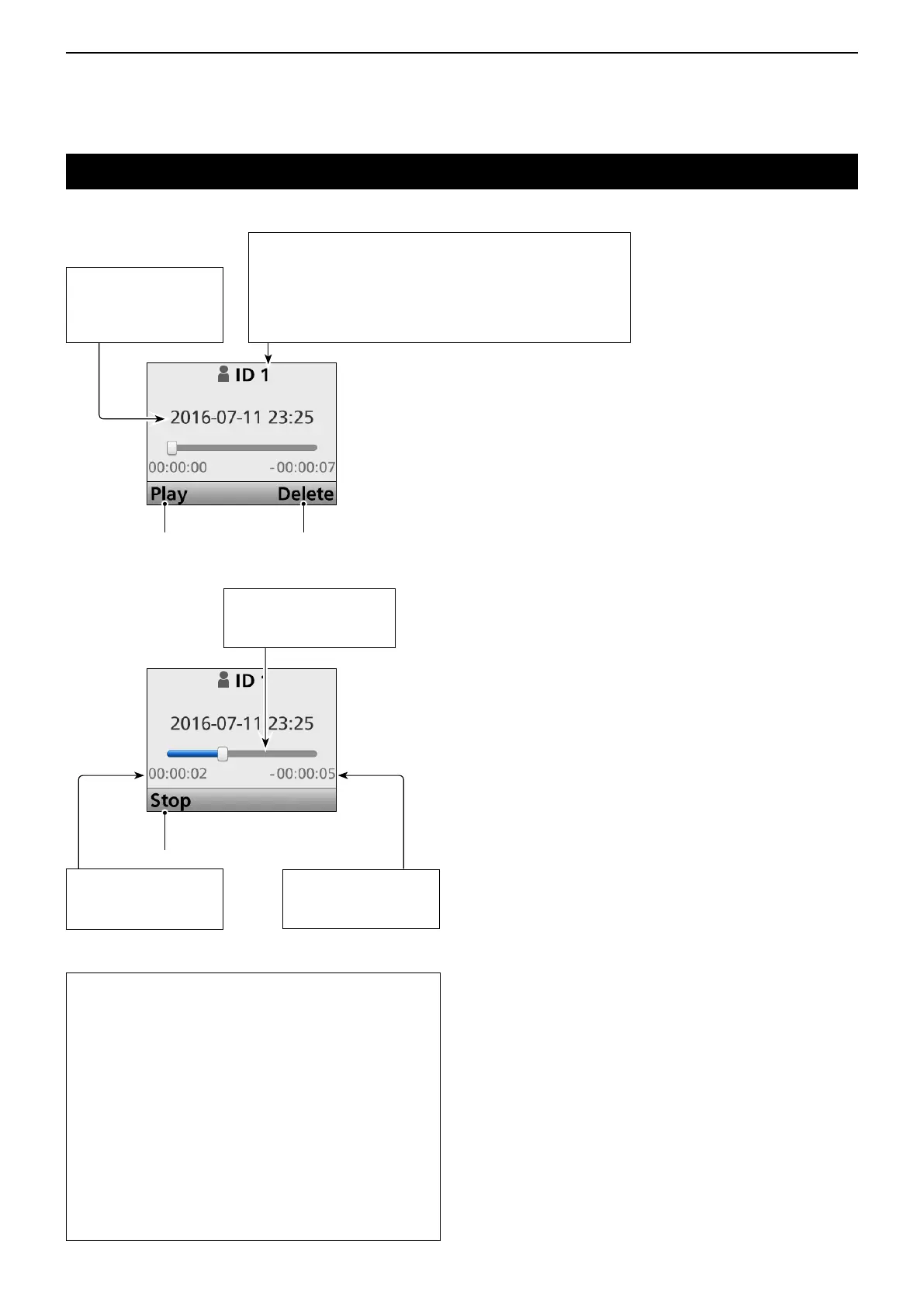10
VOICE RECORDER FUNCTIONS
10-7
D Player screen
Playing back a recorded audio (Continued)
Start time
The date and time
the le recording was
made.
Playback process
Displays progress of the
le currently playing back.
Playback time
The playback elapsed
time.
Remaining time
The playback remaining
time.
Playback Delete the le
Stop a playback
While playing back
TIP: Operation while playing back
Fast forward while playing back
• Push [Right] to fast forward in 1 second playback
steps.
• Hold down [Right] to fast forward in 10 second
playback steps until you release [Right].
Rewind while playing back
• Push [Left] to rewind in 1 second playback steps.
• Hold down [Left] to rewind in 10 second playback
steps until you release [Left].
Stop the playing
Push [Stop].
Call type
• “ID”* is displayed for the Individual call in the Digital mode.
• “TLK”* is displayed for the Group call in the Digital mode.
• “Analog” is displayed in the Analog mode.
* When the station or Group name is set in the Call List, the
name is displayed.
