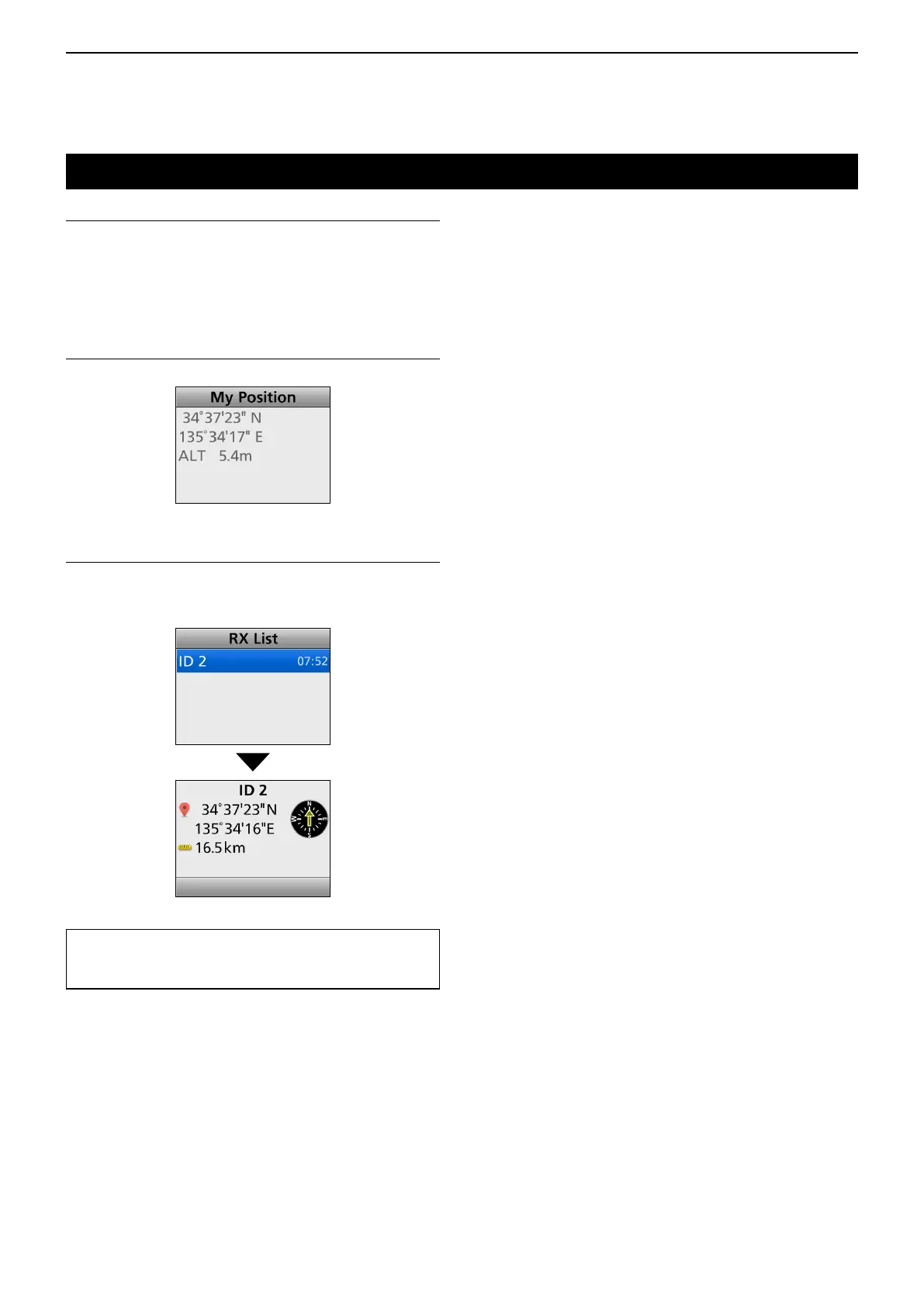6
MENU SCREEN
6-12
GPS ON/OFF
Turns the GPS function ON or OFF.
When this function is ON, position data from the
internal GPS receiver (Portable) or external GPS
receiver (Mobile) is displayed in the “My Position“
screen.
My Position
Displays the transceiver’s current position.
RX List
Displays the received call log that include position
data. Push [Up] or [Down] to select the log, then push
[OK].
TIP: The transceiver may receive the position data
with the Voice message, Status message, Message,
Call Alert, or Emergency call.
GPS
