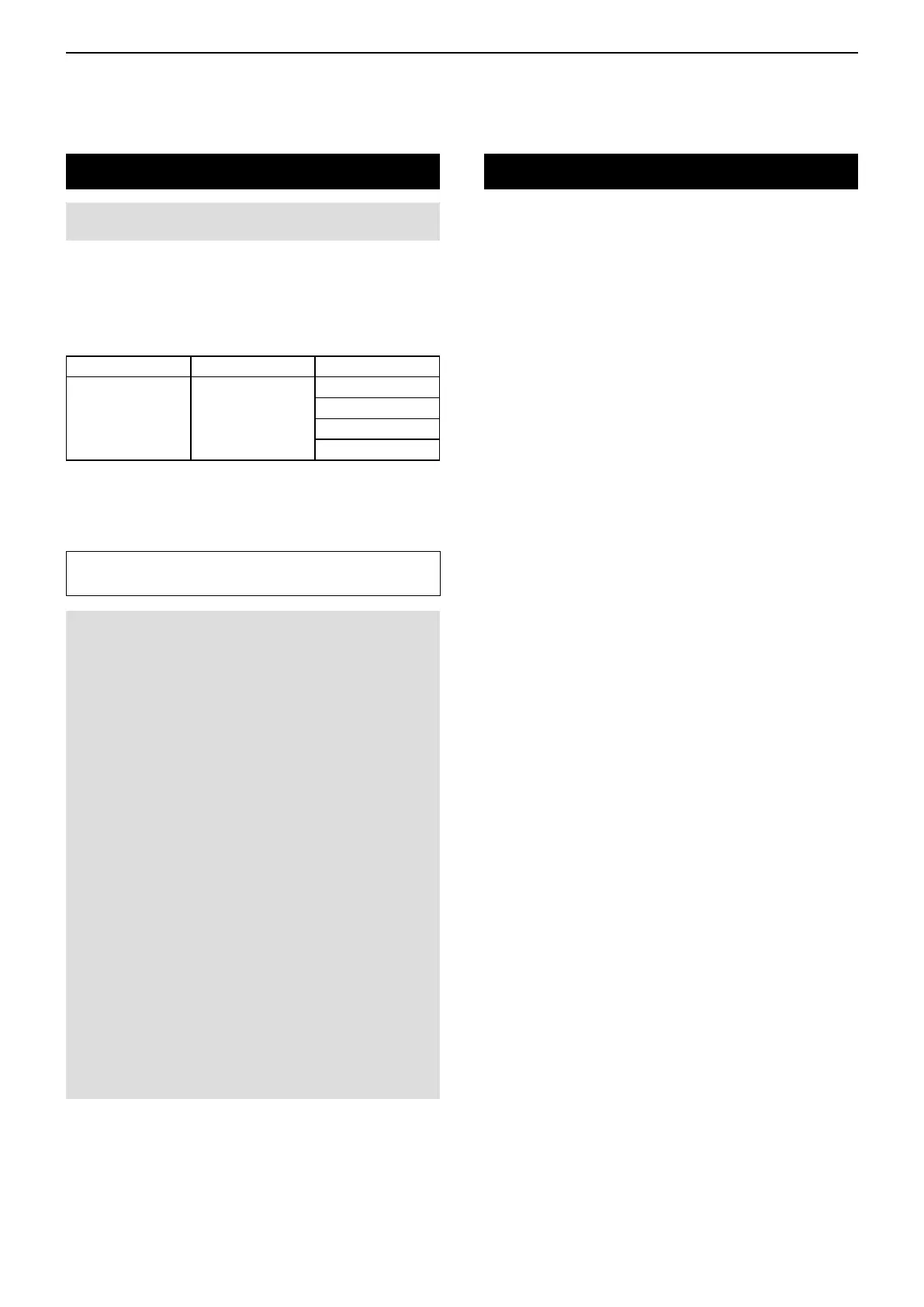9
ABOUT THE microSD CARD
9-2
About the microSD card
Saving data onto the microSD card
The microSD or microSDHC card is not supplied by Icom.
User supplied.
Users can use a microSDHC of up to 32 GB.
Icom has checked the compatibility with the following
microSDHC cards.
(As of March 2017)
Brand Type Memory size
SanDisk
®
microSDHC
4 GB
8 GB
16 GB
32 GB
L The above list does not guarantee the card’s
performance.
L Through the rest of this document, the microSDHC
card is simply called the microSD card or the card.
TIP: Icom recommends that a user save the
transceiver’s factory default data for backup. (p. 9-7)
NOTE:
• Before using the microSD card, thoroughly read the
card’s instructions.
• If you do any of the following, the card data may be
corrupted or deleted.
- You remove the card from the transceiver while
the card is being accessed.
- A power failure occurs, or the power cable
(Mobile type) or battery pack (Portable type) is
disconnected while the card is being accessed.
- You drop, impact or vibrate the card.
• Do not touch the contacts of the card.
• The transceiver takes a longer time to recognize a
high capacity card.
• The card will get warm if continuously used for a
long period of time.
• The card has a certain lifetime, so data reading or
writing may not be possible after using it for a long
period of time.
When reading or writing data is impossible, the
card’s lifetime has ended. In that case, use a new
one.
We recommend you make a separate backup le of
the important data onto your PC. (p. 9-7)
• Icom will not be responsible for any damage
caused by data corruption on a card.
A user can save the following data onto the microSD
card:
• Communication audio
The transmitted and received audio.
• Data settings of the transceiver
Memory channel contents saved in the optional
programming software.
• Firmware les
The rmware les to update the transceiver’s
rmware.
• Voice audio of an Emergency
