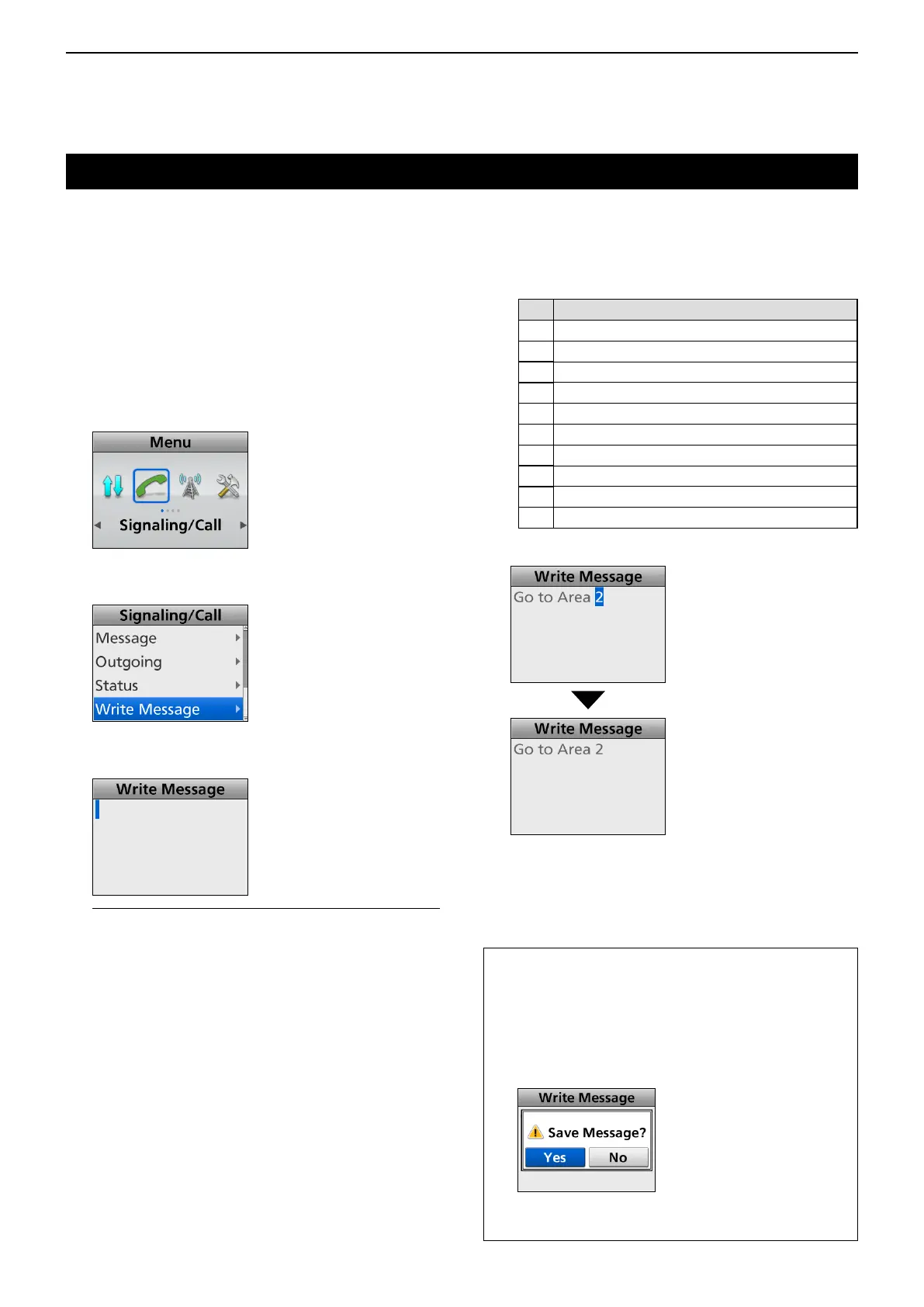7
NXDN™ OPERATION
7-9
Transmitting a call
D Directly entering message
You can directly enter a message, then send it to the
target station or group.
<Menu operation>
Portable: For the Ten-key and the Simple key types
Mobile: For the LCD types
(Menu > Signaling/Call > Write Message)
1. Push [Menu] to display the Menu screen.
2. Push [Left] or [Right] to select “Signaling/Call,”
then
push [OK].
3. Push [Up] or [Down] to select “Write Message,”
then
push [OK].
• The “Write Message” screen is displayed.
4. Enter a message of up to 100 characters.
InformationL
• To enter the character, push [Up] or [Down].
Usable characters: a ~ z, A ~ Z, 0 ~ 9,
/ + - = \ . ! ? ' , * # "
• To move the cursor, push [Right] or [Left].
• To insert a space, push [P1].
• To delete, push [P2].
• When using the Portable Ten-key types or Mobile’s
optional HM-218, HM-220T, or HM-221T, the Ten-Key
pad can be used. See the list to the right above.
Key Characters
[0] . ! ? ' \ , 0
[1]
(space)
/ + - = \ 1
[2] a b c A B C 2
[3] d e f D E F 3
[4] g h i G H I 4
[5] j k l J K L 5
[6] m n o M N O 6
[7] p q r s P Q R S 7
[8] t u v T U V 8
[9] w x y z W X Y Z 9
5. After entering, push [OK].
6. Push [PTT] to send it.
L “Success” is displayed after receiving an
acknowledgement from the target station.
L “Failed” is displayed if the target station does not
send back an acknowledgement.
TIP:
• The entered message can be temporary saved.
After pushing [OK] in step 5, push [Back] to display
“Save Message?.” Push [Left] or [Right] to select
“Yes,” then
push [OK] to save.
However, once the
transceiver is turned OFF, the saved message is
erased.
• You can display the “Write Message” screen by
pushing [Write Message].
