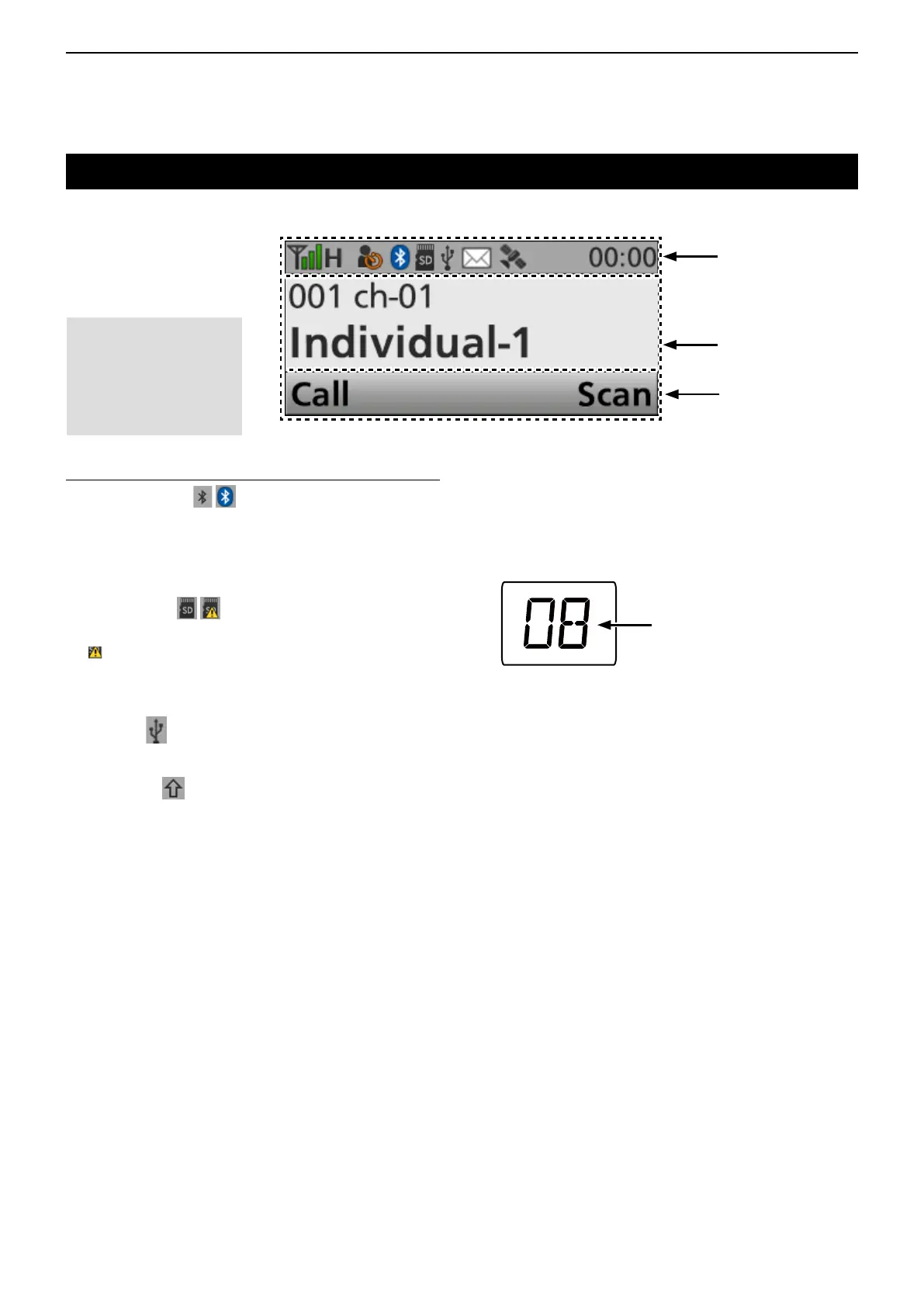2
PANEL DESCRIPTION
2-8
Displays the selected
position number.
z Segment type
The number that is displayed on the segment type
screen is called “Position.”
The position number is selected by pushing [Up] or
[Down].
Bluetooth
®
ICON
• Displayed when Bluetooth
®
is activated.
• Lights Blue when a Bluetooth
®
device is connected.
• Does not light when no Bluetooth
®
device is
connected.
microSD ICON
Displayed when a microSD card is inserted.
L “ ”
is displayed when the microSD card has not been
formatted.
L Depending on the presetting, the microSD icon is not
displayed.
USB ICON
Displayed when a USB device is connected.
SHIFT ICON
Displayed when the Shift mode is ON.
L A user can use a Software key’s secondary function in the
Shift mode.
D Text Area
Displays the selected Zone number, Channel number,
and Channel name, if set.
D Key Display Area
Displays the names of the function assigned to [P1]
and [P2].
Function display (for the Mobile type transceiver)
Icon Area
Text Area
Key Display Area
z LCD type
NOTE: The screen
capture is an example.
The displayed position
of each icon may differ,
depending on the
function being used.
Icons (Continued)
