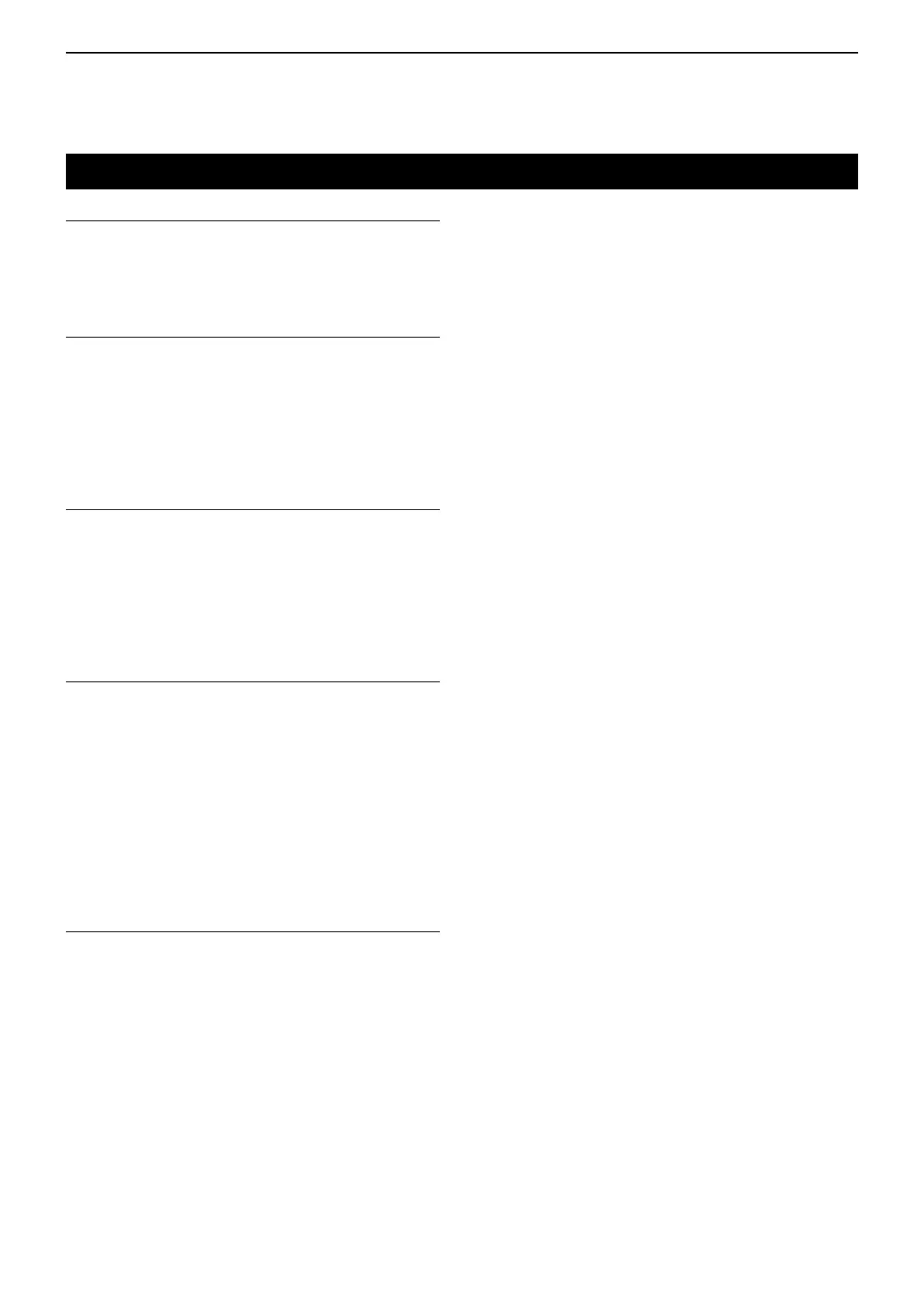6
MENU SCREEN
6-14
Mic Gain
Sets the microphone sensitivity.
• Range: –8 (Minimum) ~ 5 (Maximum).
L Higher values make the microphone more sensitive to the
user's voice.
RX Noise Cancel
Selects whether or not to suppress the receive audio
noise to make the audio easy to hear.
• OFF: Turns OFF the function.
• 1, 2, or 3: Turns ON the function.
3 levels (1. 2, or 3) are selectable.
L Higher values suppress the audio noise more, but the
audio quality becomes worse.
TX Noise Cancel
Selects whether or not to suppress the microphone
input noise to make the audio easy to hear.
• OFF: Turns OFF the function.
• 1, 2, or 3: Turns ON the function.
3 levels (1. 2, or 3) are selectable.
L Higher values suppress the audio noise more, but the
audio quality becomes worse.
RX Equalizer Effect
Selects the RX Equalizer Effect.
• Flat: Normal audio
• High Boost: Audio that emphasizes the high
frequencies compared to “Flat”
• Mid Boost: Audio that emphasizes the midrange
frequencies compared to “Flat”
• Low Boost: Audio that emphasizes the low
frequencies compared to “Flat”
• Low Cut: Audio that cuts the low frequencies
compared to “Flat”
• Custom: User customized audio
TX Equalizer Effect
Selects the TX Equalizer Effect.
• Flat: Normal audio
• High Boost: Audio that emphasizes the high
frequencies compared to “Flat”
• Mid Boost: Audio that emphasizes the midrange
frequencies compared to “Flat”
• Low Boost: Audio that emphasizes the low
frequencies compared to “Flat”
• Low Cut: Audio that cuts the low frequencies
compared to “Flat”
• Custom: User customized audio
Audio Setting
