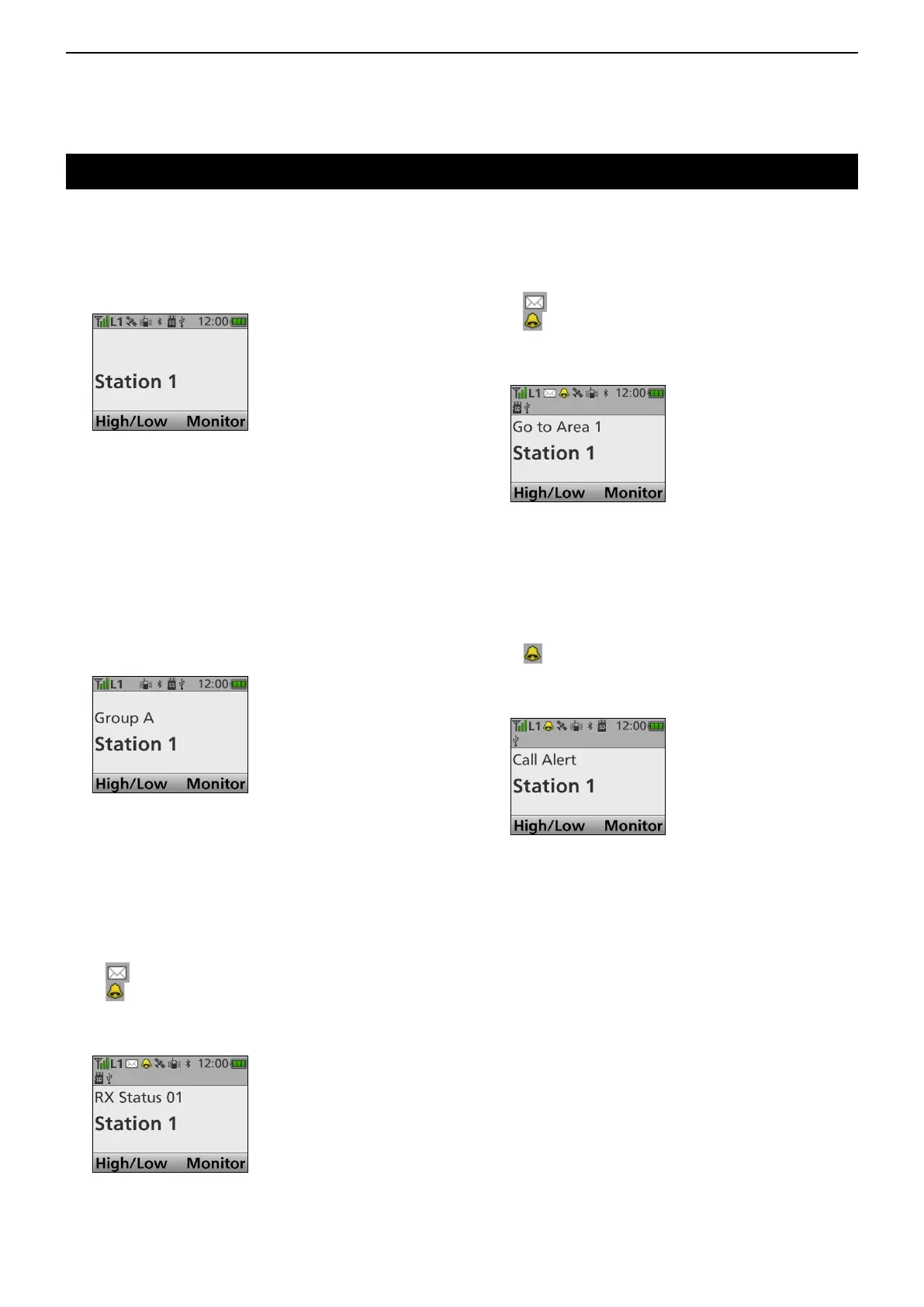7
NXDN™ OPERATION
7-15
Receiving a call
D Receiving an Individual call
1. When an Individual call is received:
• Mute is released.
• The Status indicator lights green.
• The calling station name (or ID) is displayed while
receiving the signal.*
2. Hold down [PTT], then speak into the microphone.
3. Release [PTT] to receive.
* Only for the Portable Ten-key and Simple key types and the
Mobile LCD types.
D Receiving a Group call
1. When a Group call is received:
• Mute is released.
• The Status indicator lights green.
• The Group name and the calling station name (or ID)
are displayed while receiving the signal.*
L When an All Call is received, “All Call” is displayed.*
In that case, you cannot reply to it.
2. Hold down [PTT], then speak into the microphone.
3. Release [PTT] to receive.
D Receiving a Status message
1. When a Status message is received:
• Beeps sound.
• The Status message and the calling station or Group
name (or ID) are displayed.*
• “
” blinks.*
• “
” may be displayed or blink, depending on the
presetting.*
• Portable type transceivers may vibrate, depending on
the presetting.
2. Push [Back] to stop the display indication.
D Receiving a Message
1. When a Message is received:
• Beeps sound.
• The Message and the calling station or Group name
(or ID) are displayed.*
• “
” blinks.*
• “
” may be displayed or blink, depending on the
presetting.*
• Portable type transceivers may vibrate, depending on
the presetting.
2. Push [Back] to stop the display indication.
D Receiving a Call Alert call
1. When a Call Alert call is received:
• Beeps sound.
• “Call Alert” and the calling station or Group name (or
ID) are displayed.*
• “
” may be displayed or blink, depending on the
presetting.*
• Portable type transceivers may vibrate, depending on
the presetting.
2. Hold down [PTT], then speak into the microphone.
3. Release [PTT] to receive.
D Receiving a Radio Check call
When a Radio check command is received,
the transceiver automatically transmits an
acknowledgement call. The RAN code matching may
not be necessary, depending on the presetting.
D Receiving a Remote Monitor call
When a Remote monitor call is received, the
microphone audio is automatically transmitted for the
set time period. The RAN code matching may not be
necessary, depending on the presetting.
