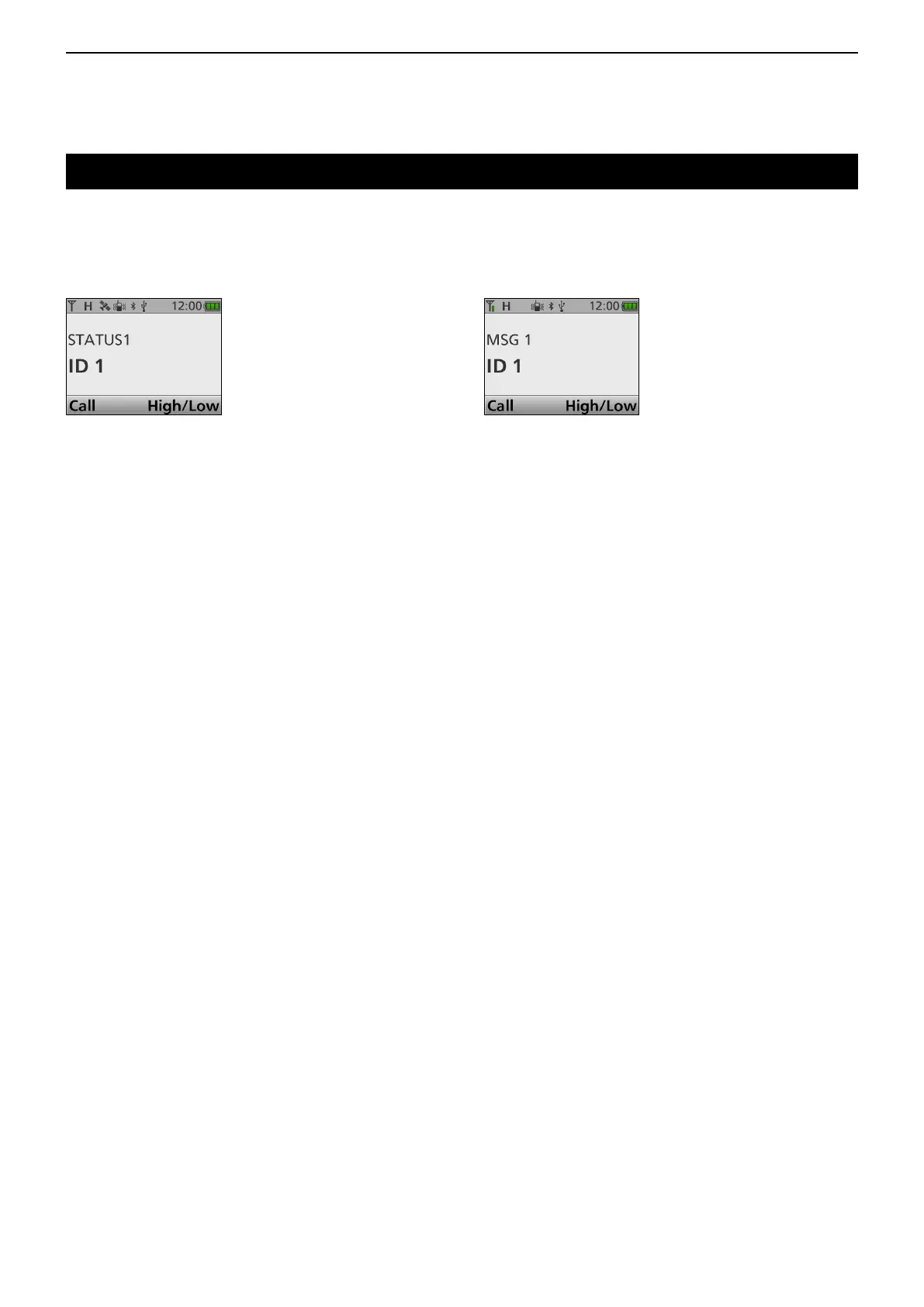8
MDC 1200 SYSTEM OPERATION
8-21
Receiving a call (Continued)
D Receiving an MDC Status call
When an MDC Status call is received.
• Beeps sound.
• The calling station's ID and the Status are displayed once.
D Receiving an MDC Message call
When an MDC Message call is received.
• Beeps sound.
• The calling station's ID and the Message are displayed.
L To return to the Standby screen, push [PTT], or
change the channel.
