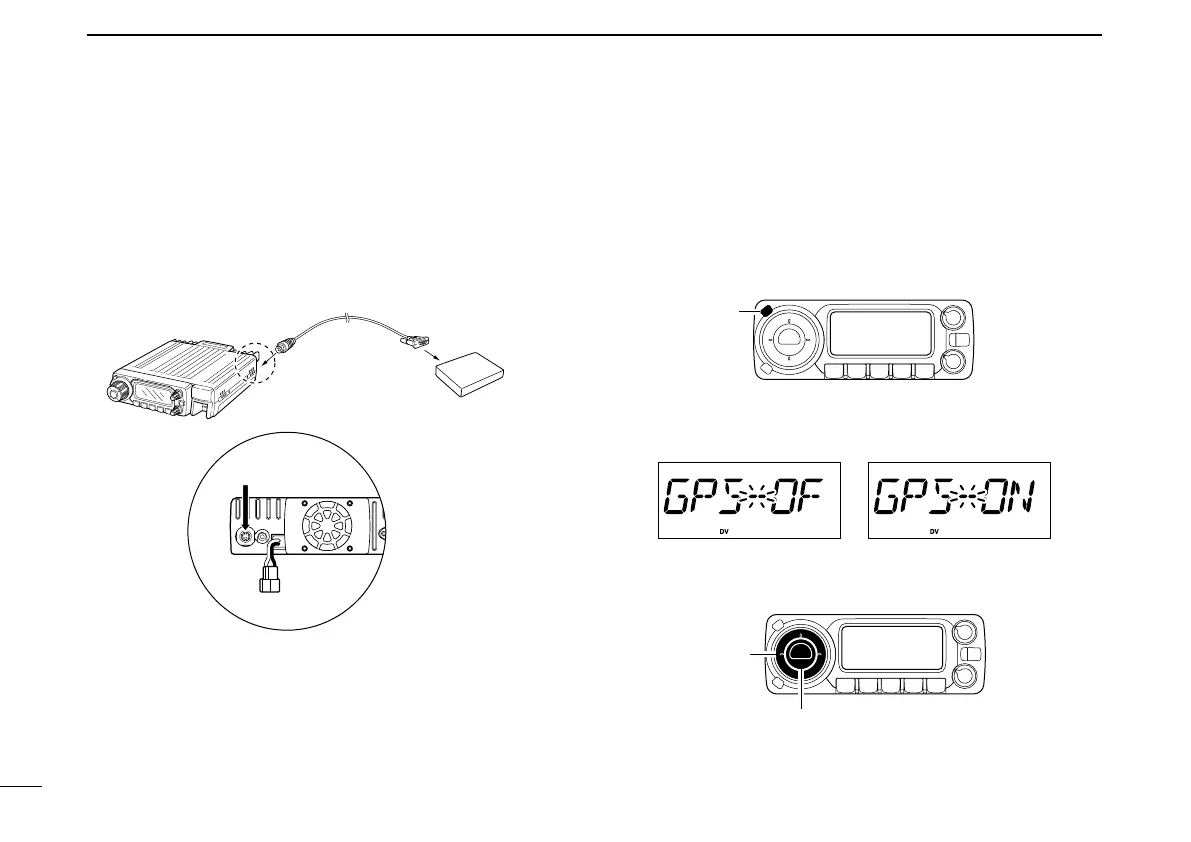91
11
DIGITAL MODE OPERATION
■ GPS operation
A GPS receiver (RS-232 output/NMEA format/4800 bps) can
be connected to [DATA] socket of the ID-800H to indicate the
current position (Latitude and Longitude). The position data
can also be transmitted with a message to another station.
DD
Position indication
qWhile connected to a GPS receiver and operating digital
(DV) mode, push [SET•LOCK] to enter set mode.
• Rotate [DIAL] to select “SET,” if “CALLS” or “MESSAG” is dis-
played.
wPush [SET•LOCK] or [S.MW•MW] several times to select
the GPS setting.
•“GPS” appears.
eRotate [DIAL] to select the GPS setting ON, then push
[BAND•MODE] to enter the sentence formatter set mode.
ID-800H
OPC-1384
GPS receiver
to [DATA] socket
to RS-232 port
[DATA] socket
Rear view
ID-800H_1.qxd 2007.06.14 3:09 PM Page 91
