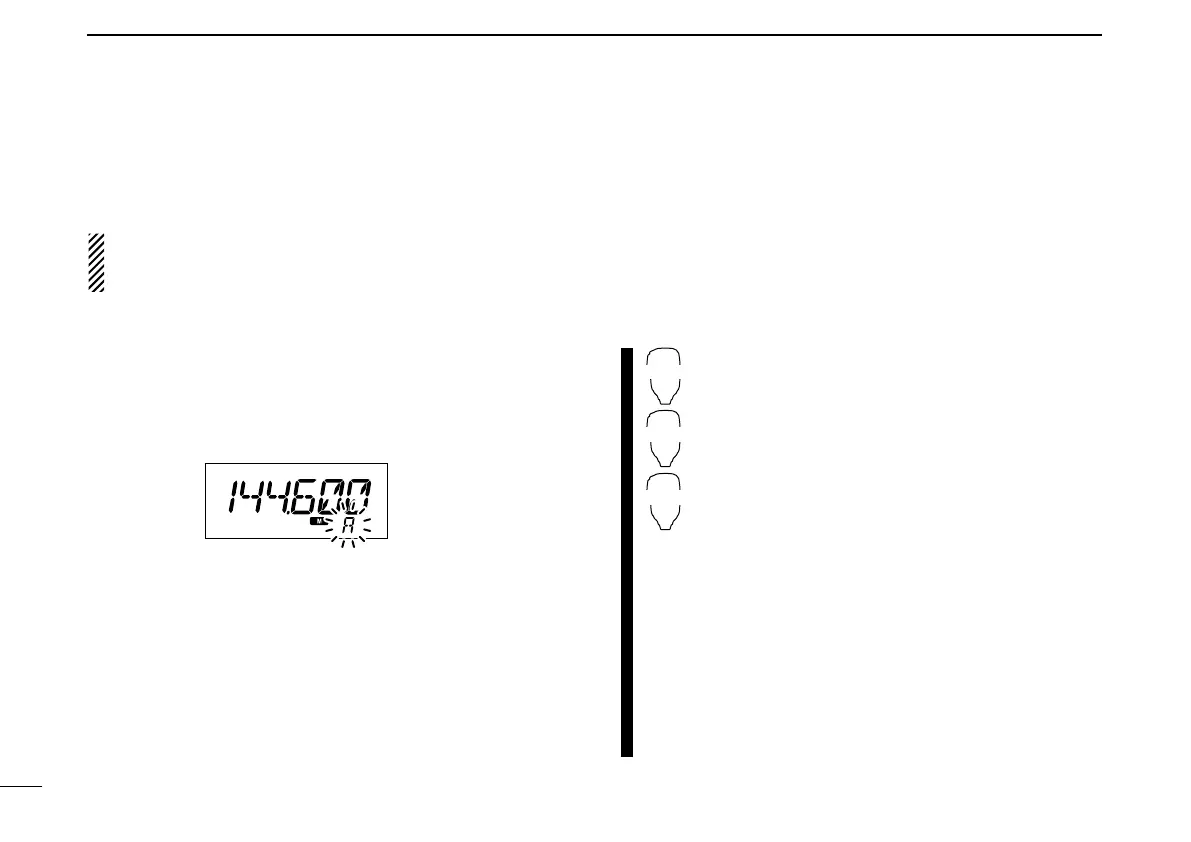39
5
MEMORY OPERATION
Contents of programmed memory banks can be cleared or
transferred to another bank.
INFORMATION: Even if the memory bank contents are
cleared, the memory channel contents still remain pro-
grammed.
q Select the desired bank contents to be transferred or
erased.
➥ Push [M/CALL•PRIO] several times to select memory
mode.
➥ Push [BAND•MODE] then rotate [DIAL] to select the
desired memory bank.
• Bank indicator blinks.
➥ Push [BAND•MODE] to select the bank then rotate
[DIAL] to select the desired contents.
• Bank indicator stops blinking.
w Push [SET•LOCK] to enter set mode.
• Rotate [DIAL] to select “SET,” if “CALLS” or “MESSAG” is dis-
played.
e Push [SET•LOCK] or [S.MW•MW] several times until
“BAK” appears.
• The bank indicator for the selected memory channel is displayed.
rRotate [DIAL] to select the desired bank to receive the
transferred information or erase the bank contents.
• Select “-- --” indication when erasing the contents from the bank.
t Push any key below the display to set the bank and exit
set mode.
y Repeat steps q to t for transferring or erasing an an-
other bank’s contents.
z Select the desired bank contents to be trans-
ferred or erased.
➥ Push [MR/CALL] to select memory mode.
➥ Push [FUNC], [
MONI
1(BANK)] then select
the desired memory bank via [
YY
]/[
ZZ
].
➥ Push [
CLR
A(MW)] to select the bank then
select the desired contents via [
YY
]/[
ZZ
].
x Push [
SET
B(D-OFF)] to enter set mode.
• Push [
YY
] or [
ZZ
] to select “SET,” if necessary.
c Push [
SET
B(D-OFF)] or [
ENT
C(T-OFF)] sev-
eral times until “BAK” appears.
v Push [
YY
]/[
ZZ
] to select the desired bank to
transfer or erase.
• Select “-- --” indication when erasing the contents
from the bank.
b Push [
CLR
A(MW)] to set the bank and exit set
mode.
n Repeat steps z to b for transferring or eras-
ing an another bank’s contents.
■ Transferring bank contents [
ID-800H_1.qxd 2007.06.14 3:09 PM Page 39
