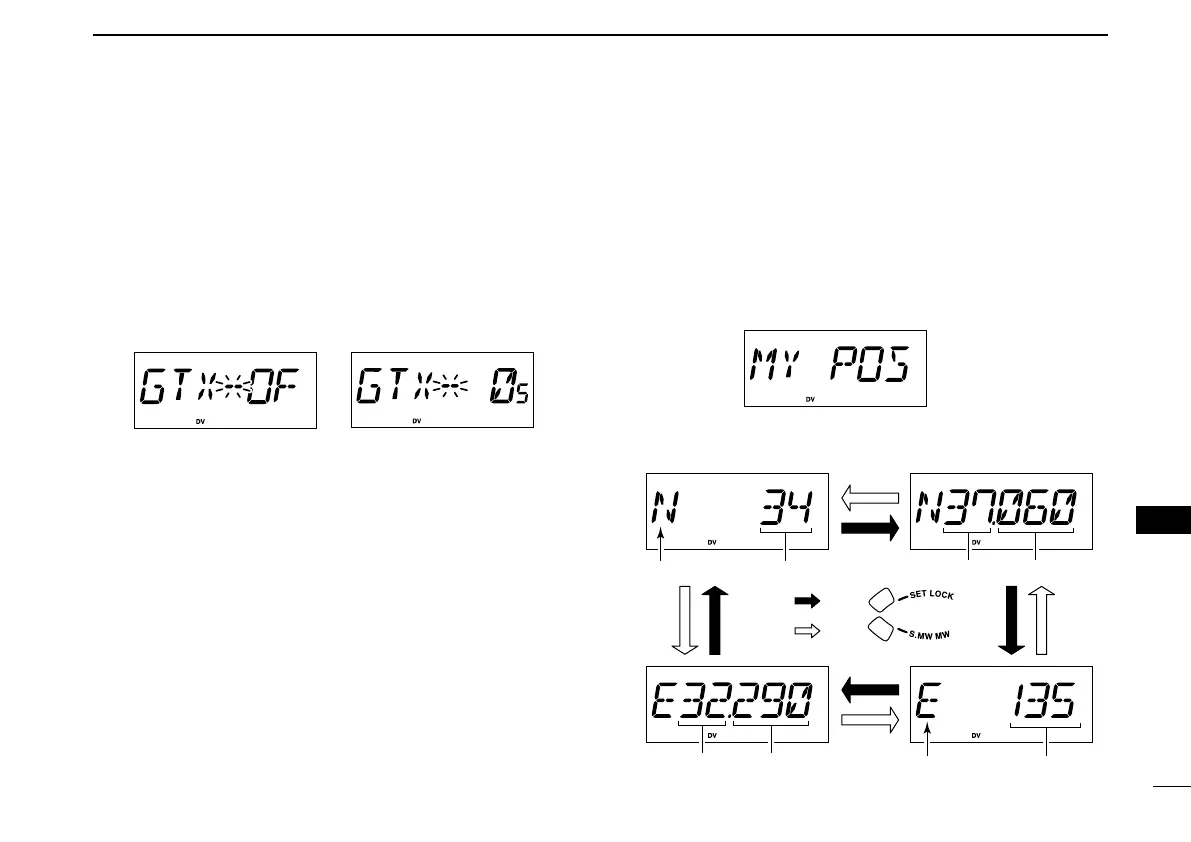102
12
OTHER FUNCTIONS
12
DD
GPS Automatic transmission
☞ This item appears when set mode is accessed from digital
(DV) mode only.
Sets automatic position transmission function ON (0.5, 1, 3, 5,
10, 30 min.) and OFF. When the position information is re-
ceived from a connected GPS receiver and this setting is set
to a specific time, the transceiver automatically transmits with
the current position and message at every setting interval.
(default: OFF)
DD
GPS position indication
☞ This item appears when set mode is accessed from digital
(DV) mode only.
Indicates a current position, when the position information is
received from a connected GPS receiver.
➥ Select “My POS,” then push [BAND•MODE] to enter the
position indication.
• The GPS setting item, “GPS,” must be set ON in advance.
• Latitude data and longitude date appear alternately by pushing
[SET•LOCK] or [S.MW•MW]. (see below)
DegreesNorth or South
Minutes Seconds
DegreesEast or West
Minutes Seconds
Push
Push
ID-800H_1.qxd 2007.06.14 3:09 PM Page 102
