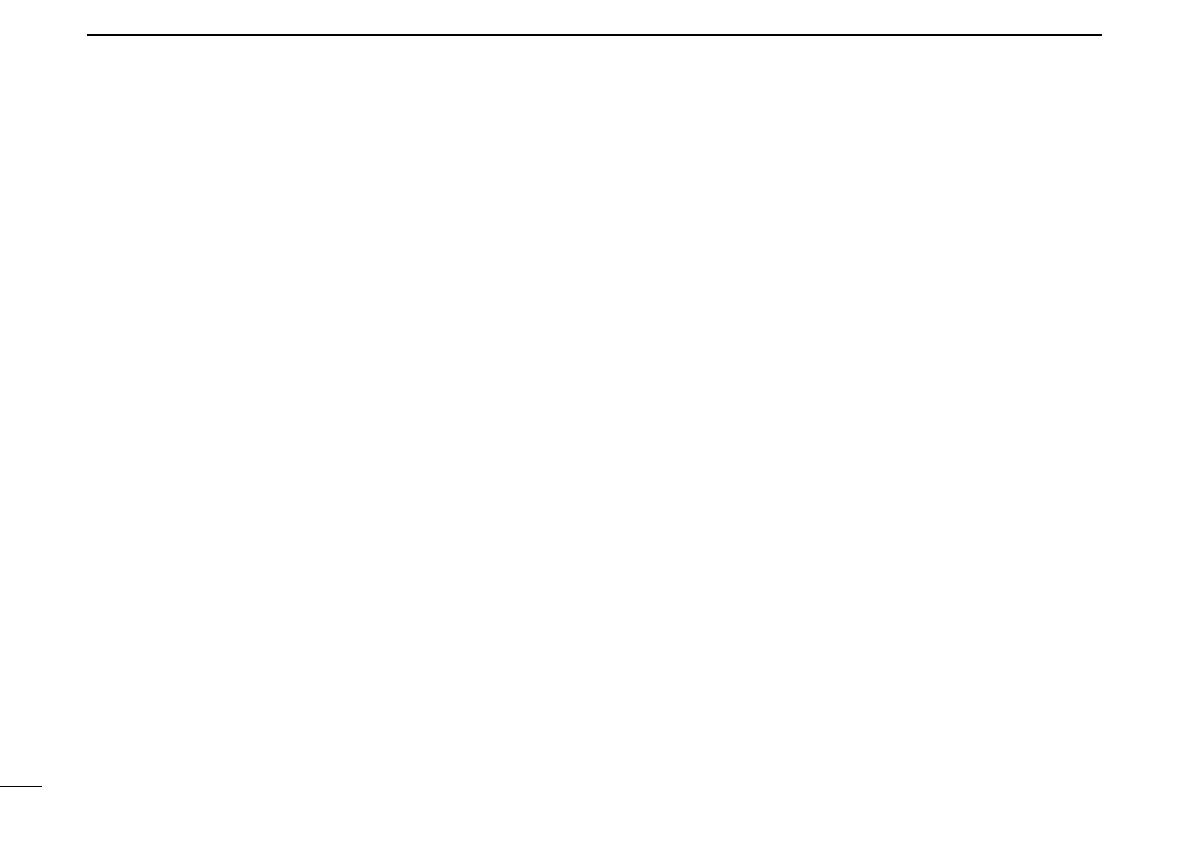81
11
DIGITAL MODE OPERATION
DD
Copying the set call sign contents for
temporary operation
This is a way to program the set operating frequency with
other settings into a memory channel and the set call sign
(“UrCALL,” “RPT1 C” and “RPT2 C”), from the call record, at the
same time.
q After a call is received, perform “One-touch reply using the
call record”
(p. 76) to set the call signs.
• When the call that is specifying your own call sign is received,
during “Auto Received Call sign Set” (p. 99) and/or “Auto Re-
ceived Repeater Call sign Set” (p. 100) is/are ON, the received
station and/or repeater call signs are set automatically.
w When the call is received in memory mode, perform
“Copying memory contents—Memory/call
➪VFO” (p. 31) to
copy the memory contents into VFO.
e During VFO mode, push [S.MW•MW] momentarily.
•“!” indicator and the memory channel number blink.
r Rotate [DIAL] to select the desired memory channel to be
programmed.
t Push [S.MW•MW] for 1 sec. to program the operating fre-
quency with other settings into the selected memory chan-
nel. The set call signs in “UrCALL,” “RPT1 C” and
“RPT2 C” are saved into their respective blank channels
(U01–U99 and r01–r54) at the same time.
For your information
If [S.MW•MW] is pushed for 1 sec. at step e as at left, the
operating frequency and another settings can be stored into
the displayed memory channel. (steps r and t can be
skipped)
However, the memory channel is over-written, and the cur-
rently programmed frequency and settings will be lost.
• The saved contents in the call sign memories are kept.
■ Message items
DD
TX message programming
TX messages are available for up to 6 channels and each
channel can be programmed with a message of up to 20
characters. Available characters are 0 to 9, A to Z
(capital let-
ters only), some symbols and space.
A TX message channel C1 must be programmed, if you want
to use the GPS message. The GPS message is transmitted
from channel C1 only.
q Push [SET•LOCK] to enter message set mode.
• Rotate [DIAL] to select “MESSAG,” if “CALLS” or “SET” is dis-
played.
w Push [SET•LOCK] or [S.MW•MW] several times until
“TXM-C” appears, then push [BAND•MODE].
ID-800H_1.qxd 2007.06.14 3:09 PM Page 81
