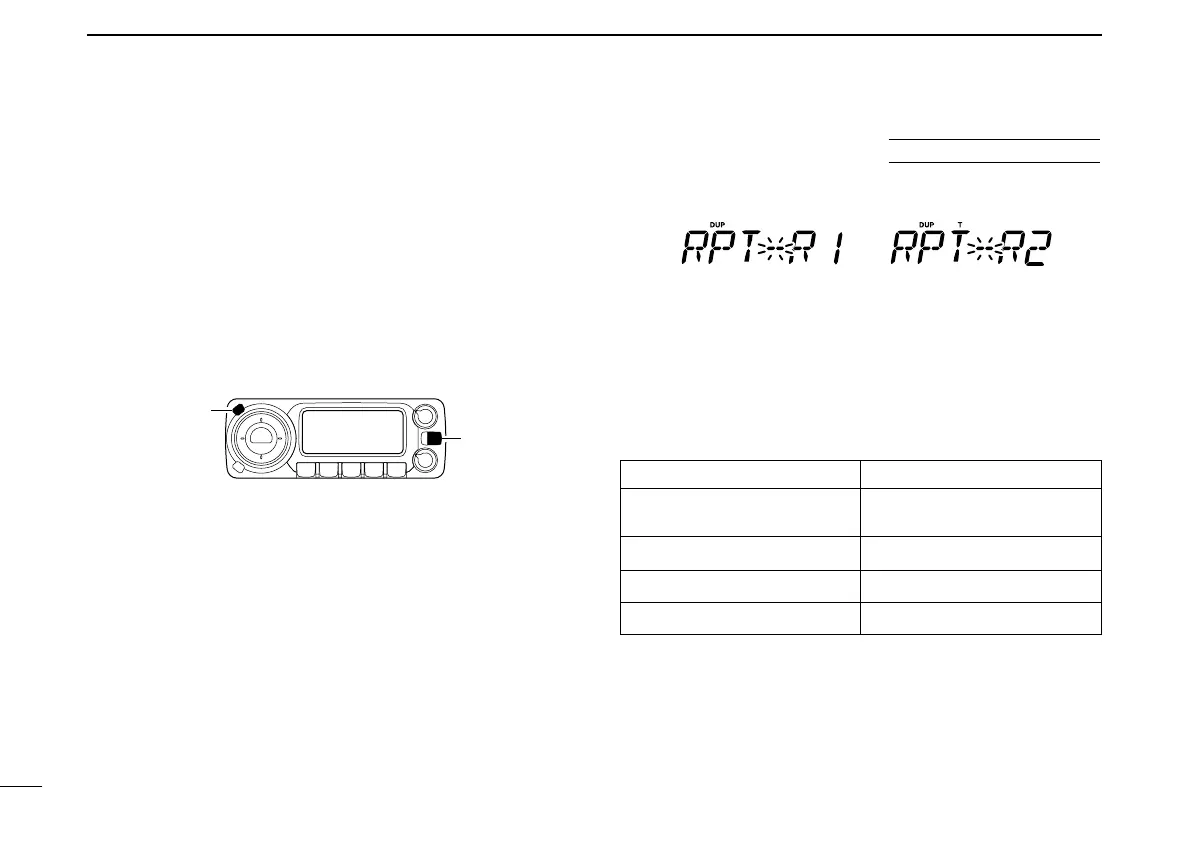27
4
REPEATER OPERATION
■ Auto repeater (USA version only)
The USA version automatically activates the repeater settings
(DUP– or DUP+ and tone encoder ON/OFF) when the operating
frequency falls within the general repeater output frequency
range and inactivate them when outside of the range.
D Setting the auto repeater function ON/OFF
q Push [PWR] to turn power OFF.
w While pushing [SET•LOCK], turn power ON to enter initial
set mode.
e Push [SET•LOCK] or [S.MW•MW] several times until
“RPT” appears as shown above right.
r Rotate [DIAL] to select the auto repeater function from
“R1,” “R2” or OFF.
•“R1”: auto repeater is ON, tone encoder is OFF.
•“R2”: auto repeater is ON, tone encoder is ON.
t Push [PWR] to exit initial set mode.
D Frequency range and offset direction
Auto DUP: ON
Auto tone set: OFF
Auto DUP: ON
Auto tone set: ON
USING
INITIAL SET MODE
Frequency range Duplex direction
145.200–145.495 MHz
“DUP–” appears
146.610–146.995 MHz
147.000–147.395 MHz “DUP” appears
442.000–444.995 MHz “DUP” appears
447.000–449.995 MHz “DUP–” appears
ID-800H_1.qxd 2007.06.14 3:09 PM Page 27
