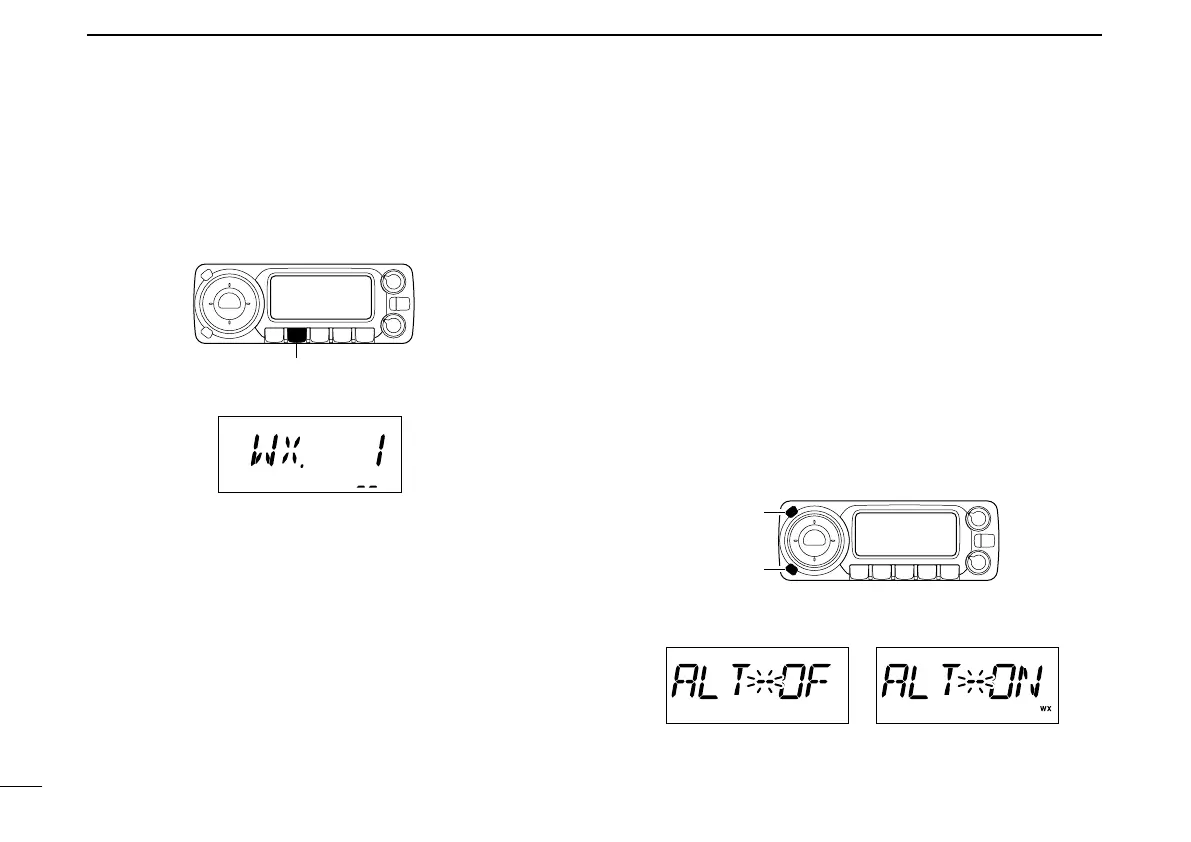111
12
OTHER FUNCTIONS
DD
Weather channel selection
q Push [M/CALL•PRIO] several times to select weather
channel group.
w Rotate [DIAL] to select the desired weather channel.
e Push [M/CALL•PRIO] to select memory mode, or push
[V/MHz•SCAN] to select VFO mode.
DD
Weather alert function
NOAA broadcast stations transmit weather alert tones before
important weather announcements. When the weather alert
function is turned ON, the selected weather channel is moni-
tored each 5 sec. for the announcement. When the alert sig-
nal is detected, the “AL.T” and the WX channel are displayed
alternately and sounds a beep tone until the transceiver is op-
erated. The previously selected (used) weather channel is
checked periodically during standby or while scanning.
q Select the desired weather channel.
w Turn the weather alert function ON in set mode.
➥ Push
[SET•LOCK]
to enter set mode.
• Rotate [DIAL] to select “SET,” if “CALLS” or “MESSAG” is dis-
played.
➥ Push
[SET•LOCK]
or [S.MW•MW] to select the weather
alert item, then rotate [DIAL] to set ON.
➥ Push any key below the display to exit set mode.
Weather channel group indication
[M/CALL•PRIO]
■ Weather channel operation (USA version only)
ID-800H_1.qxd 2007.06.14 3:09 PM Page 111
