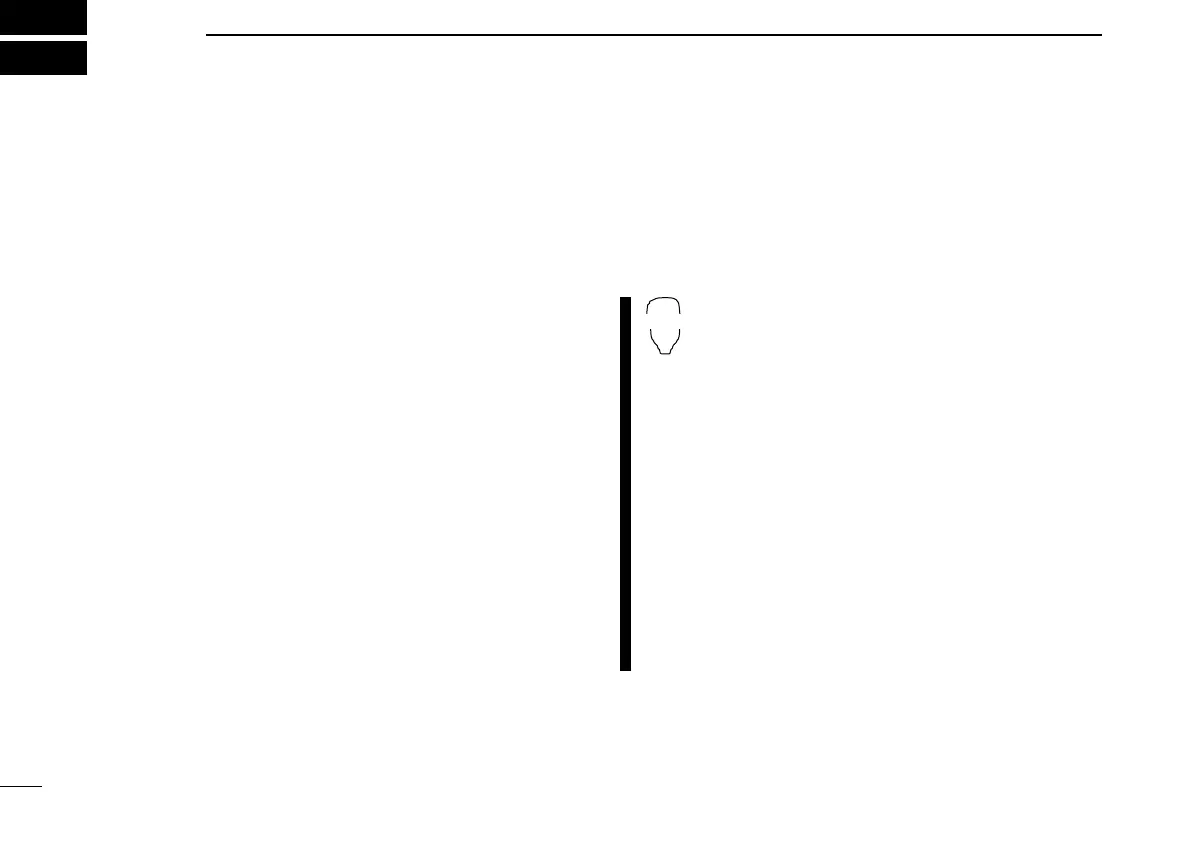■ Programming a DTMF code
DTMF tones are used for autopatching, controlling other
equipment, etc. The transceiver has 16 DTMF memory chan-
nels (D0–DF) for storage of often-used DTMF codes of up to
24 digits.
q
Push [MONI•DTMF] for 1 sec. to turn the DTMF encoder ON.
•“d” appears in place of 100 MHz digit.
— For U.S.A. version only! —
In DV mode, make sure to release the button just after the sec-
ond beep. Holding the button too long (for too many beeps) will
send the radio into EMR mode (see “Be careful!,” below).
• Push and hold [MONI•DTMF] until 1 short and 1 long beeps
sound to turn the DTMF memory encoder OFF. Again, do not
hold button past 2 beeps.
Be careful!: EMR mode is turned ON when pushing and holding
[MONI•DTMF] until 4 beeps sound.
w Push
[SET•LOCK]
to enter the DTMF memory program-
ming condition.
• The DTMF memory channel indication blinks.
e
Rotate [DIAL] to select the desired DTMF memory channel.
r Push
[SET•LOCK].
• The first digit blinks.
t Rotate [DIAL] to select the desired code.
y Push
[SET•LOCK] to select the next digit.
• Pushing [S.MW•MW] moves the cursor backward.
u Repeat the steps t and y to set the desired DTMF tone
sequence.
• The S/RF indicator shows the digit group. The indication in-
creases every 6 digits.
i Push any key below the display to exit DTMF memory pro-
gramming condition.
• Return to the previous indication as in step q.
D
Programming a DTMF code— via microphone
z Push [FUNC] then [
LOW
6(DTMF)] to turn the
DTMF encoder ON.
•
“d” appears in place of 100 MHz digit.
x Push [
SET
B(D-OFF)] to enter the DTMF mem-
ory programming condition.
c Push [
YY
] or [
ZZ
] to select the desired DTMF
memory channel.
v Push the desired digit keys.
• When the first digit is input, previous memory con-
tents are cleared automatically.
•“E” stands for “
MM
” and “F” stands for “# .”
• Push [
YY
]/[
ZZ
] and repeat this step if you make a mistake.
• The S/RF indicator shows the digit group. The indi-
cation increases every 6 digits.
b Push [VFO/LOCK] to exit the programming con-
dition.
• [
CLR
A(MW)] key cannot be used to exit. If pushed,
code “A” is input. Reprogram in such a case.
51
DTMF MEMORY ENCODER
9
ID-800H_1.qxd 2007.06.14 3:09 PM Page 51
