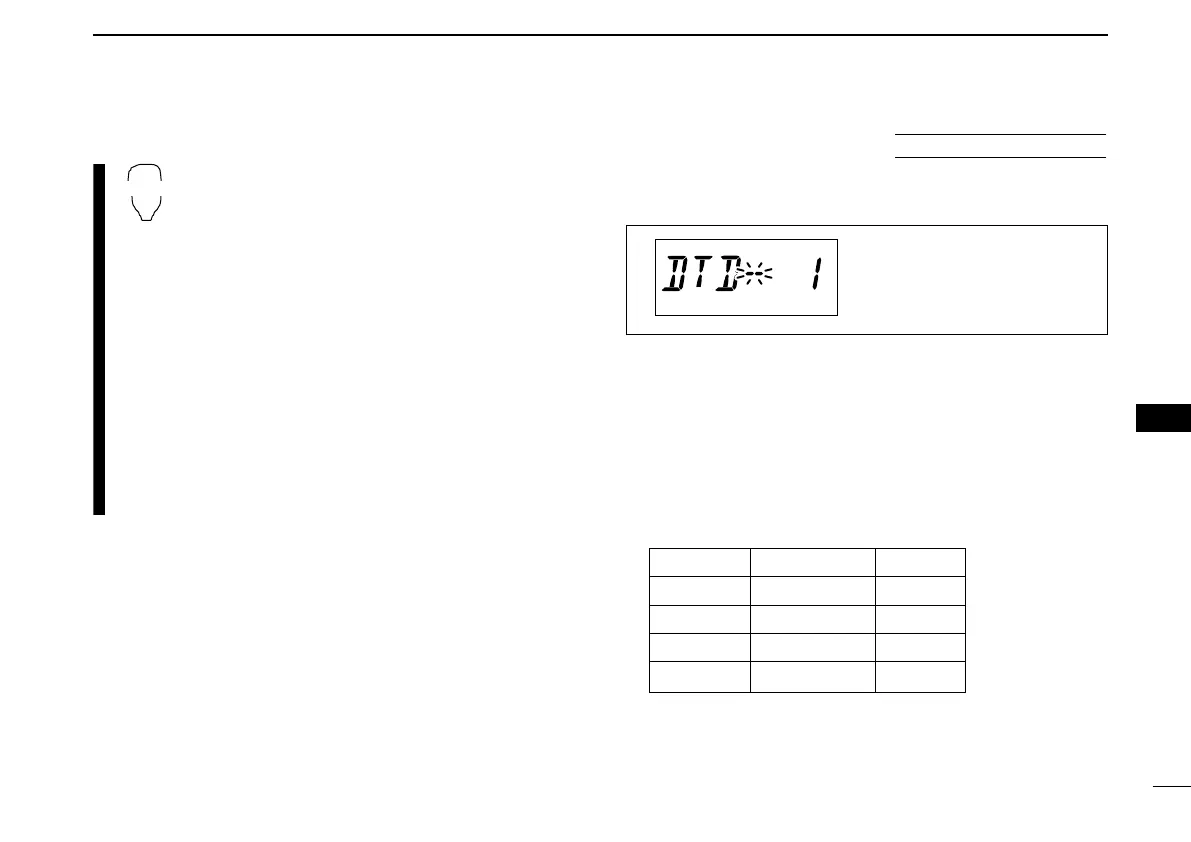54
9
DTMF MEMORY ENCODER
9
D Manual transmission
z Deactivate the DTMF memory encoder by
pushing [FUNC] then [
SET
B(D-OFF)].
x
Push [DTMF-S] to turn the DTMF direct selec-
tion ON.
• The function indicator (microphone) lights green.
c Push one of “0” to “9” and “A” to “F” keys mo-
mentarily, then push the desired DTMF keys,
0–9 and A to F.
• A: [
CLR
A(MW)] B: [
SET
B(D-OFF)],
C: [
ENT
C(T-OFF)] D: [
SQL
YY
D(MUTE)],
E: [
MM
(TONE-1)] F: [
SQL
ZZ
#(16KEY-L)]
• Automatically transmits without pushing PTT.
• The first code, one of “0” to “9” and “A” to “F,” is not
transmitted. DTMF code transmission starts from
the 2nd code.
v Push [DTMF-S] again to deactivate the DTMF
direct selection.
■ DTMF speed
The rate at which DTMF memories send individual DTMF
characters can be set to accommodate operating needs.
q Push [PWR] for 1 sec. to turn power OFF.
w While pushing
[SET•LOCK],
push [PWR] for 1 sec. to turn
power ON and enter initial set mode.
e Push
[SET•LOCK]
or [S.MW•MW] several times until
“DTD” appears as shown above.
r Rotate [DIAL] to select the desired speed as shown in the
table below.
t Push [PWR] to exit initial set mode.
cps=characters/sec
The display shows the fastest
DTMF speed is selected.
USING
INITIAL SET MODE
DISPLAY INTERVAL SPEED
DTD-- 1 100 msec. 5.0 cps
DTD-- 2 200 msec. 2.5 cps
DTD-- 3 300 msec. 1.6 cps
DTD-- 5 500 msec. 1.0 cps
ID-800H_1.qxd 2007.06.14 3:09 PM Page 54
