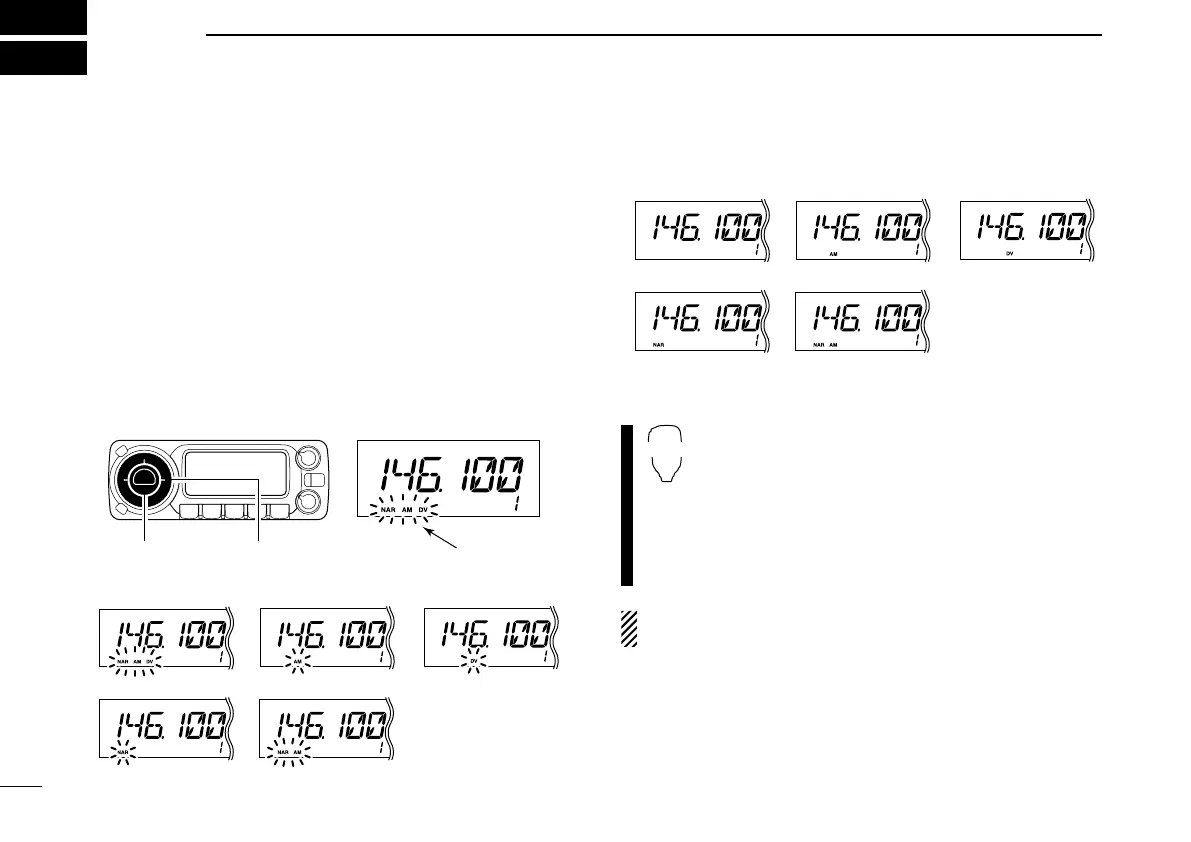15
BASIC OPERATION
3
■ Mode selection
The ID-800H has several operating modes, FM/FM narrow
modes, DV mode and AM/AM narrow modes (AM mode is re-
ception only) are available. Typically, AM mode is used for the
air band (118–135.995 MHz).
qSelect the desired frequency band in VFO mode, or the de-
sired memory channel.
wPush and hold [BAND•MODE] for 1 sec. then rotate
[DIAL] to select the desired operating mode.
•“NAR” (FM narrow), “AM,” “NAR AM” and “DV” appears in se-
quence.
• All indications blink for FM mode selection and no indication
stands for FM mode operation.
• Mode indication while selection
• Mode indication while operation
z Push [BAND] or [MR/CALL] to select the de-
sired frequency band or memory channel.
x Push and hold
[BAND] for 1 sec. then push
[
YY
]/[
ZZ
] to select the desired operating mode.
•“NAR,” “AM,” “NAR AM” and “DV” appears in se-
quence.
• All indications blink for FM mode selection and no indi-
cation s
tands for FM mode.
NOTE: Digital (DV) mode operation is described at section
11. See p. 60 for details.
FM narrow mode AM narrow mode
DV modeFM mode AM mode
FM narrow mode AM narrow mode
DV mode
FM mode
AM mode
ID-800H_1.qxd 2007.06.14 3:09 PM Page 15
