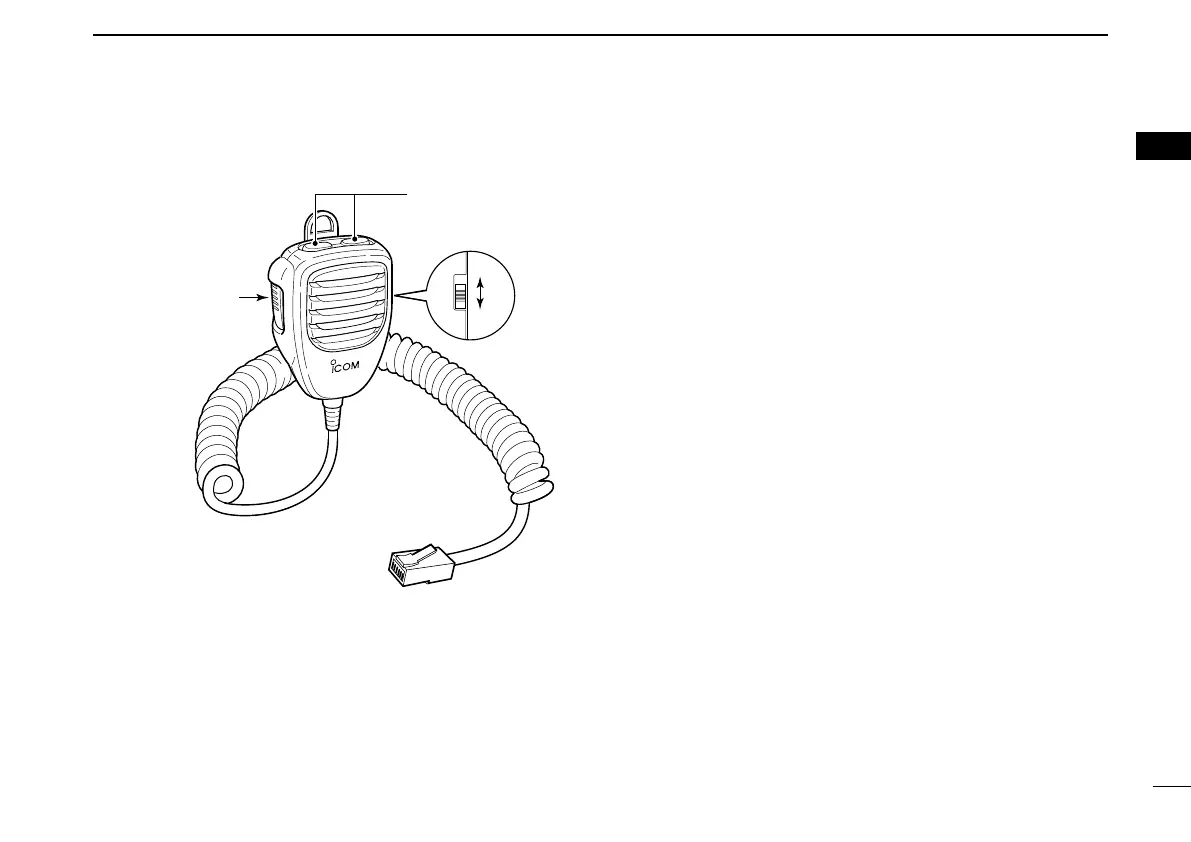10
1
PANEL DESCRIPTION
1
qPTT SWITCH
Push and hold to transmit; release to receive.
wUP/DOWN SWITCHES [UP]/[DN]
➥ Push either switch to change operating frequency,
memory channel, set mode setting, etc.
(pgs. 12, 28, 92)
➥ Push and hold either switch for 1 sec. to start scanning.
(p. 44)
eUP/DN LOCK SWITCH
Slide to toggle [UP]/[DN] switches function ON and OFF.
■ Optional Microphone (HM-118N)
ID-800H_1.qxd 2007.06.14 3:09 PM Page 10
