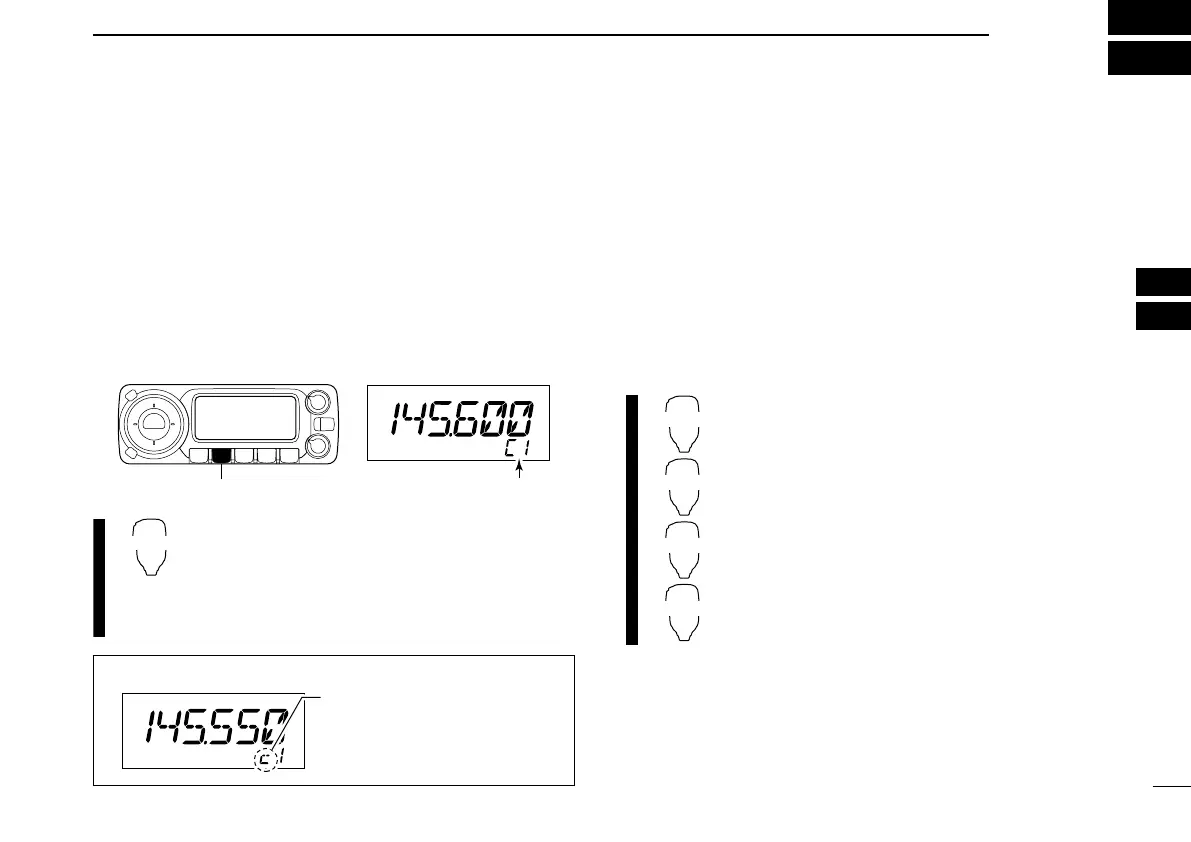40
6
CALL CHANNEL OPERATION
5
6
■ Call channel selection
Call channel is pre-programmed memory channel that can be
accessed by simply pushing call channel button.
➥ Push [M/CALL•PRIO] several times to select the call chan-
nel mode then push [BAND•MODE] to select the desired
call channel.
•“C1” or “C2” appears instead of memory channel number indi-
cation.
•
Push [M/CALL•PRIO] several times to select memory mode, or
push [V/MHz•SCAN] to select VFO mode.
➥ Push and hold [MR/CALL] for 1 sec. to select
the call channel mode then push [BAND] to
select the desired call channel in the main
band.
• Push [MR/CALL] to select memory mode, or push
[VFO/LOCK] to select VFO mode.
■ Call channel transferring
q Push [M/CALL•PRIO] several times then push
[BAND•MODE] to select the desired call channel.
•“C1” or “C2” appears.
w Push [S.MW•MW] then rotate [DIAL] to select the mem-
ory channel to receive the transferred information.
•“!” indicator and memory channel number blink.
• To transfer to the VFO, select “-- -- --” with [DIAL] then push.
e Push and hold [S.MW•MW] for 1 sec. to transfer the con-
tents.
z Push and hold [MR/CALL] for 1 sec. then
push [BAND] to select the desired call chan-
nel.
x Push [FUNC], [
CLR
A(MW)] momentarily,
then push [
YY
]/[
ZZ
] to select the memory
channel to receive the transferred informa-
tion.
• To transfer to the VFO, push [
YY
]/[
ZZ
] to select
“-- -- --”.
c Push [FUNC], and then push and hold
[
CLR
A(MW)] for 1 sec. to transfer the con-
tents.
[M/CALL•PRIO] “C1” or “C2” appears
✔INFORMATION
When the VFO mode is selec-
ted from the call channel, a
small “c” appears instead of
memory channel number.
ID-800H_1.qxd 2007.06.14 3:09 PM Page 40
