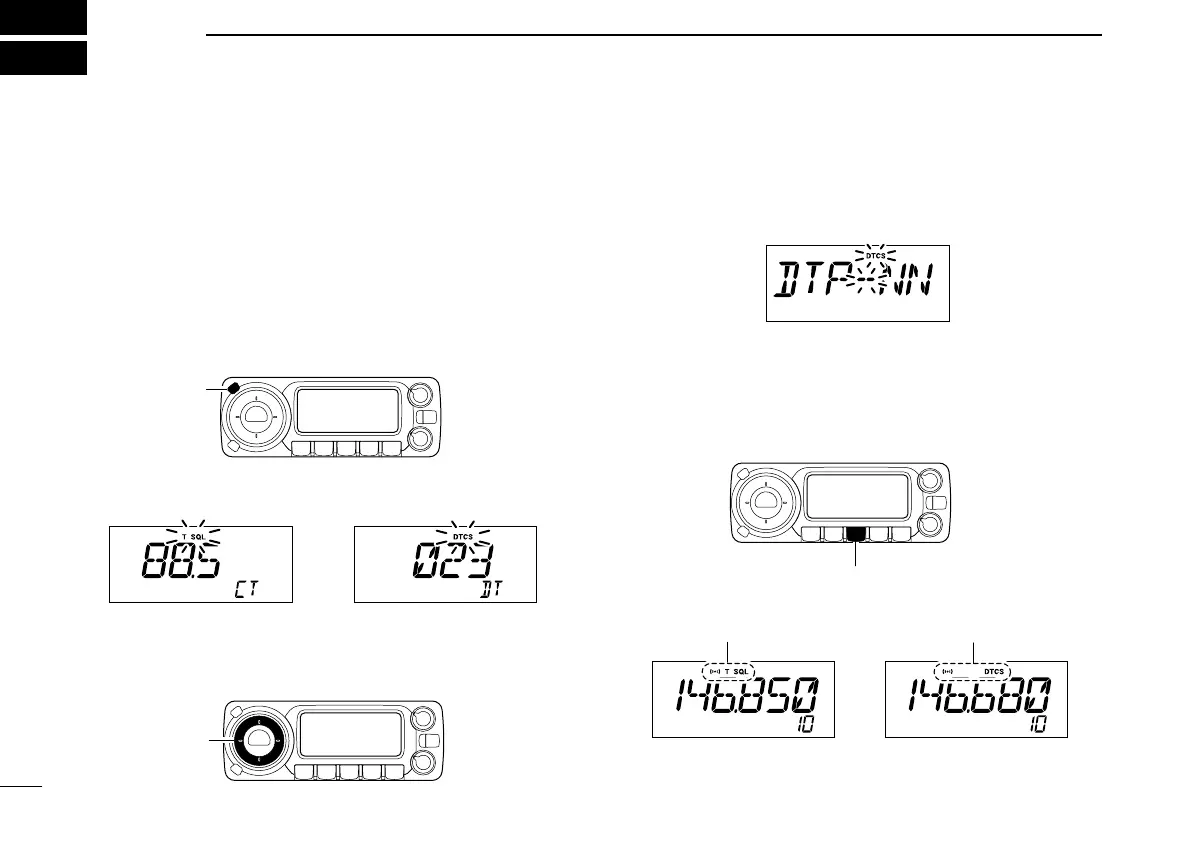55
POCKET BEEP AND TONE SQUELCH
10
■ Pocket beep operation
This function listens for subaudible tones and can be used as
a “common pager” to inform you that someone has called
while you were away from the transceiver.
D Waiting for a call from a specific station
q Set the operating frequency.
w Push
[SET•LOCK]
to enter set mode.
• Rotate [DIAL] to select “SET,” if “CALLS” or “MESSAG” is dis-
played.
e Push
[SET•LOCK]
or [S.MW•MW] several times until “CT”
for tone squelch or “DT” for DTCS squelch appears.
r Rotate [DIAL] to select the desired tone squelch fre-
quency.
t When operating the pocket beep function with DTCS
squelch, push
[SET•LOCK] once then r
otate [DIAL] to se-
lect the DTCS polarity.
y Push any key below the display to exit set mode.
u Push [TONE•T-SCAN] several times until “T SQLS” or
“SDTCS” are displayed to turn ON the pocket beep with
tone squelch or DTCS squelch, respectively.
[TONE•T-SCAN]
Appears when the pocket beep
with tone squelch is activated.
Appears when the pocket beep
with DTCS squelch is activated.
DTCS polarity setting
[DIAL]
Tone squelch frequency setting DTCS code setting
[SET•LOCK]
ID-800H_1.qxd 2007.06.14 3:09 PM Page 55
